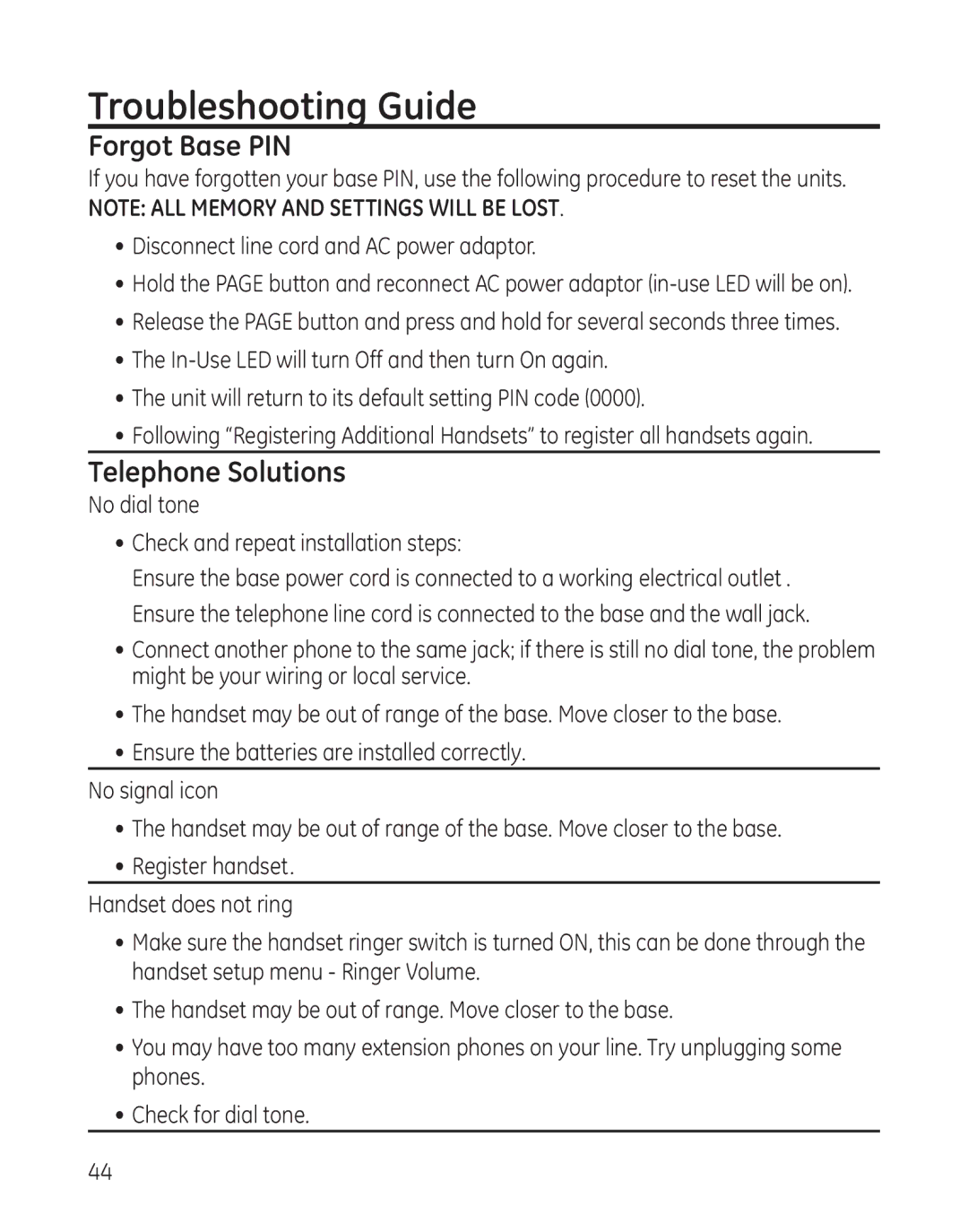Troubleshooting Guide
Forgot Base PIN
If you have forgotten your base PIN, use the following procedure to reset the units.
NOTE: ALL MEMORY AND SETTINGS WILL BE LOST.
•Disconnect line cord and AC power adaptor.
•Hold the PAGE button and reconnect AC power adaptor
•Release the PAGE button and press and hold for several seconds three times.
•The
•The unit will return to its default setting PIN code (0000).
•Following “Registering Additional Handsets” to register all handsets again.
Telephone Solutions
No dial tone
•Check and repeat installation steps:
Ensure the base power cord is connected to a working electrical outlet . Ensure the telephone line cord is connected to the base and the wall jack.
•Connect another phone to the same jack; if there is still no dial tone, the problem might be your wiring or local service.
•The handset may be out of range of the base. Move closer to the base.
•Ensure the batteries are installed correctly.
No signal icon
•The handset may be out of range of the base. Move closer to the base.
•Register handset.
Handset does not ring
•Make sure the handset ringer switch is turned ON, this can be done through the handset setup menu - Ringer Volume.
•The handset may be out of range. Move closer to the base.
•You may have too many extension phones on your line. Try unplugging some phones.
•Check for dial tone.
44