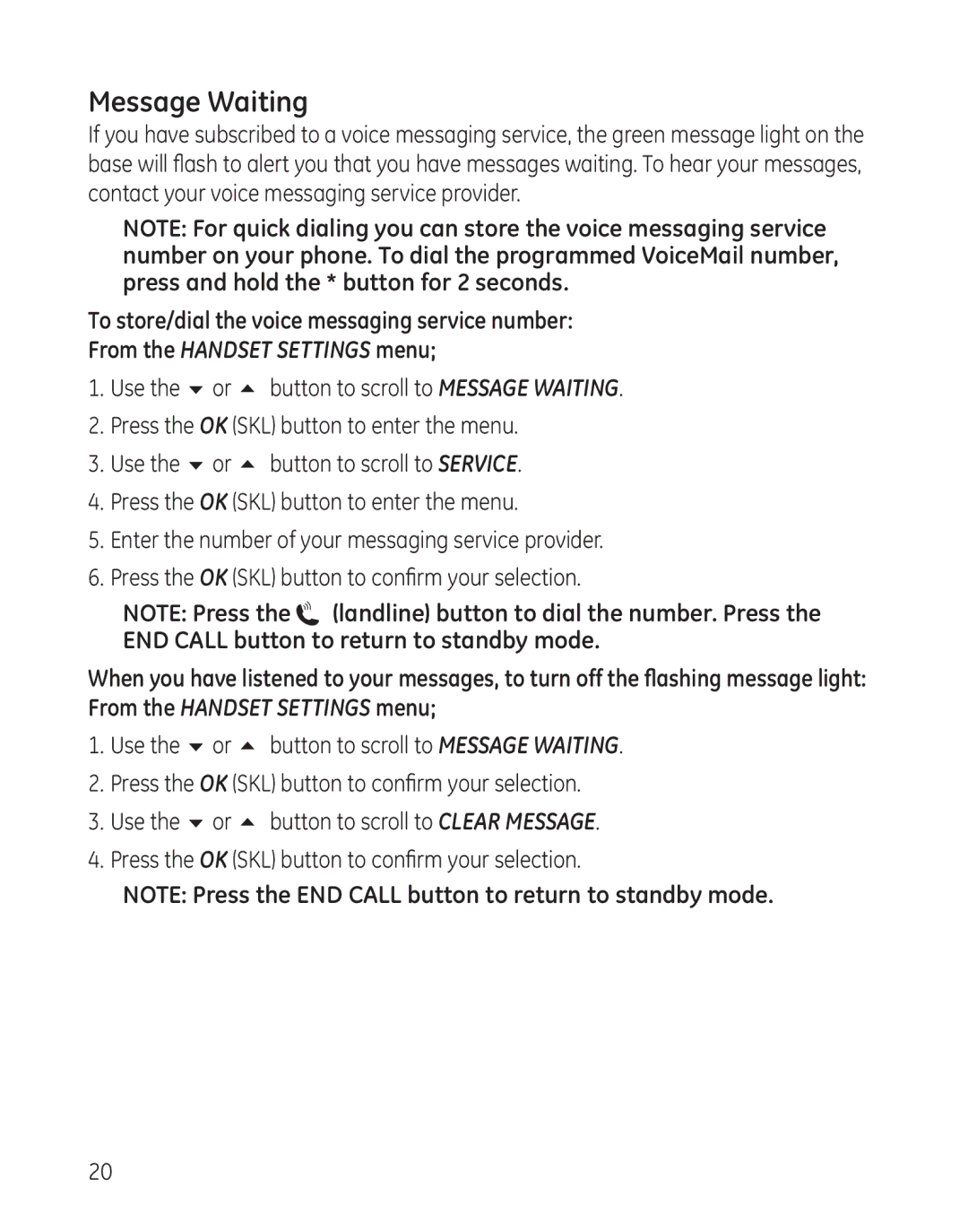Message Waiting
If you have subscribed to a voice messaging service, the green message light on the base will flash to alert you that you have messages waiting. To hear your messages, contact your voice messaging service provider.
NOTE: For quick dialing you can store the voice messaging service number on your phone. To dial the programmed VoiceMail number, press and hold the * button for 2 seconds.
To store/dial the voice messaging service number:
From the HANDSET SETTINGS menu;
1.Use the 6 or 5 button to scroll to MESSAGE WAITING.
2.Press the OK (SKL) button to enter the menu.
3.Use the 6 or 5 button to scroll to SERVICE.
4.Press the OK (SKL) button to enter the menu.
5.Enter the number of your messaging service provider.
6.Press the OK (SKL) button to confirm your selection.
NOTE: Press the ![]() (landline) button to dial the number. Press the END CALL button to return to standby mode.
(landline) button to dial the number. Press the END CALL button to return to standby mode.
When you have listened to your messages, to turn off the flashing message light:
From the HANDSET SETTINGS menu;
1.Use the 6 or 5 button to scroll to MESSAGE WAITING.
2.Press the OK (SKL) button to confirm your selection.
3.Use the 6 or 5 button to scroll to CLEAR MESSAGE.
4.Press the OK (SKL) button to confirm your selection.
NOTE: Press the END CALL button to return to standby mode.
20