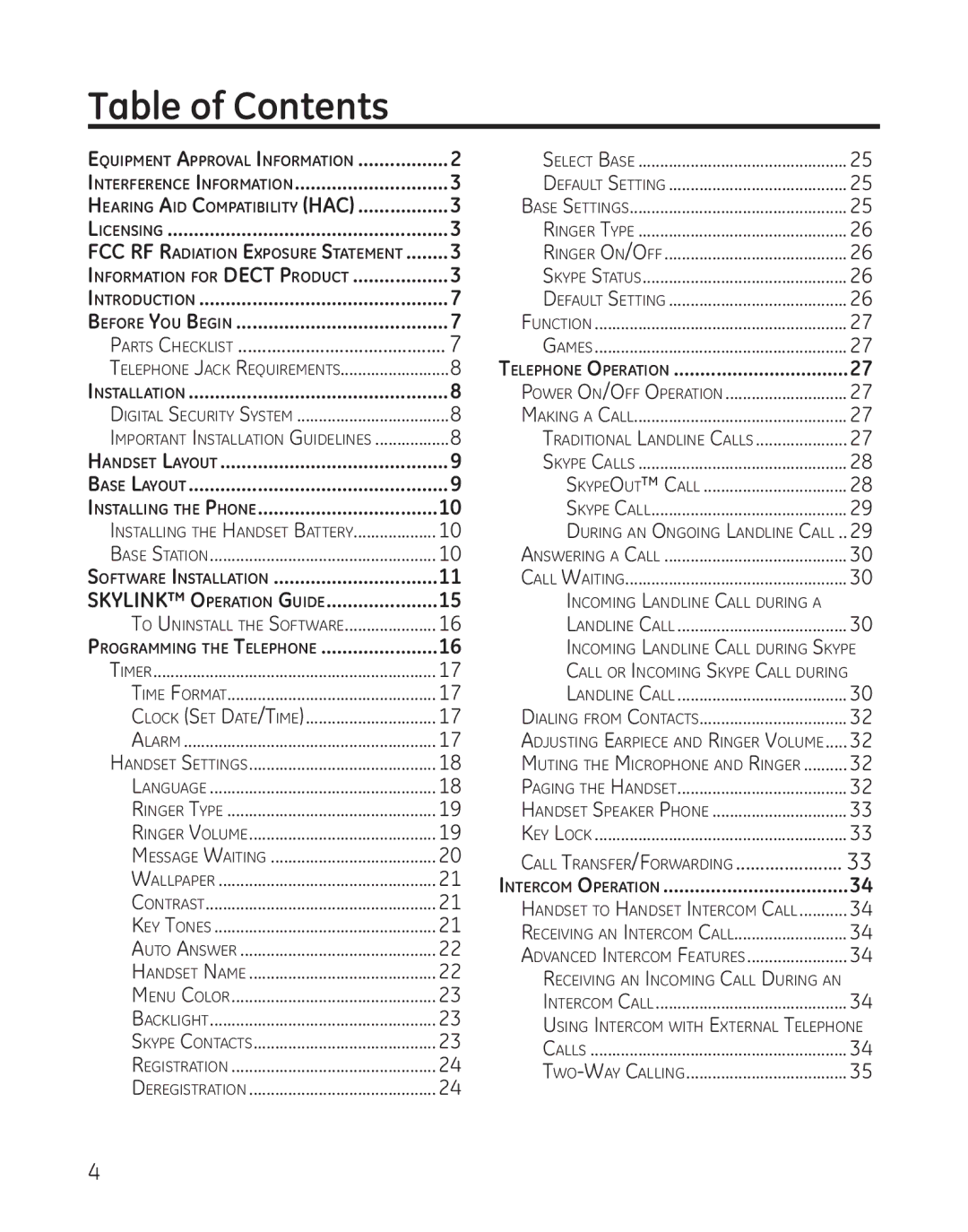Table of Contents
Equipment Approval Information | 2 | Select Base | 25 | |
Interference Information | 3 | Default Setting | 25 | |
Hearing Aid Compatibility (HAC) | 3 | Base Settings | 25 | |
Licensing | 3 | Ringer Type | 26 | |
FCC RF Radiation Exposure Statement | 3 | Ringer On/Off | 26 | |
Information for DECT Product | 3 | Skype Status | 26 | |
Introduction | 7 | Default Setting | 26 | |
Before You Begin | 7 | Function | 27 | |
Parts Checklist | 7 | Games | 27 | |
Telephone Jack Requirements | 8 | Telephone Operation | 27 | |
Installation | 8 | Power On/Off Operation | 27 | |
Digital Security System | 8 | Making a Call | 27 | |
Important Installation Guidelines | 8 | Traditional Landline Calls | 27 | |
Handset Layout | 9 | Skype Calls | 28 | |
Base Layout | 9 | SkypeOut™ Call | 28 | |
Installing the Phone | 10 | Skype Call | 29 | |
Installing the Handset Battery | 10 | During an Ongoing Landline Call... | 29 | |
Base Station | 10 | Answering a Call | 30 | |
Software Installation | 11 | Call Waiting | 30 | |
SKYLINK™ Operation Guide | 15 | Incoming Landline Call during a |
| |
To Uninstall the Software | 16 | Landline Call | 30 | |
Programming the Telephone | 16 | Incoming Landline Call during Skype | ||
Timer | 17 | Call or Incoming Skype Call during | ||
Time Format | 17 | Landline Call | 30 | |
Clock (Set Date/Time) | 17 | Dialing from Contacts | 32 | |
Alarm | 17 | Adjusting Earpiece and Ringer Volume | 32 | |
Handset Settings | 18 | Muting the Microphone and Ringer | 32 | |
Language | 18 | Paging the Handset | 32 | |
Ringer Type | 19 | Handset Speaker Phone | 33 | |
Ringer Volume | 19 | Key Lock | 33 | |
Message Waiting | 20 | Call Transfer/Forwarding | 33 | |
Wallpaper | 21 | Intercom Operation | 34 | |
Contrast | 21 | Handset to Handset Intercom Call | 34 | |
Key Tones | 21 | |||
Receiving an Intercom Call | 34 | |||
Auto Answer | 22 | |||
Advanced Intercom Features | 34 | |||
Handset Name | 22 | |||
Receiving an Incoming Call During an |
| |||
Menu Color | 23 |
| ||
Intercom Call | 34 | |||
Backlight | 23 | |||
Using Intercom with External Telephone | ||||
Skype Contacts | 23 | |||
Calls | 34 | |||
Registration | 24 | |||
35 | ||||
Deregistration | 24 | |||
|
| |||