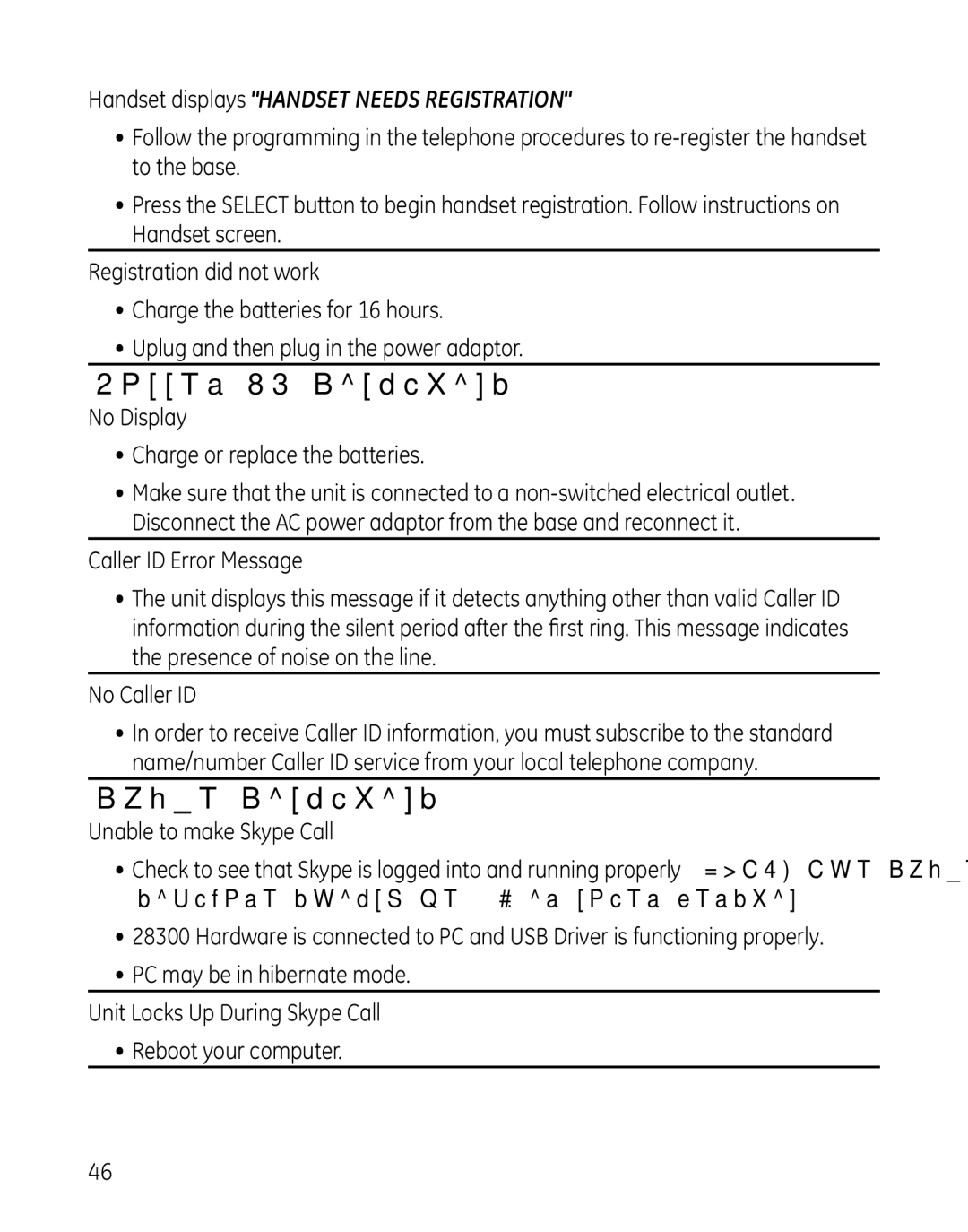Handset displays "HANDSET NEEDS REGISTRATION"
•Follow the programming in the telephone procedures to
•Press the SELECT button to begin handset registration. Follow instructions on Handset screen.
Registration did not work
•Charge the batteries for 16 hours.
•Uplug and then plug in the power adaptor.
Caller ID Solutions
No Display
•Charge or replace the batteries.
•Make sure that the unit is connected to a
Caller ID Error Message
•The unit displays this message if it detects anything other than valid Caller ID information during the silent period after the first ring. This message indicates the presence of noise on the line.
No Caller ID
•In order to receive Caller ID information, you must subscribe to the standard name/number Caller ID service from your local telephone company.
Skype Solutions
Unable to make Skype Call
•Check to see that Skype is logged into and running properly (NOTE: The Skype software should be 1.4 or later version).
•28300 Hardware is connected to PC and USB Driver is functioning properly.
•PC may be in hibernate mode.
Unit Locks Up During Skype Call
• Reboot your computer.
46