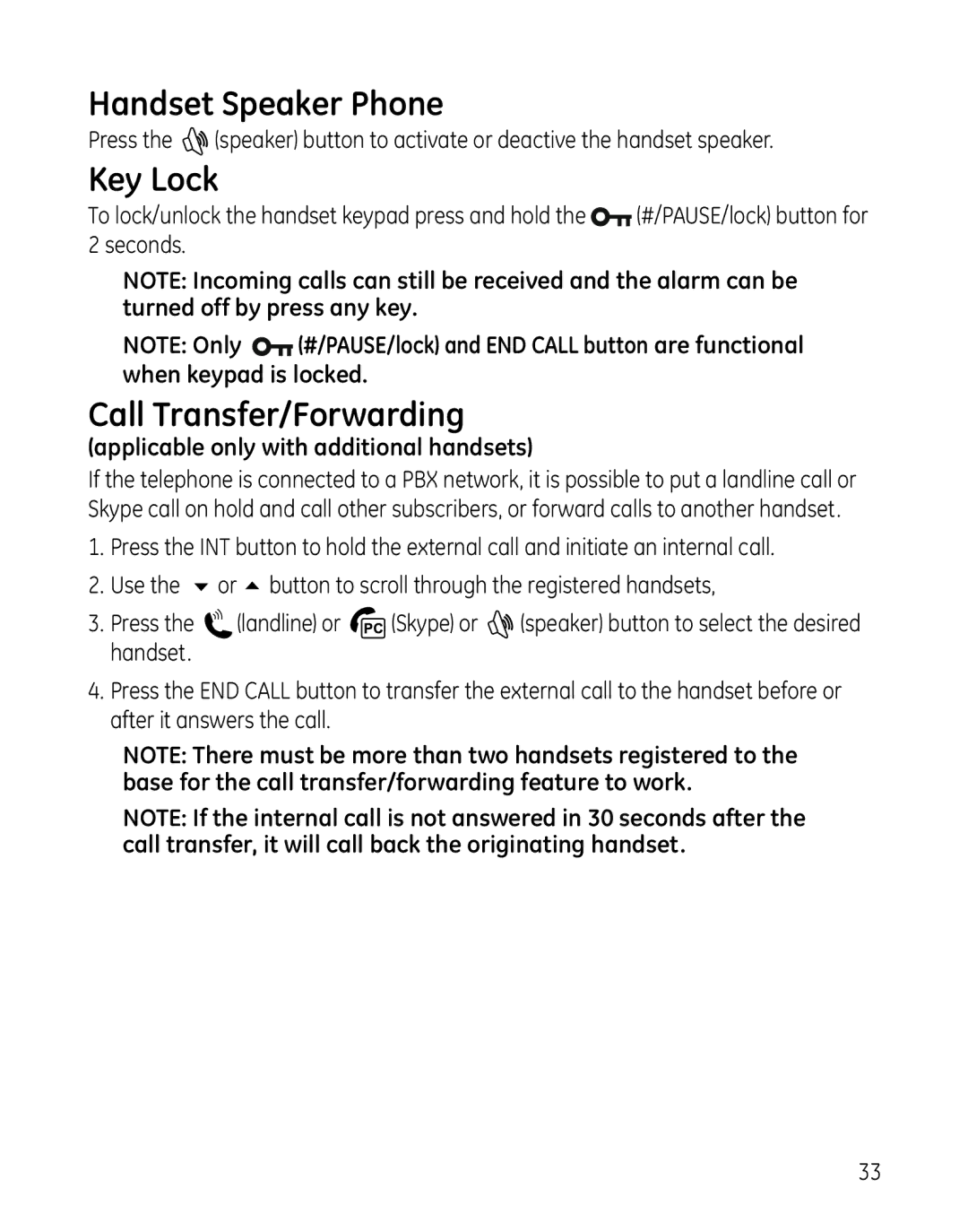Handset Speaker Phone
Press the ![]() (speaker) button to activate or deactive the handset speaker.
(speaker) button to activate or deactive the handset speaker.
Key Lock
To lock/unlock the handset keypad press and hold the ![]() (#/PAUSE/lock) button for 2 seconds.
(#/PAUSE/lock) button for 2 seconds.
NOTE: Incoming calls can still be received and the alarm can be turned off by press any key.
NOTE: Only ![]() (#/PAUSE/lock) and END CALL button are functional when keypad is locked.
(#/PAUSE/lock) and END CALL button are functional when keypad is locked.
Call Transfer/Forwarding
(applicable only with additional handsets)
If the telephone is connected to a PBX network, it is possible to put a landline call or Skype call on hold and call other subscribers, or forward calls to another handset.
1.Press the INT button to hold the external call and initiate an internal call.
2.Use the 6 or 5 button to scroll through the registered handsets,
3.Press the ![]() (landline) or
(landline) or ![]() (Skype) or
(Skype) or ![]() (speaker) button to select the desired handset.
(speaker) button to select the desired handset.
4.Press the END CALL button to transfer the external call to the handset before or after it answers the call.
NOTE: There must be more than two handsets registered to the base for the call transfer/forwarding feature to work.
NOTE: If the internal call is not answered in 30 seconds after the call transfer, it will call back the originating handset.
33