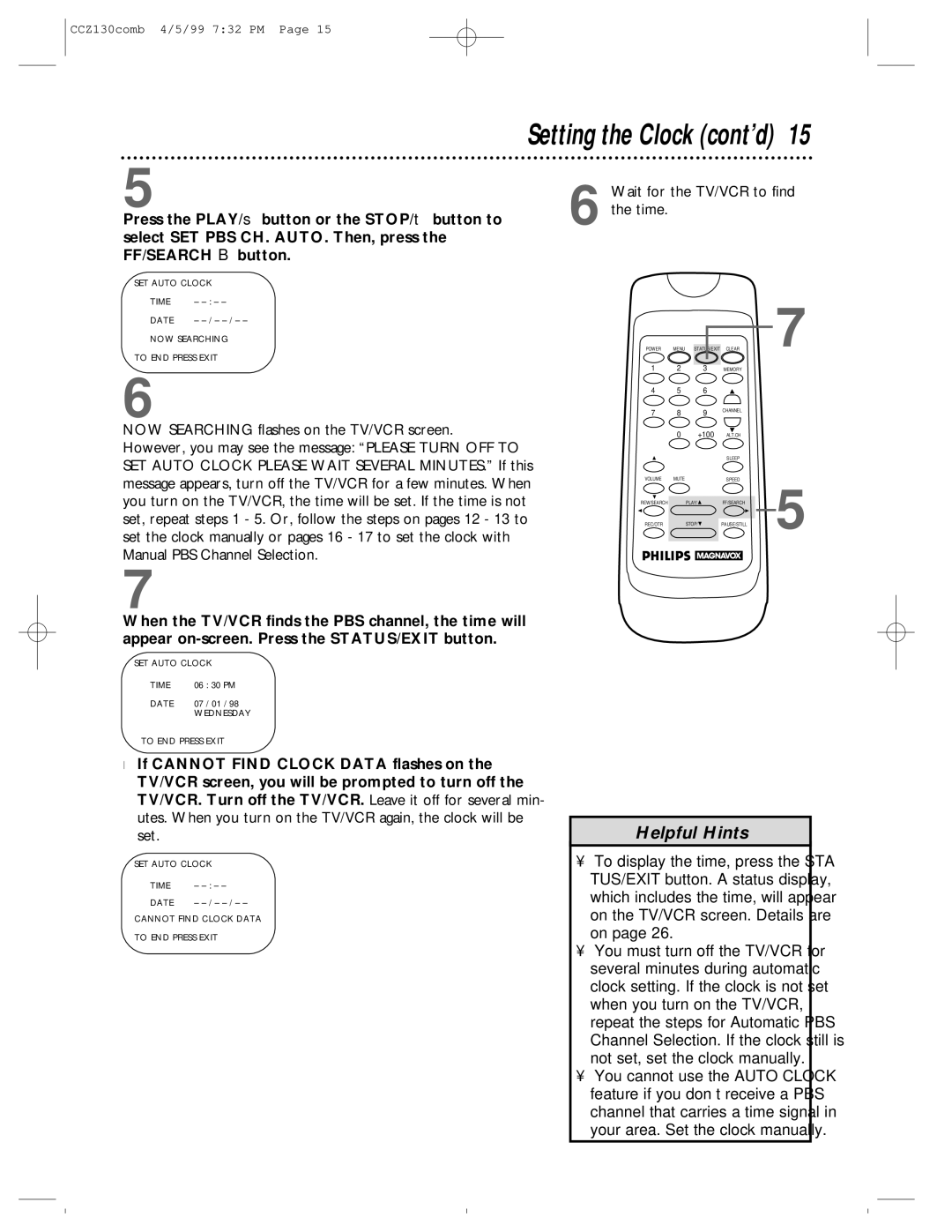CCZ130comb 4/5/99 7:32 PM Page 15
5
Press the PLAY/▲ button or the STOP/▼ button to select SET PBS CH. AUTO. Then, press the FF/SEARCH B button.
SET AUTO CLOCK
TIME | – |
DATE | – |
NOW SEARCHING
TO END PRESS EXIT
Setting the Clock (cont’d) 15
6 Wait for the TV/VCR to find the time.
7
POWER MENU STATUS/EXIT CLEAR
1 2 3 MEMORY
6
NOW SEARCHING flashes on the TV/VCR screen. However, you may see the message: “PLEASE TURN OFF TO SET AUTO CLOCK PLEASE WAIT SEVERAL MINUTES.” If this message appears, turn off the TV/VCR for a few minutes. When you turn on the TV/VCR, the time will be set. If the time is not set, repeat steps 1 - 5. Or, follow the steps on pages 12 - 13 to set the clock manually or pages 16 - 17 to set the clock with Manual PBS Channel Selection.
4 | 5 | 6 |
|
7 | 8 | 9 | CHANNEL |
| |||
| 0 | +100 | ALT.CH |
|
|
| SLEEP |
VOLUME | MUTE |
| SPEED |
REW/SEARCH | PLAY/ | FF/SEARCH | 5 |
REC/OTR | STOP/ | PAUSE/STILL |
|
7
When the TV/VCR finds the PBS channel, the time will appear
SET AUTO CLOCK
TIME | 06 | : 30 PM |
DATE | 07 | / 01 / 98 |
WEDNESDAY
TO END PRESS EXIT
●If CANNOT FIND CLOCK DATA flashes on the TV/VCR screen, you will be prompted to turn off the TV/VCR. Turn off the TV/VCR. Leave it off for several min- utes. When you turn on the TV/VCR again, the clock will be set.
SET AUTO CLOCK
TIME | – |
DATE | – |
CANNOT FIND CLOCK DATA
TO END PRESS EXIT
Helpful Hints
•To display the time, press the STA- TUS/EXIT button. A status display, which includes the time, will appear on the TV/VCR screen. Details are on page 26.
•You must turn off the TV/VCR for several minutes during automatic clock setting. If the clock is not set when you turn on the TV/VCR, repeat the steps for Automatic PBS Channel Selection. If the clock still is not set, set the clock manually.
•You cannot use the AUTO CLOCK feature if you don’t receive a PBS channel that carries a time signal in your area. Set the clock manually.