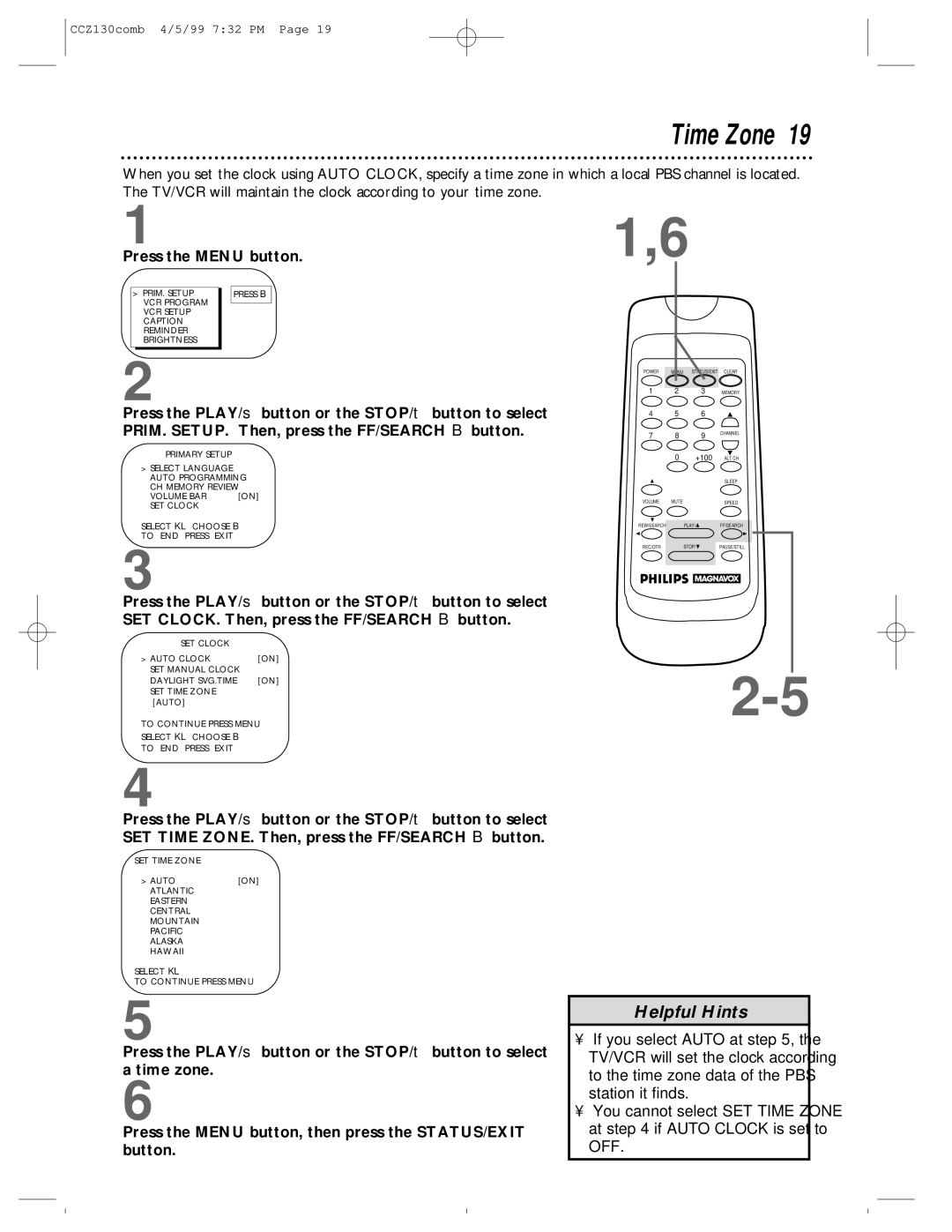CCZ130comb 4/5/99 7:32 PM Page 19
Time Zone 19
When you set the clock using AUTO CLOCK, specify a time zone in which a local PBS channel is located. The TV/VCR will maintain the clock according to your time zone.
1
Press the MENU button.
> PRIM. SETUP |
| PRESS B | |
| VCR PROGRAM |
|
|
|
|
| |
| VCR SETUP |
|
|
| CAPTION |
|
|
| REMINDER |
|
|
| BRIGHTNESS |
|
|
2
Press the PLAY/▲ button or the STOP/▼ button to select PRIM. SETUP. Then, press the FF/SEARCH B button.
PRIMARY SETUP
>SELECT LANGUAGE AUTO PROGRAMMING CH MEMORY REVIEW
VOLUME BAR | [ON] |
SET CLOCK |
|
SELECT KL CHOOSE B
TO END PRESS EXIT
3
1,6
POWER | MENU | STATUS/EXIT | CLEAR |
1 | 2 | 3 | MEMORY |
4 | 5 | 6 |
|
7 | 8 | 9 | CHANNEL |
| |||
| 0 | +100 | ALT.CH |
|
|
| SLEEP |
VOLUME | MUTE |
| SPEED |
REW/SEARCH |
| PLAY/ | FF/SEARCH |
REC/OTR |
| STOP/ | PAUSE/STILL |
Press the PLAY/▲ button or the STOP/▼ button to select
SET CLOCK. Then, press the FF/SEARCH B button.
SET CLOCK |
|
|
> AUTO CLOCK | [ON] | |
SET MANUAL CLOCK |
| |
DAYLIGHT SVG.TIME | [ON] | |
SET TIME ZONE |
| |
[AUTO] |
| |
TO CONTINUE PRESS MENU | ||
SELECT KL CHOOSE B
TO END PRESS EXIT
4
Press the PLAY/▲ button or the STOP/▼ button to select
SET TIME ZONE. Then, press the FF/SEARCH B button.
SET TIME ZONE |
|
> AUTO | [ON] |
ATLANTIC |
|
EASTERN |
|
CENTRAL |
|
MOUNTAIN |
|
PACIFIC |
|
ALASKA |
|
HAWAII |
|
SELECT KL
TO CONTINUE PRESS MENU
5
Press the PLAY/▲ button or the STOP/▼ button to select a time zone.
6
Press the MENU button, then press the STATUS/EXIT button.
Helpful Hints
•If you select AUTO at step 5, the TV/VCR will set the clock according to the time zone data of the PBS station it finds.
•You cannot select SET TIME ZONE at step 4 if AUTO CLOCK is set to OFF.