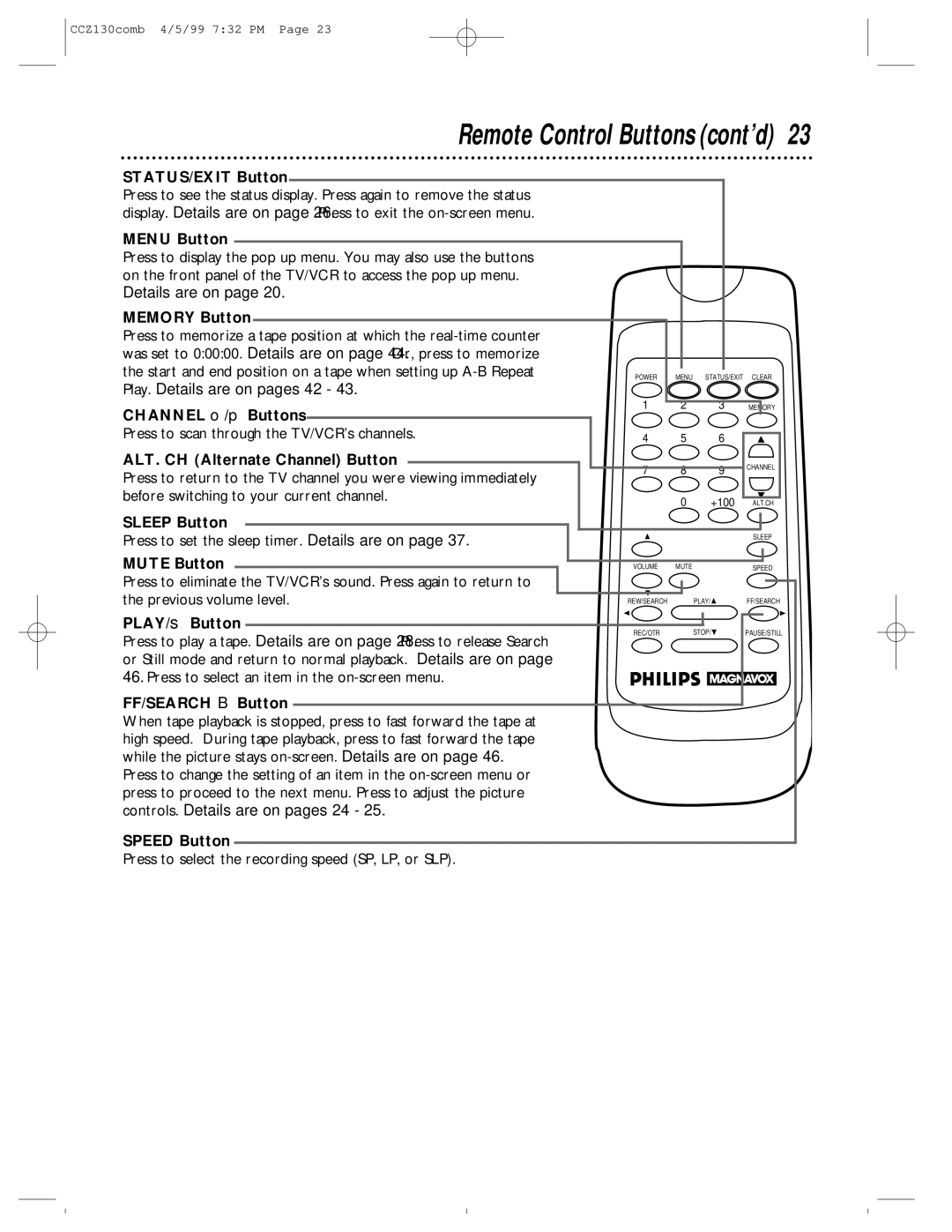CCZ130comb 4/5/99 7:32 PM Page 23
Remote Control Buttons (cont’d) | 23 | ||||
STATUS/EXIT Button |
|
|
|
|
|
Press to see the status display. Press again to remove the status |
|
|
|
|
|
display. Details are on page 26. Press to exit the |
|
|
|
|
|
MENU Button |
|
|
|
|
|
Press to display the pop up menu. You may also use the buttons |
|
|
|
|
|
on the front panel of the TV/VCR to access the pop up menu. |
|
|
|
|
|
Details are on page 20. |
|
|
|
|
|
MEMORY Button |
|
|
|
|
|
Press to memorize a tape position at which the |
|
|
|
|
|
was set to 0:00:00. Details are on page 44. Or, press to memorize |
|
|
|
|
|
the start and end position on a tape when setting up | POWER | MENU | STATUS/EXIT | CLEAR |
|
Play. Details are on pages 42 - 43. |
|
|
|
|
|
CHANNEL o/p Buttons | 1 | 2 | 3 | MEMORY |
|
|
|
|
|
| |
Press to scan through the TV/VCR’s channels. | 4 | 5 | 6 |
|
|
ALT. CH (Alternate Channel) Button | 7 | 8 | 9 | CHANNEL |
|
Press to return to the TV channel you were viewing immediately |
| ||||
|
| ||||
|
|
|
|
| |
before switching to your current channel. |
| 0 | +100 | ALT.CH |
|
|
|
| |||
SLEEP Button |
|
|
|
|
|
Press to set the sleep timer. Details are on page 37. |
|
|
| SLEEP |
|
|
|
|
|
| |
MUTE Button | VOLUME | MUTE |
| SPEED |
|
Press to eliminate the TV/VCR’s sound. Press again to return to |
|
|
|
|
|
the previous volume level. | REW/SEARCH |
| PLAY/ | FF/SEARCH |
|
PLAY/▲ Button | REC/OTR |
| STOP/ | PAUSE/STILL |
|
Press to play a tape. Details are on page 28. Press to release Search |
|
| |||
|
|
|
|
| |
or Still mode and return to normal playback. Details are on page |
|
|
|
|
|
46. Press to select an item in the |
|
|
|
|
|
FF/SEARCH B Button |
|
|
|
|
|
When tape playback is stopped, press to fast forward the tape at |
|
|
|
|
|
high speed. During tape playback, press to fast forward the tape |
|
|
|
|
|
while the picture stays |
|
|
|
|
|
Press to change the setting of an item in the |
|
|
|
|
|
press to proceed to the next menu. Press to adjust the picture |
|
|
|
|
|
controls. Details are on pages 24 - 25. |
|
|
|
|
|
SPEED Button |
|
|
|
|
|
Press to select the recording speed (SP, LP, or SLP). |
|
|
|
|
|