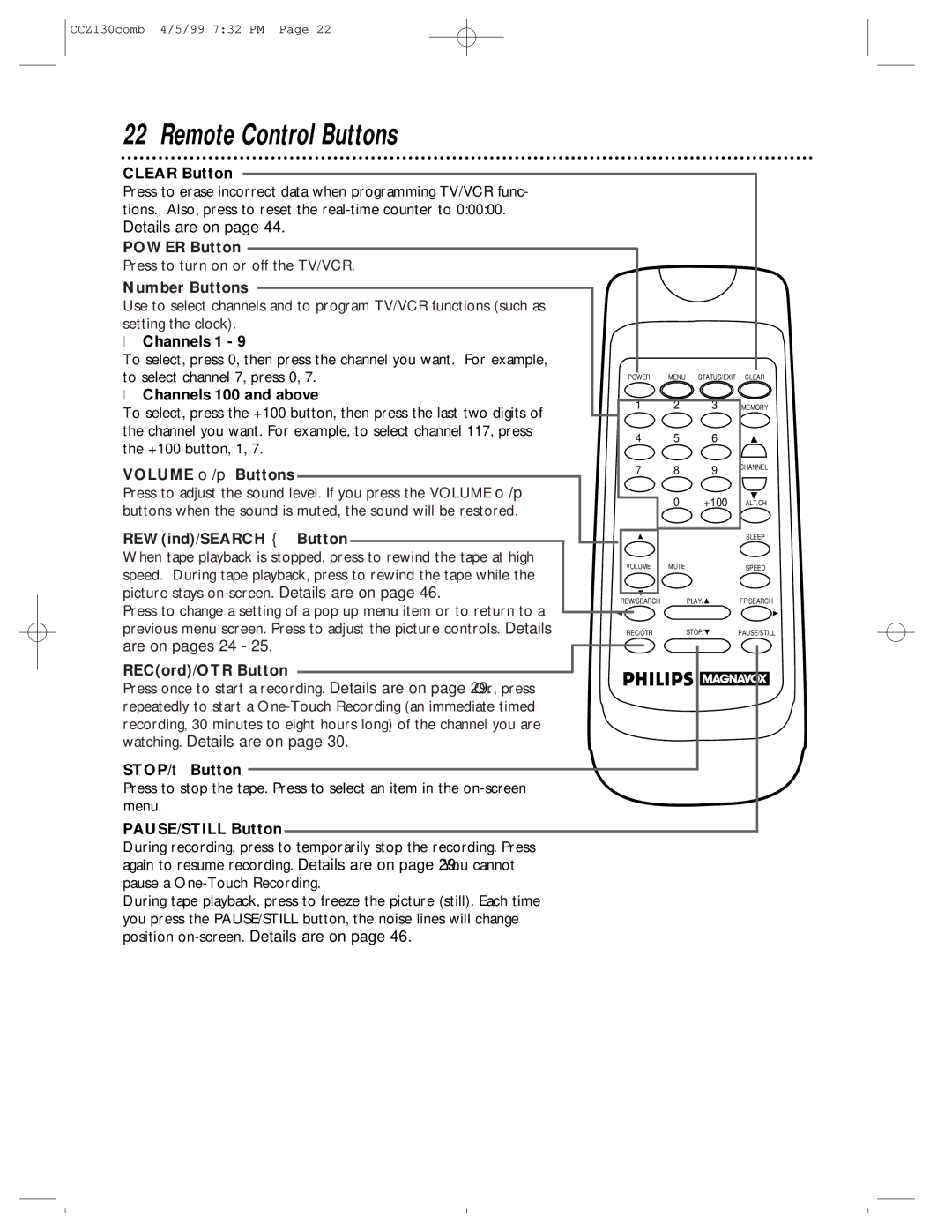CCZ130comb 4/5/99 7:32 PM Page 22
22 Remote Control Buttons
CLEAR Button
Press to erase incorrect data when programming TV/VCR func- tions. Also, press to reset the
POWER Button
Press to turn on or off the TV/VCR.
Number Buttons
Use to select channels and to program TV/VCR functions (such as setting the clock).
●Channels 1 - 9
To select, press 0, then press the channel you want. For example, |
|
|
|
|
|
|
|
|
|
| ||||||||
to select channel 7, press 0, 7. | POWER | MENU | STATUS/EXIT | CLEAR | ||||||||||||||
● Channels 100 and above |
|
|
|
|
|
|
|
|
|
| ||||||||
To select, press the +100 button, then press the last two digits of |
| 1 |
|
|
| 2 | 3 | MEMORY | ||||||||||
|
|
|
|
|
|
|
|
|
|
| ||||||||
the channel you want. For example, to select channel 117, press | 4 |
|
|
| 5 | 6 |
|
| ||||||||||
the +100 button, 1, 7. |
|
|
|
|
| |||||||||||||
|
|
|
|
|
|
|
|
|
| |||||||||
VOLUME o/p Buttons |
|
|
|
|
|
|
|
| 7 |
|
|
| 8 | 9 | CHANNEL | |||
|
|
|
|
|
|
|
|
|
|
|
|
| ||||||
|
|
|
|
|
|
|
|
|
|
|
|
|
|
|
|
| ||
Press to adjust the sound level. If you press the VOLUME o/p |
|
|
|
|
|
| 0 | +100 | ALT.CH | |||||||||
buttons when the sound is muted, the sound will be restored. |
|
|
|
|
|
|
| |||||||||||
|
|
|
|
|
|
|
|
|
|
| ||||||||
REW(ind)/SEARCH { Button |
|
|
|
|
|
|
|
|
|
|
|
| SLEEP | |||||
|
|
|
|
|
|
|
|
| ||||||||||
When tape playback is stopped, press to rewind the tape at high |
|
|
| VOLUME |
| MUTE |
|
| SPEED | |||||||||
speed. During tape playback, press to rewind the tape while the |
|
|
|
|
|
|
|
| ||||||||||
|
|
|
|
|
|
|
|
|
|
|
|
| ||||||
picture stays |
|
|
|
|
|
|
|
|
|
|
|
|
| |||||
|
|
|
|
| REW/SEARCH |
| PLAY/ | FF/SEARCH | ||||||||||
Press to change a setting of a pop up menu item or to return to a |
|
|
|
|
|
| ||||||||||||
|
|
|
|
|
|
|
|
|
|
|
|
| ||||||
|
|
|
|
|
|
|
|
|
|
|
|
| ||||||
previous menu screen. Press to adjust the picture controls. Details | REC/OTR |
| STOP/ | PAUSE/STILL | ||||||||||||||
are on pages 24 - 25. |
|
|
|
|
|
|
|
|
|
|
|
| ||||||
|
|
|
|
|
|
|
|
|
|
|
|
|
| |||||
REC(ord)/OTR Button |
|
|
|
|
|
|
|
|
|
|
|
|
| |||||
|
|
|
|
|
|
|
|
|
|
|
| |||||||
Press once to start a recording. Details are on page 29. Or, press |
|
|
|
|
|
|
|
|
|
| ||||||||
|
|
|
|
|
|
|
|
|
| |||||||||
repeatedly to start a |
|
|
|
|
|
|
|
|
|
| ||||||||
recording, 30 minutes to eight hours long) of the channel you are |
|
|
|
|
|
|
|
|
|
| ||||||||
watching. Details are on page 30. |
|
|
|
|
|
|
|
|
|
| ||||||||
STOP/▼ Button
Press to stop the tape. Press to select an item in the
PAUSE/STILL Button
During recording, press to temporarily stop the recording. Press again to resume recording. Details are on page 29. You cannot pause a
During tape playback, press to freeze the picture (still). Each time you press the PAUSE/STILL button, the noise lines will change position