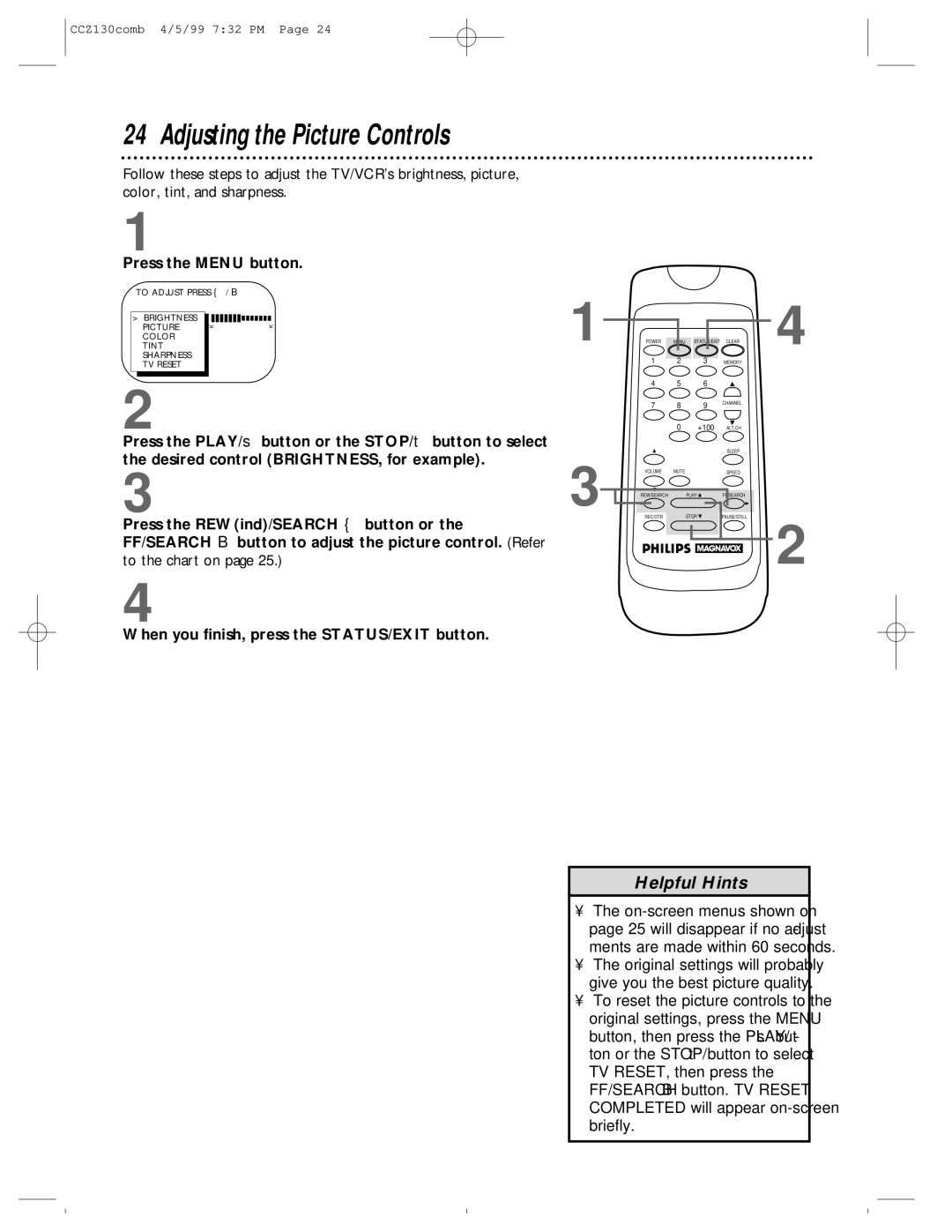CCZ130comb 4/5/99 7:32 PM Page 24
24 Adjusting the Picture Controls
Follow these steps to adjust the TV/VCR’s brightness, picture, color, tint, and sharpness.
1
Press the MENU button.
TO ADJUST PRESS { / B
> | BRIGHTNESS |
|
|
|
| PICTURE | K | K | |
| COLOR |
|
|
|
| TINT |
|
|
|
| SHARPNESS |
|
|
|
| TV RESET |
|
|
|
2
Press the PLAY/▲ button or the STOP/▼ button to select the desired control (BRIGHTNESS, for example).
3
Press the REW(ind)/SEARCH { button or the FF/SEARCH B button to adjust the picture control. (Refer to the chart on page 25.)
4
When you finish, press the STATUS/EXIT button.
1 | POWER | MENU | STATUS/EXIT | CLEAR | 4 |
| 1 | 2 | 3 | MEMORY |
|
| 4 | 5 | 6 |
|
|
| 7 | 8 | 9 | CHANNEL |
|
|
|
| |||
|
| 0 | +100 | ALT.CH |
|
3 |
|
|
| SLEEP |
|
VOLUME | MUTE |
| SPEED |
| |
REW/SEARCH |
| PLAY/ | FF/SEARCH |
| |
REC/OTR |
| STOP/ | PAUSE/STILL | 2 | |
|
|
|
|
|
Helpful Hints
•The
•The original settings will probably give you the best picture quality.
•To reset the picture controls to the original settings, press the MENU button, then press the PLAY/▲ but- ton or the STOP/▼ button to select TV RESET, then press the FF/SEARCH B button. TV RESET COMPLETED will appear