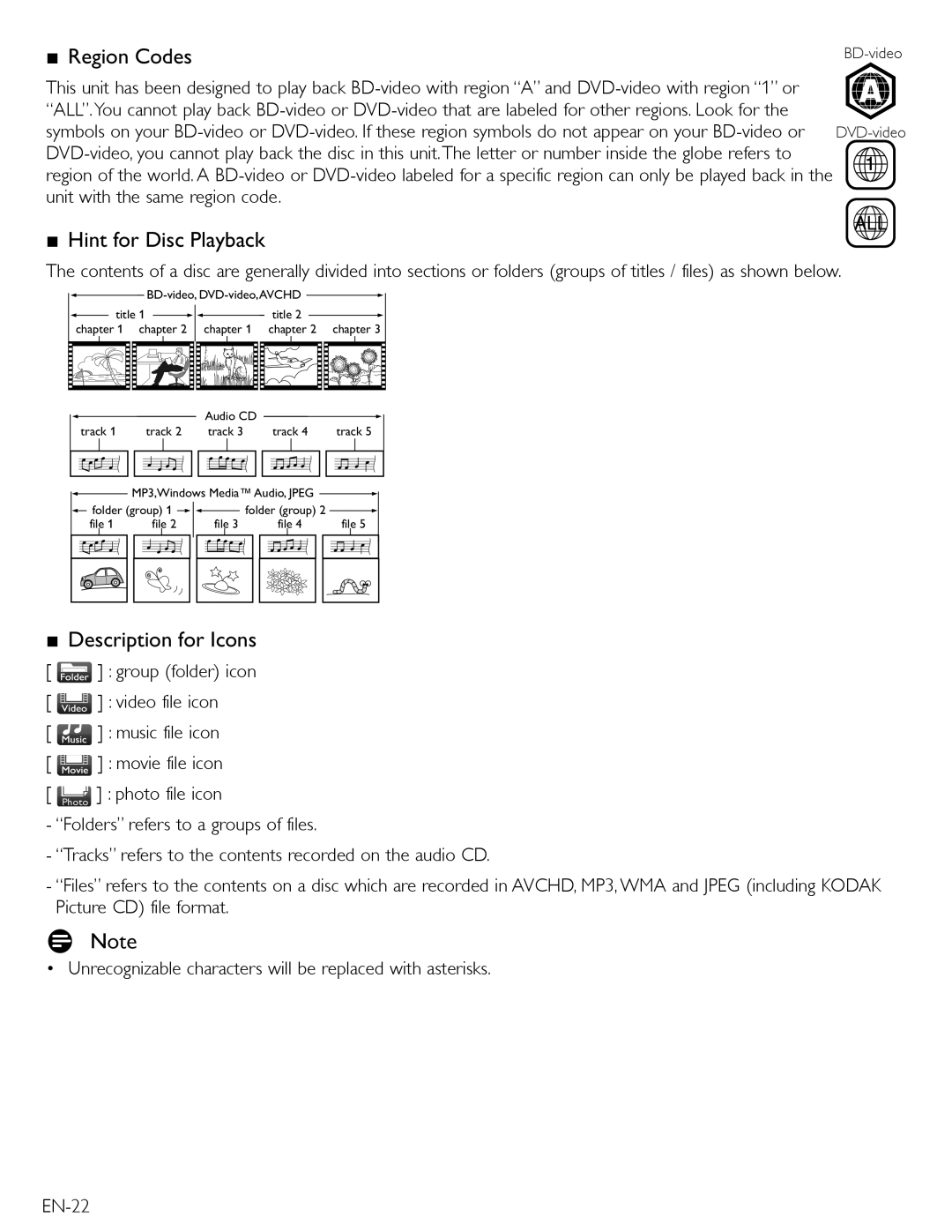■Region Codes
This unit has been designed to play back
■Hint for Disc Playback
The contents of a disc are generally divided into sections or folders (groups of titles / files) as shown below.
![]()
![]()
| title 1 |
|
|
|
|
|
|
|
|
|
| title 2 |
|
| ||||
|
|
|
|
|
|
|
|
|
|
| ||||||||
|
|
|
|
|
|
|
| |||||||||||
chapter | 1 chapter 2 |
|
| chapter 1 | chapter | 2 chapter 3 | ||||||||||||
|
|
|
|
|
|
|
|
|
|
|
|
|
|
|
|
|
|
|
|
|
|
|
|
|
|
|
|
|
|
|
|
|
|
|
|
|
|
|
|
|
|
|
|
|
|
|
|
|
|
|
|
|
|
|
|
|
|
|
|
|
|
|
|
|
|
|
|
|
|
|
|
|
|
|
|
|
|
|
|
|
|
|
|
|
|
|
|
|
|
|
|
|
|
|
|
|
|
|
|
|
|
|
|
|
|
|
|
|
|
|
|
|
|
|
|
|
|
|
|
|
|
|
|
| Audio CD |
|
|
|
|
|
|
|
|
|
| ||||
|
|
|
|
|
|
|
|
|
|
|
|
|
|
|
|
|
|
|
|
| |||||
|
| track 1 |
|
|
| track 2 |
|
|
| track 3 | track 4 |
|
|
| track 5 |
|
| ||||||||
|
|
|
|
|
|
|
|
|
|
|
|
|
|
|
|
|
|
|
|
|
|
|
|
|
|
|
|
|
|
|
|
|
|
|
|
|
|
|
|
|
|
|
|
|
|
|
|
|
|
|
|
|
|
|
|
|
|
|
|
|
|
|
|
|
|
|
|
|
|
|
|
|
|
|
|
|
|
|
|
|
|
|
|
|
|
|
|
|
|
|
|
|
|
|
|
|
|
|
|
|
|
|
|
|
|
|
|
|
|
|
|
|
|
|
|
|
|
|
|
|
|
|
|
|
|
|
|
|
|
|
|
|
|
|
|
|
|
|
|
|
|
|
|
|
|
|
|
|
|
|
|
|
|
|
|
|
|
|
|
|
|
|
|
|
|
|
|
|
|
|
|
|
|
|
|
|
|
|
|
|
|
| MP3,Windows Media™ Audio, JPEG |
| ||
folder (group) 1 |
| folder (group) 2 |
| |
file 1 | file 2 | file 3 | file 4 | file 5 |
■Description for Icons
[ ![]() ] : group (folder) icon
] : group (folder) icon
[ ![]() ] : video file icon
] : video file icon
[ ![]() ] : music file icon
] : music file icon
[ ![]() ] : movie file icon
] : movie file icon
[ Photo ] : photo file icon
-“Folders” refers to a groups of files.
-“Tracks” refers to the contents recorded on the audio CD.
-“Files” refers to the contents on a disc which are recorded in AVCHD, MP3, WMA and JPEG (including KODAK Picture CD) file format.
DNote
• Unrecognizable characters will be replaced with asterisks.