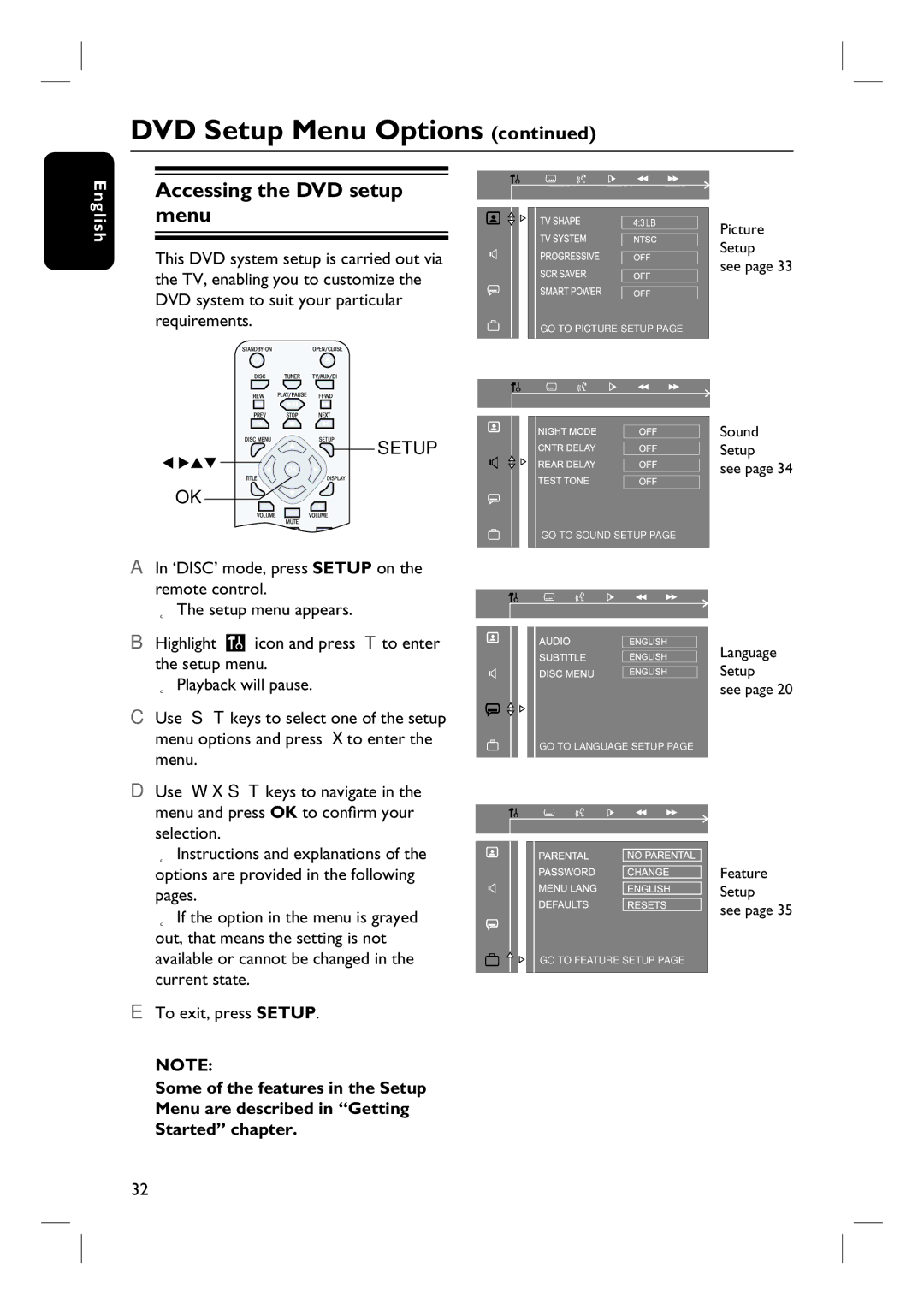DVD Setup Menu Options (continued)
English
Accessing the DVD setup menu
This DVD system setup is carried out via the TV, enabling you to customize the DVD system to suit your particular requirements.












 SETUP
SETUP
OK
A In ‘DISC’ mode, press SETUP on the remote control.
The setup menu appears.
B Highlight |
| icon and press | to enter |
the setup menu. |
| ||
Playback will pause. |
| ||
C Use | keys to select one of the setup | ||
menu options and press to enter the | |||
menu. |
|
|
|
D Use |
| keys to navigate in the | |
menu and press OK to confirm your selection.
Instructions and explanations of the options are provided in the following pages.
If the option in the menu is grayed out, that means the setting is not available or cannot be changed in the current state.
E To exit, press SETUP.
NOTE:
Some of the features in the Setup Menu are described in “Getting Started” chapter.
GO TO PICTURE SETUP PAGE
GO TO SOUND SETUP PAGE
GO TO LANGUAGE SETUP PAGE
GO TO FEATURE SETUP PAGE
Picture
Setup
see page 33
Sound
Setup
see page 34
Language Setup
see page 20
Feature
Setup
see page 35
32