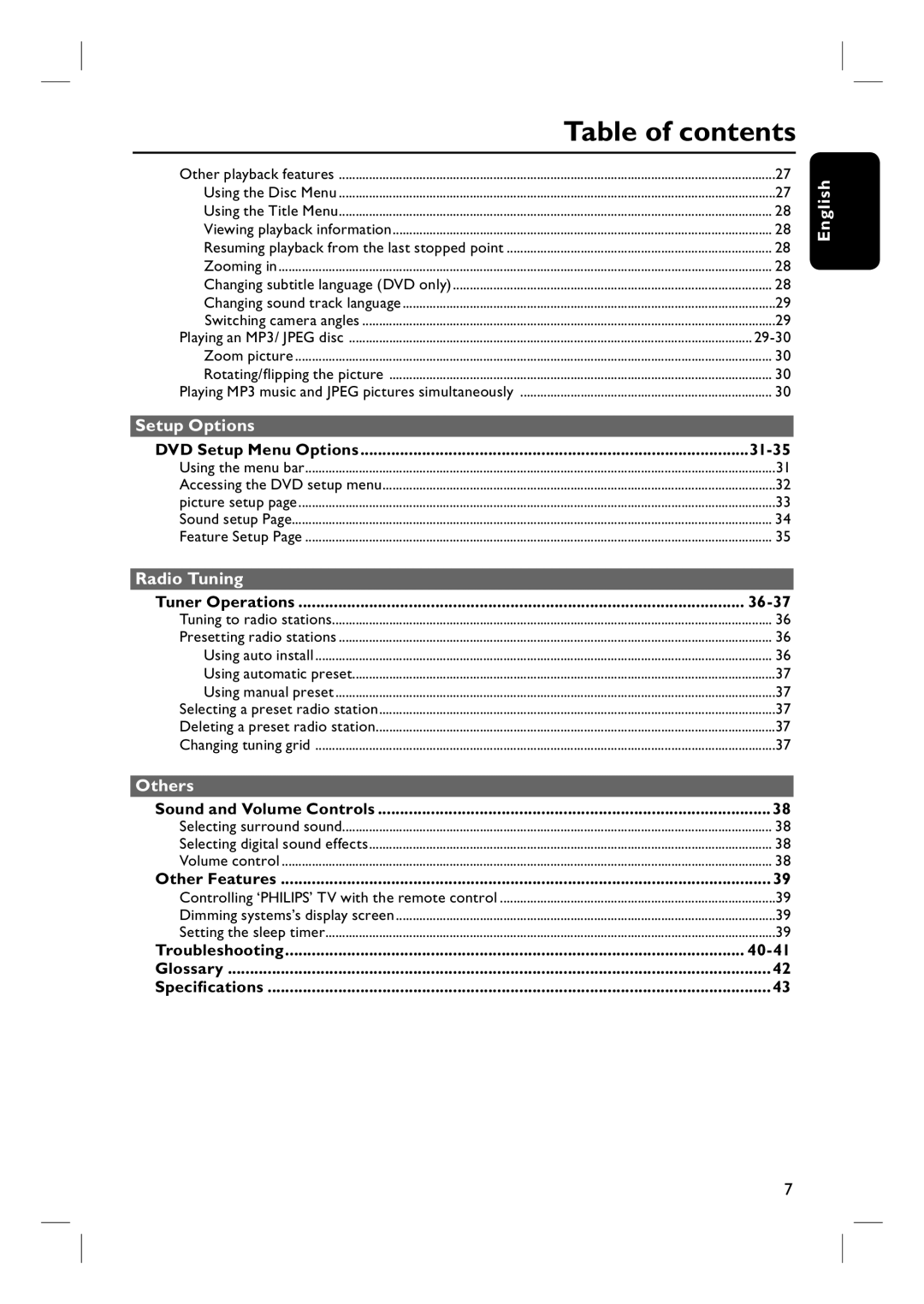| Table of contents |
Other playback features | 27 |
Using the Disc Menu | 27 |
Using the Title Menu | 28 |
Viewing playback information | 28 |
Resuming playback from the last stopped point | 28 |
Zooming in | 28 |
Changing subtitle language (DVD only) | 28 |
Changing sound track language | 29 |
Switching camera angles | 29 |
Playing an MP3/ JPEG disc | |
Zoom picture | 30 |
Rotating/fl ipping the picture | 30 |
Playing MP3 music and JPEG pictures simultaneously | 30 |
Setup Options |
|
DVD Setup Menu Options | |
Using the menu bar | 31 |
Accessing the DVD setup menu | 32 |
picture setup page | 33 |
Sound setup Page | 34 |
Feature Setup Page | 35 |
Radio Tuning |
|
Tuner Operations | |
Tuning to radio stations | 36 |
Presetting radio stations | 36 |
Using auto install | 36 |
Using automatic preset | 37 |
Using manual preset | 37 |
Selecting a preset radio station | 37 |
Deleting a preset radio station | 37 |
Changing tuning grid | 37 |
Others |
|
Sound and Volume Controls | 38 |
Selecting surround sound | 38 |
Selecting digital sound effects | 38 |
Volume control | 38 |
Other Features | 39 |
Controlling ‘PHILIPS’ TV with the remote control | 39 |
Dimming systems’s display screen | 39 |
Setting the sleep timer | 39 |
Troubleshooting | |
Glossary | 42 |
Specifications | 43 |
English
7