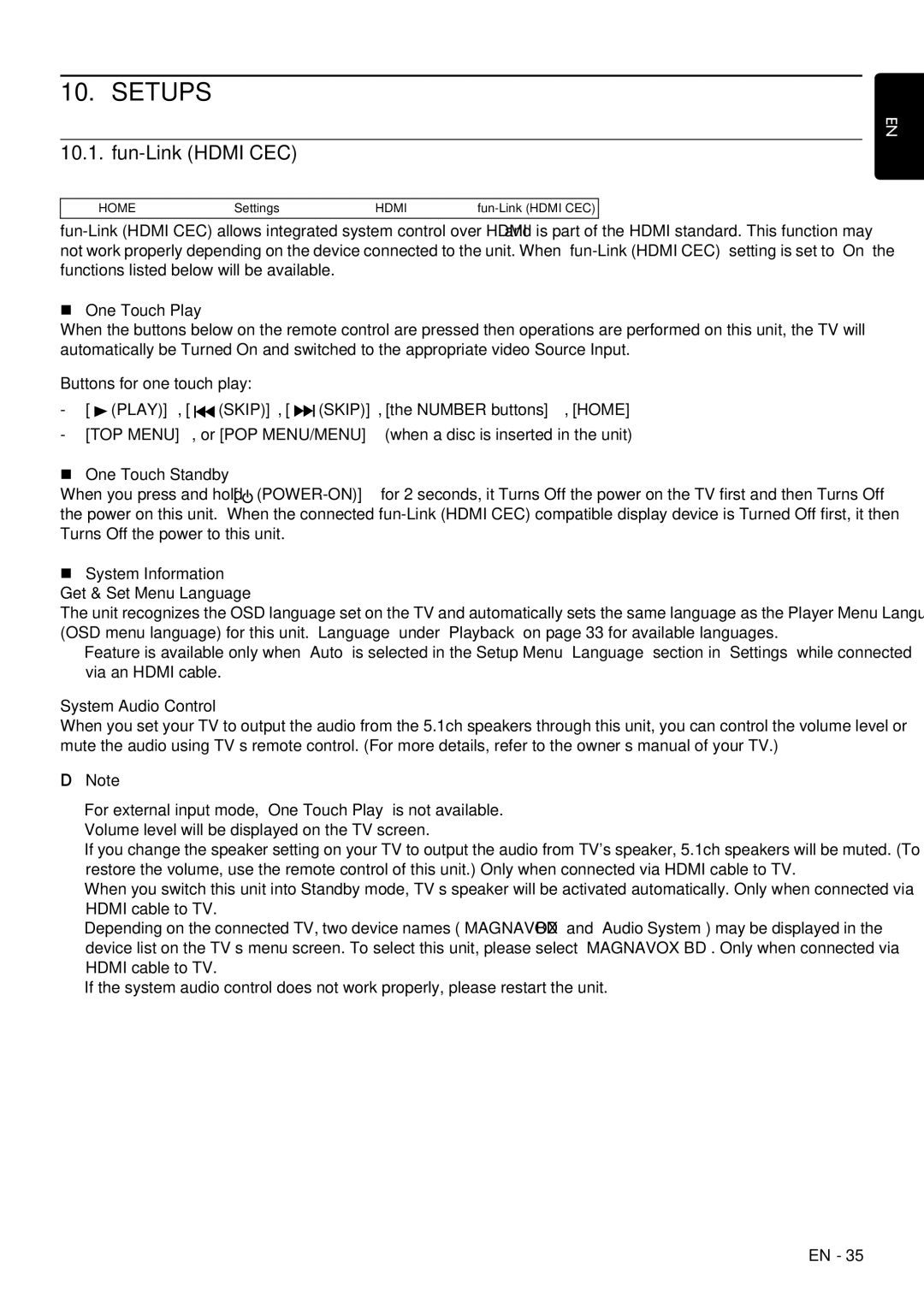MRD430B specifications
The Magnavox MRD430B stands out in the realm of modern audio-visual equipment. This versatile device combines functionality and style, catering to both casual users and audiophiles with its advanced features and robust build quality.One of the most notable characteristics of the MRD430B is its high-definition resolution capabilities. The device supports various video formats and resolutions, allowing users to enjoy crystal-clear images whether they're streaming their favorite shows or playing video games. The clarity and detail provided by the MRD430B ensure an immersive viewing experience, making it suitable for various applications, from home entertainment to business presentations.
In terms of audio, the MRD430B boasts impressive sound quality. It features advanced audio processing technologies that deliver rich and immersive soundscapes. The built-in speakers provide clear dialogue and deep bass, enhancing movie nights or music listening sessions. Additionally, it offers connectivity options for external audio systems, making it easy to integrate with existing home theater setups.
The MRD430B is designed with user-friendliness in mind. It comes equipped with an intuitive interface and a well-organized remote control, allowing users to navigate through settings and selections easily. Furthermore, the device supports various connectivity options, including HDMI, USB, and wireless connections, ensuring compatibility with a wide range of devices such as smartphones, tablets, and laptops.
Another key feature of the MRD430B is its smart technology capabilities. It includes built-in apps for popular streaming services, allowing users to access a vast library of content without needing additional devices. The user can easily download and install various apps directly onto the device, further enhancing its functionality.
Overall, the Magnavox MRD430B is a powerful multimedia device that caters to diverse user needs. Its combination of high-definition visuals, quality audio performance, and smart features makes it an appealing choice for anyone looking to upgrade their home entertainment system or simply seeking a reliable multimedia solution. The MRD430B sets a high standard with its design, technology, and versatility, proving itself to be a valuable addition to any home or office environment.