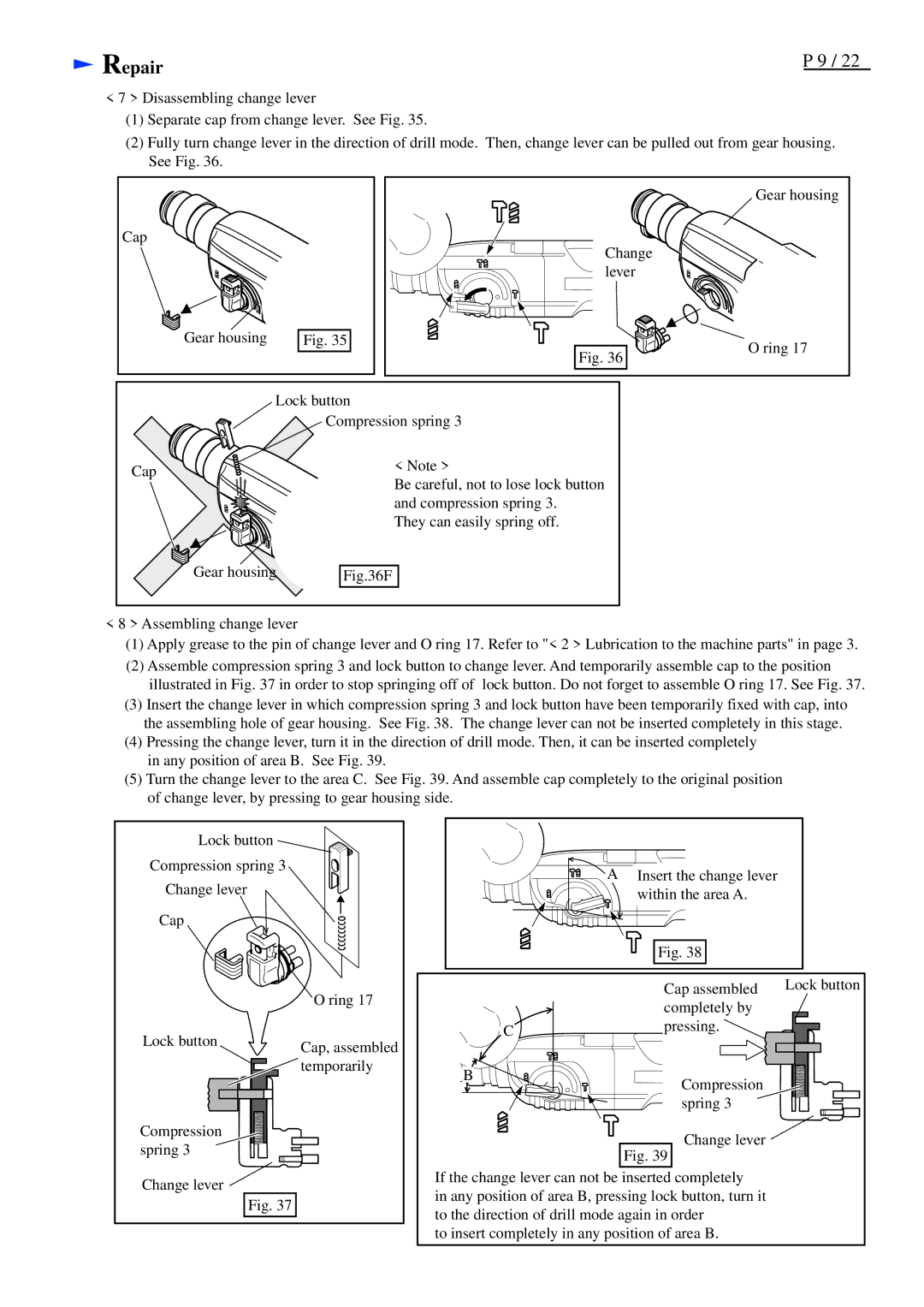Repair | P 9 / 22 |
<7 > Disassembling change lever
(1)Separate cap from change lever. See Fig. 35.
(2)Fully turn change lever in the direction of drill mode. Then, change lever can be pulled out from gear housing. See Fig. 36.
Cap |
|
Gear housing | Fig. 35 |
Gear housing
Change lever
Fig. 36
O ring 17
Lock button
| Compression spring 3 | |
Cap | < Note > | |
Be careful, not to lose lock button | ||
| ||
| and compression spring 3. | |
| They can easily spring off. |
Gear housing ![]()
![]()
![]() Fig.36F
Fig.36F
<8 > Assembling change lever
(1)Apply grease to the pin of change lever and O ring 17. Refer to "< 2 > Lubrication to the machine parts" in page 3.
(2)Assemble compression spring 3 and lock button to change lever. And temporarily assemble cap to the position illustrated in Fig. 37 in order to stop springing off of lock button. Do not forget to assemble O ring 17. See Fig. 37.
(3)Insert the change lever in which compression spring 3 and lock button have been temporarily fixed with cap, into the assembling hole of gear housing. See Fig. 38. The change lever can not be inserted completely in this stage.
(4)Pressing the change lever, turn it in the direction of drill mode. Then, it can be inserted completely in any position of area B. See Fig. 39.
(5)Turn the change lever to the area C. See Fig. 39. And assemble cap completely to the original position
of change lever, by pressing to gear housing side.
Lock button
Compression spring 3 Change lever
Cap
AInsert the change lever within the area A.
Fig. 38
| O ring 17 |
Lock button | Cap, assembled |
| |
| temporarily |
C |
B |
Cap assembled | Lock button |
completely by |
|
pressing. |
|
Compression |
|
spring 3 |
|
Compression spring 3
Change lever ![]() Fig. 37
Fig. 37
Change lever ![]()
Fig. 39
If the change lever can not be inserted completely
in any position of area B, pressing lock button, turn it to the direction of drill mode again in order
to insert completely in any position of area B.