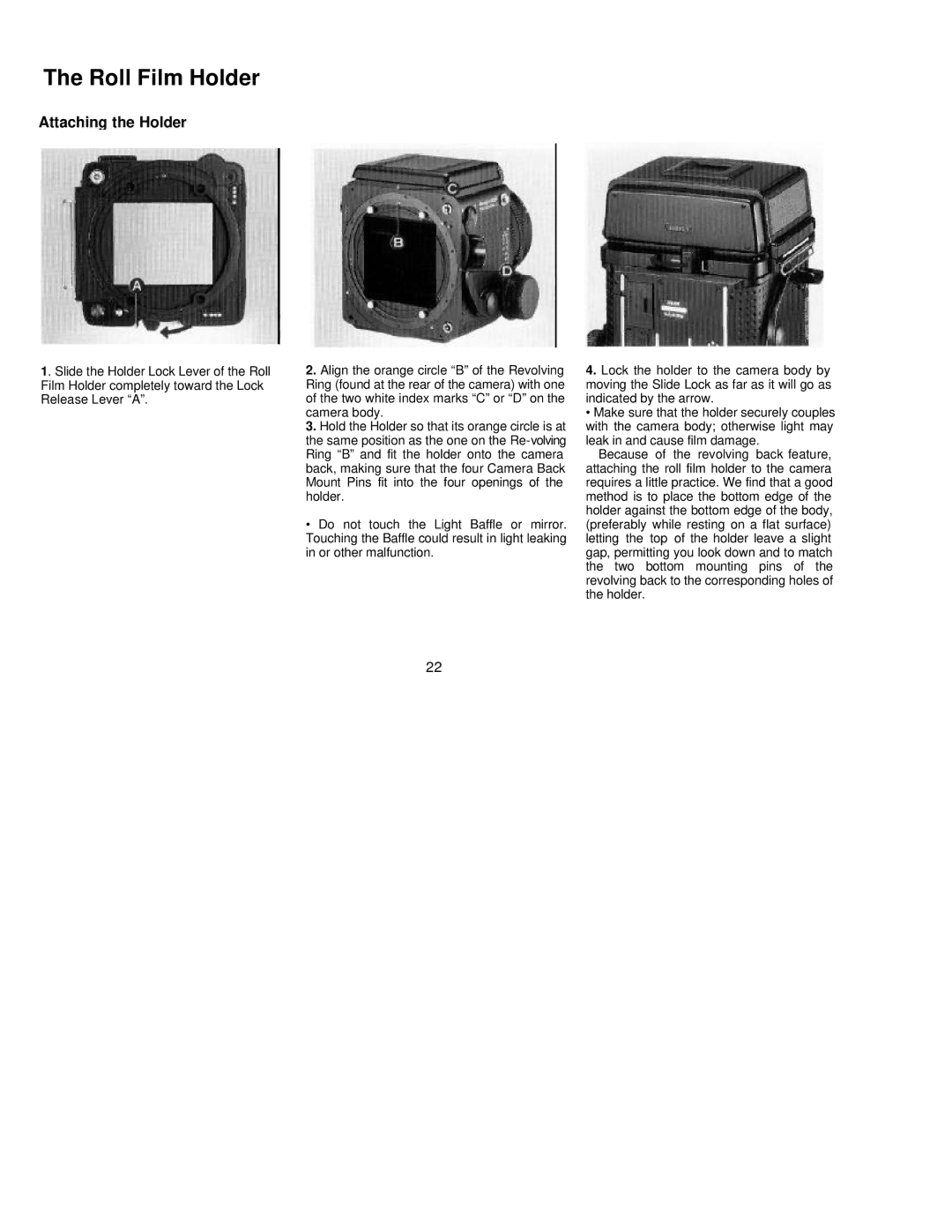The Roll Film Holder
Attaching the Holder
1. Slide the Holder Lock Lever of the Roll Film Holder completely toward the Lock Release Lever “A”.
2.Align the orange circle “B” of the Revolving Ring (found at the rear of the camera) with one of the two white index marks “C” or “D” on the camera body.
3.Hold the Holder so that its orange circle is at the same position as the one on the
•Do not touch the Light Baffle or mirror. Touching the Baffle could result in light leaking in or other malfunction.
4.Lock the holder to the camera body by moving the Slide Lock as far as it will go as indicated by the arrow.
• Make sure that the holder securely couples with the camera body; otherwise light may leak in and cause film damage.
Because of the revolving back feature, attaching the roll film holder to the camera requires a little practice. We find that a good method is to place the bottom edge of the holder against the bottom edge of the body, (preferably while resting on a flat surface) letting the top of the holder leave a slight gap, permitting you look down and to match the two bottom mounting pins of the revolving back to the corresponding holes of the holder.
22