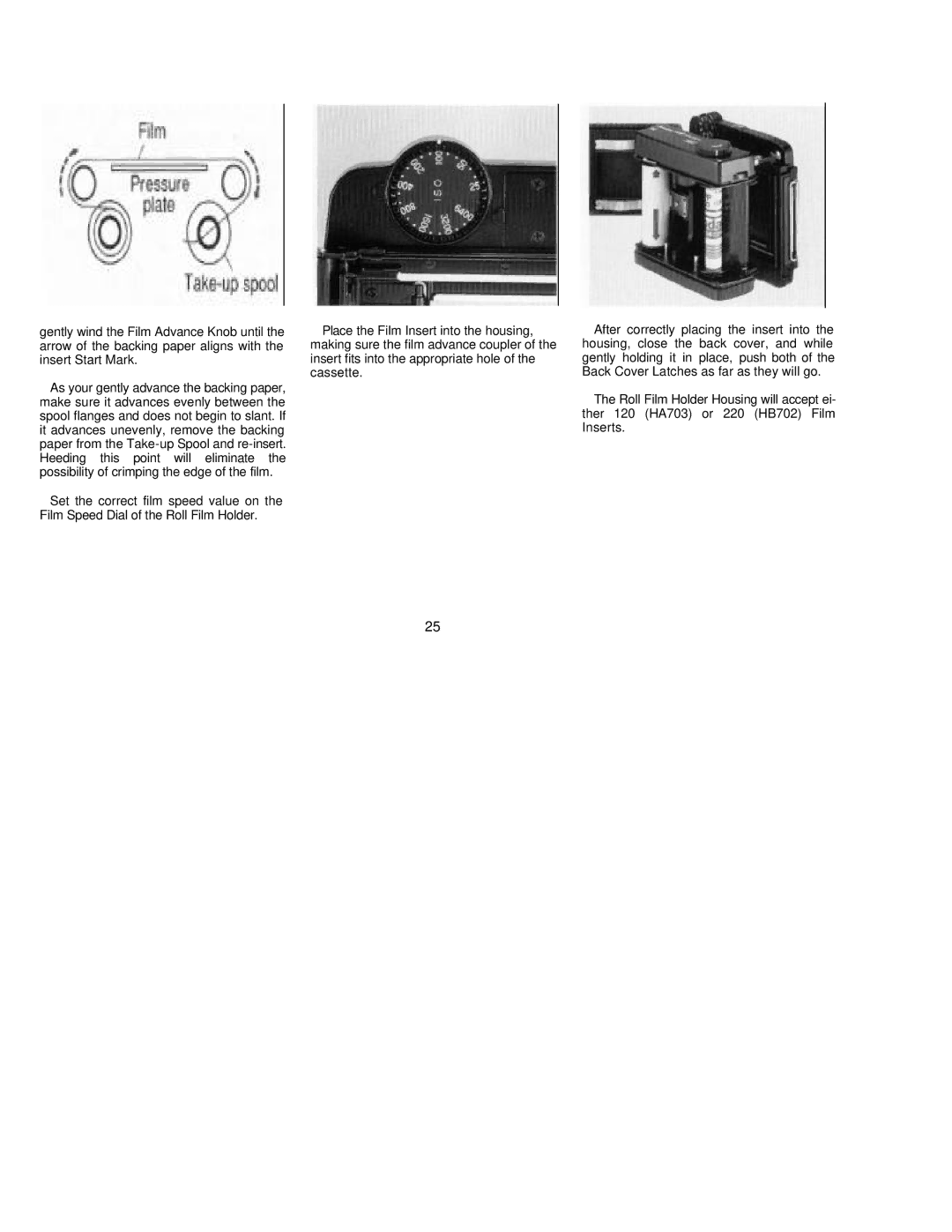gently wind the Film Advance Knob until the arrow of the backing paper aligns with the insert Start Mark.
As your gently advance the backing paper, make sure it advances evenly between the spool flanges and does not begin to slant. If it advances unevenly, remove the backing paper from the
Set the correct film speed value on the Film Speed Dial of the Roll Film Holder.
Place the Film Insert into the housing, making sure the film advance coupler of the insert fits into the appropriate hole of the cassette.
After correctly placing the insert into the housing, close the back cover, and while gently holding it in place, push both of the Back Cover Latches as far as they will go.
The Roll Film Holder Housing will accept ei- ther 120 (HA703) or 220 (HB702) Film Inserts.
25