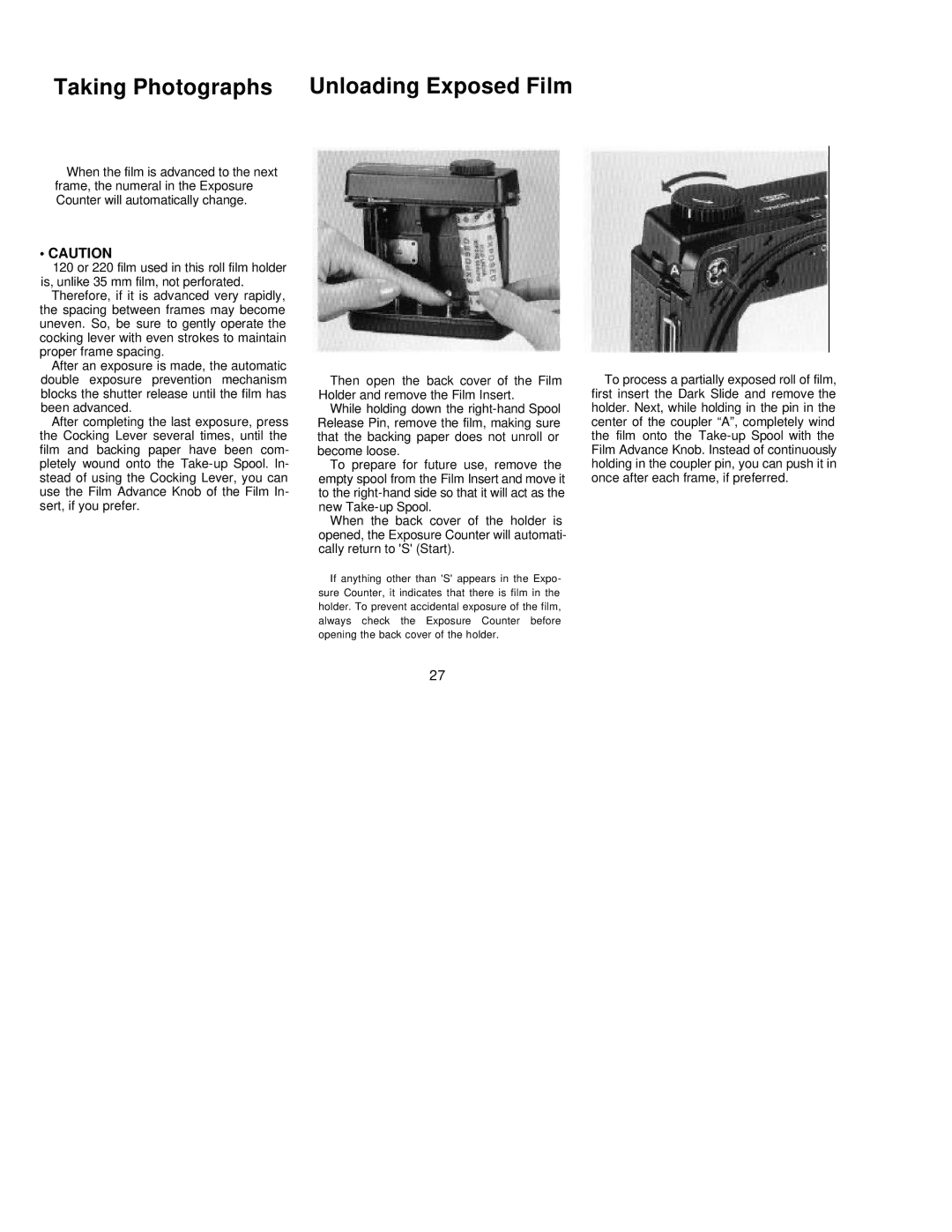Taking Photographs Unloading Exposed Film
When the film is advanced to the next frame, the numeral in the Exposure Counter will automatically change.
• CAUTION
120 or 220 film used in this roll film holder is, unlike 35 mm film, not perforated.
Therefore, if it is advanced very rapidly, the spacing between frames may become uneven. So, be sure to gently operate the cocking lever with even strokes to maintain proper frame spacing.
After an exposure is made, the automatic double exposure prevention mechanism blocks the shutter release until the film has been advanced.
After completing the last exposure, press the Cocking Lever several times, until the film and backing paper have been com- pletely wound onto the
Then open the back cover of the Film Holder and remove the Film Insert.
While holding down the
To prepare for future use, remove the empty spool from the Film Insert and move it to the
When the back cover of the holder is opened, the Exposure Counter will automati- cally return to 'S' (Start).
If anything other than 'S' appears in the Expo- sure Counter, it indicates that there is film in the holder. To prevent accidental exposure of the film, always check the Exposure Counter before opening the back cover of the holder.
27
To process a partially exposed roll of film, first insert the Dark Slide and remove the holder. Next, while holding in the pin in the center of the coupler “A”, completely wind the film onto the