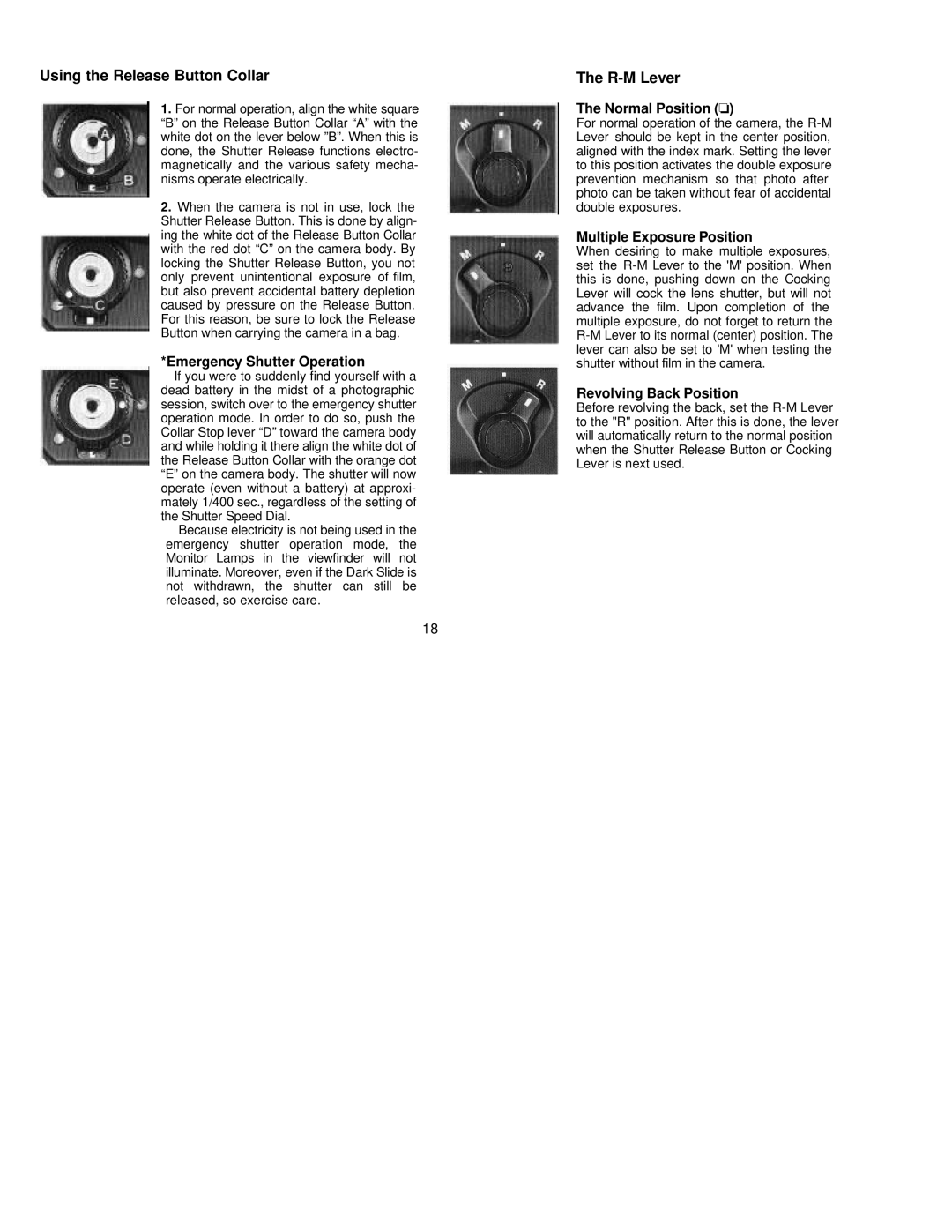Using the Release Button Collar
1.For normal operation, align the white square “B” on the Release Button Collar “A” with the white dot on the lever below ”B”. When this is done, the Shutter Release functions electro- magnetically and the various safety mecha- nisms operate electrically.
2.When the camera is not in use, lock the Shutter Release Button. This is done by align- ing the white dot of the Release Button Collar with the red dot “C” on the camera body. By locking the Shutter Release Button, you not only prevent unintentional exposure of film, but also prevent accidental battery depletion caused by pressure on the Release Button. For this reason, be sure to lock the Release Button when carrying the camera in a bag.
*Emergency Shutter Operation
If you were to suddenly find yourself with a dead battery in the midst of a photographic session, switch over to the emergency shutter operation mode. In order to do so, push the Collar Stop lever “D” toward the camera body and while holding it there align the white dot of the Release Button Collar with the orange dot “E” on the camera body. The shutter will now operate (even without a battery) at approxi- mately 1/400 sec., regardless of the setting of the Shutter Speed Dial.
Because electricity is not being used in the emergency shutter operation mode, the Monitor Lamps in the viewfinder will not illuminate. Moreover, even if the Dark Slide is not withdrawn, the shutter can still be released, so exercise care.
18
The R-M Lever
The Normal Position (❏)
For normal operation of the camera, the
Multiple Exposure Position
When desiring to make multiple exposures, set the
Revolving Back Position
Before revolving the back, set the