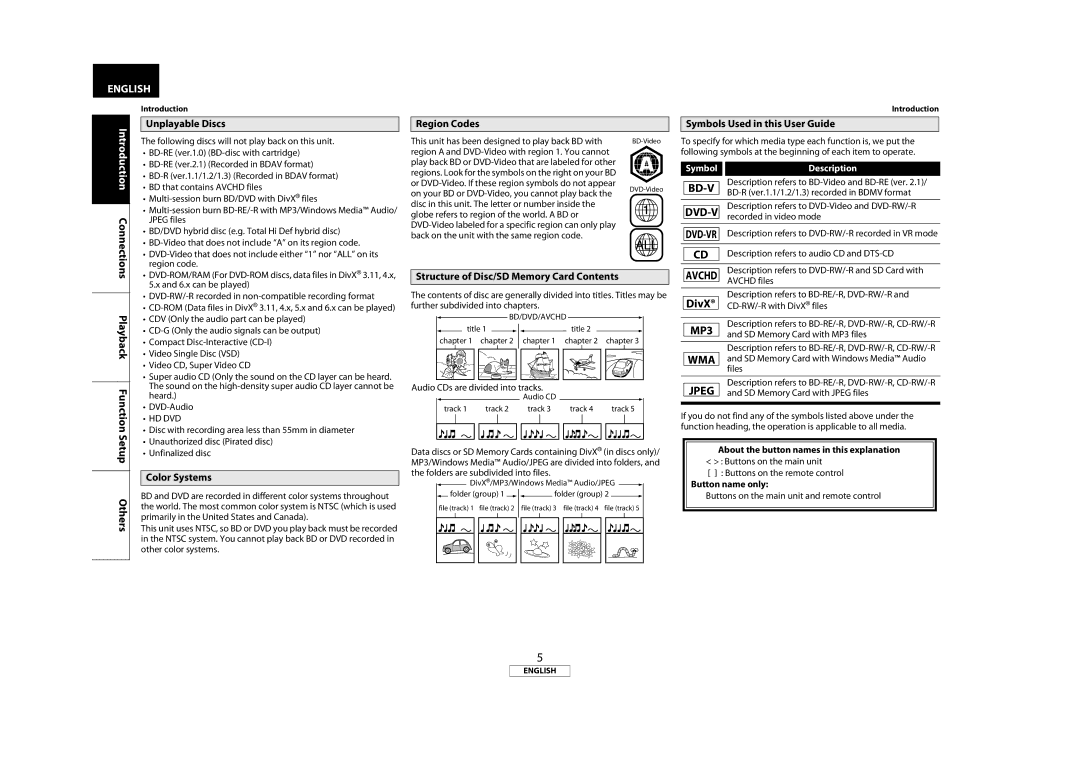ENGLISH |
Introduction
Introduction |
| Unplayable Discs |
| • BD that contains AVCHD files | |
|
| The following discs will not play back on this unit. |
|
| • |
|
| • |
|
| • |
|
| • |
|
| • |
Connections |
| JPEG files |
| • | |
|
| • BD/DVD hybrid disc (e.g. Total Hi Def hybrid disc) |
|
| • |
|
| • |
|
| region code. |
|
| 5.x and 6.x can be played) |
|
| • |
| ||
Playback |
| • |
| • Video Single Disc (VSD) | |
|
| • CDV (Only the audio part can be played) |
|
| • |
|
| • Compact |
|
| • Video CD, Super Video CD |
|
| • Super audio CD (Only the sound on the CD layer can be heard. |
Function |
| The sound on the |
| heard.) | |
|
| |
|
| • |
|
| • HD DVD |
Setup |
| • Disc with recording area less than 55mm in diameter |
| • Unauthorized disc (Pirated disc) | |
|
| |
|
| • Unfinalized disc |
| Color Systems |
Others | BD and DVD are recorded in different color systems throughout |
This unit uses NTSC, so BD or DVD you play back must be recorded | |
| the world. The most common color system is NTSC (which is used |
| primarily in the United States and Canada). |
| in the NTSC system. You cannot play back BD or DVD recorded in |
| other color systems. |
Region Codes
This unit has been designed to play back BD with | ||
region A and |
| |
play back BD or |
| |
regions. Look for the symbols on the right on your BD |
| |
or | ||
on your BD or | ||
| ||
disc in this unit. The letter or number inside the |
| |
globe refers to region of the world. A BD or |
| |
| ||
back on the unit with the same region code. |
|
Structure of Disc/SD Memory Card Contents
The contents of disc are generally divided into titles. Titles may be further subdivided into chapters.
BD/DVD/AVCHD
title 1 ![]()
![]() title 2
title 2
chapter 1 chapter 2 chapter 1 chapter 2 chapter 3
Audio CDs are divided into tracks.
|
|
|
|
|
|
|
| Audio CD |
|
|
|
|
|
|
| |
|
|
|
|
|
|
|
|
|
|
|
| |||||
|
|
|
|
|
| |||||||||||
| track 1 |
| track 2 |
| track 3 |
| track 4 |
| track 5 | |||||||
|
|
|
|
|
|
|
|
|
|
|
|
|
|
|
|
|
|
|
|
|
|
|
|
|
|
|
|
|
|
|
|
|
|
|
|
|
|
|
|
|
|
|
|
|
|
|
|
|
|
|
Data discs or SD Memory Cards containing DivX® (in discs only)/ MP3/Windows Media™ Audio/JPEG are divided into folders, and the folders are subdivided into files.
![]() DivX®/MP3/Windows Media™ Audio/JPEG
DivX®/MP3/Windows Media™ Audio/JPEG ![]()
![]() folder (group) 1
folder (group) 1 ![]()
![]() folder (group) 2
folder (group) 2 ![]()
file (track) 1 file (track) 2 file (track) 3 file (track) 4 file (track) 5
Introduction
Symbols Used in this User Guide
To specify for which media type each function is, we put the following symbols at the beginning of each item to operate.
| Symbol |
| Description | |||||
|
|
|
|
|
|
|
| Description refers to |
|
|
|
|
|
| |||
|
|
|
|
|
| |||
|
|
|
|
|
|
|
| |
|
|
|
|
|
|
|
|
|
|
|
|
|
|
|
|
| Description refers to |
|
|
|
|
|
|
| ||
|
|
|
|
|
| recorded in video mode | ||
|
|
|
|
|
|
| ||
|
|
|
|
|
|
|
|
|
|
|
|
|
|
|
|
| Description refers to |
|
|
|
|
| ||||
|
|
|
|
|
|
|
|
|
|
|
|
|
|
|
| Description refers to audio CD and | |
| CD |
|
|
|
|
| ||
|
|
|
|
|
|
|
|
|
|
|
|
|
|
|
|
| Description refers to |
| AVCHD |
|
|
|
| |||
|
|
|
|
|
|
|
| AVCHD files |
|
|
|
|
|
|
|
| |
|
|
|
|
|
|
|
| Description refers to |
| DivX® |
|
|
|
|
| ||
|
|
|
|
|
|
|
|
|
|
|
|
|
|
|
|
| Description refers to |
| MP3 |
|
|
|
|
| ||
|
|
|
|
| and SD Memory Card with MP3 files | |||
|
|
|
|
| ||||
|
|
|
|
|
|
|
|
|
|
|
|
|
|
|
|
| Description refers to |
| WMA |
|
|
|
| and SD Memory Card with Windows Media™ Audio | ||
|
|
|
|
|
|
|
| files |
|
|
|
|
|
|
|
| Description refers to |
| JPEG |
|
| and SD Memory Card with JPEG files | ||||
|
|
|
|
|
|
|
|
|
If you do not find any of the symbols listed above under the function heading, the operation is applicable to all media.
About the button names in this explanation
< > : Buttons on the main unit
[] : Buttons on the remote control
Button name only:
Buttons on the main unit and remote control
5
ENGLISH