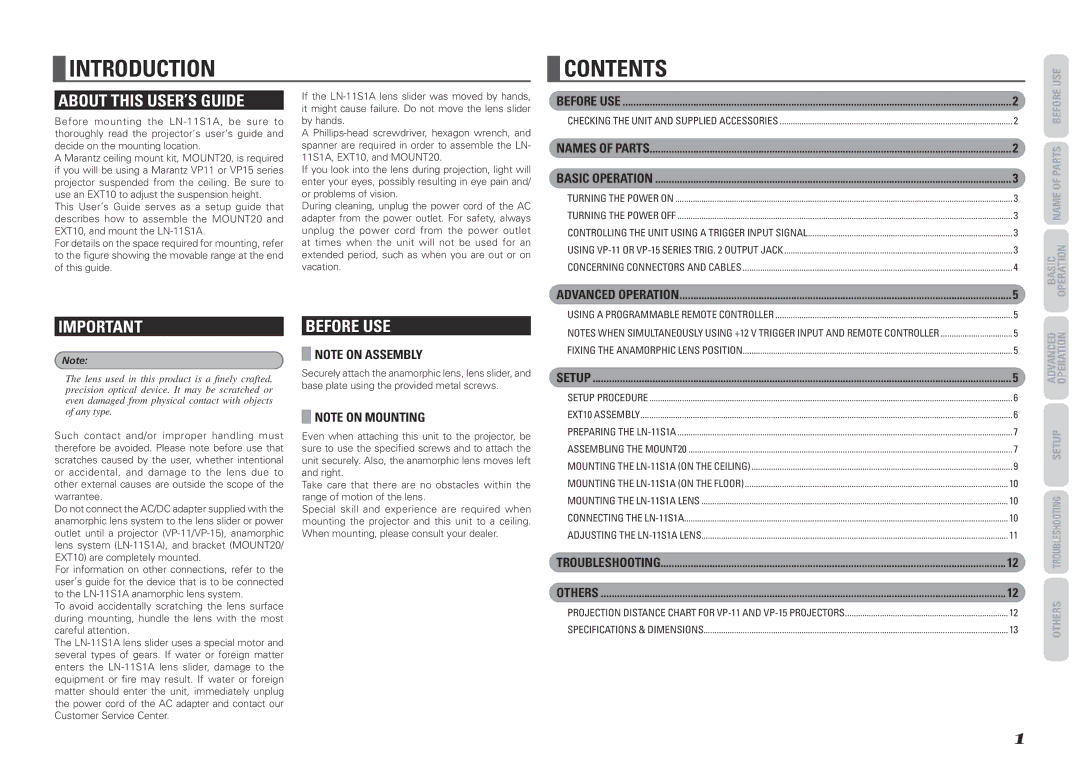INTRODUCTION
ABOUT THIS USER’S GUIDE
Before mounting the
A Marantz ceiling mount kit, MOUNT20, is required if you will be using a Marantz VP11 or VP15 series projector suspended from the ceiling. Be sure to use an EXT10 to adjust the suspension height.
This User’s Guide serves as a setup guide that describes how to assemble the MOUNT20 and EXT10, and mount the
For details on the space required for mounting, refer to the figure showing the movable range at the end of this guide.
If the
A
If you look into the lens during projection, light will enter your eyes, possibly resulting in eye pain and/ or problems of vision.
During cleaning, unplug the power cord of the AC adapter from the power outlet. For safety, always unplug the power cord from the power outlet at times when the unit will not be used for an extended period, such as when you are out or on vacation.
CONTENTS |
|
BEFORE USE | 2 |
CHECKING THE UNIT AND SUPPLIED ACCESSORIES | 2 |
NAMES OF PARTS | 2 |
BASIC OPERATION | 3 |
TURNING THE POWER ON | 3 |
TURNING THE POWER OFF | 3 |
CONTROLLING THE UNIT USING A TRIGGER INPUT SIGNAL | 3 |
USING | 3 |
CONCERNING CONNECTORS AND CABLES | 4 |
ADVANCED OPERATION | 5 |
USING A PROGRAMMABLE REMOTE CONTROLLER | 5 |
BASIC OPERATION NAME OF PARTS BEFORE USE
IMPORTANT
Note:
The lens used in this product is a finely crafted, precision optical device. It may be scratched or even damaged from physical contact with objects of any type.
Such contact and/or improper handling must therefore be avoided. Please note before use that scratches caused by the user, whether intentional or accidental, and damage to the lens due to other external causes are outside the scope of the warrantee.
Do not connect the AC/DC adapter supplied with the anamorphic lens system to the lens slider or power outlet until a projector
For information on other connections, refer to the user’s guide for the device that is to be connected to the
To avoid accidentally scratching the lens surface during mounting, hundle the lens with the most careful attention.
The
BEFORE USE
NOTE ON ASSEMBLY
Securely attach the anamorphic lens, lens slider, and base plate using the provided metal screws.
NOTE ON MOUNTING
Even when attaching this unit to the projector, be sure to use the specified screws and to attach the unit securely. Also, the anamorphic lens moves left and right.
Take care that there are no obstacles within the range of motion of the lens.
Special skill and experience are required when mounting the projector and this unit to a ceiling. When mounting, please consult your dealer.
NOTES WHEN SIMULTANEOUSLY USING +12 V TRIGGER INPUT AND remote controller | 5 |
FIXING THE ANAMORPHIC LENS POSITION | 5 |
SETUP | 5 |
SETUP PROCEDURE | 6 |
EXT10 ASSEMBLY | 6 |
Preparing the | 7 |
Assembling the MOUNT20 | 7 |
Mounting the | 9 |
Mounting the | 10 |
Mounting the | 10 |
Connecting the | 10 |
Adjusting the | 11 |
TROUBLESHOOTING | 12 |
others | 12 |
Projection distance chart For | 12 |
SPECIFICATIONS & DIMENSIONS | 13 |
ADVANCED OTHERS TROUBLESHOOTING SETUP OPERATION
1