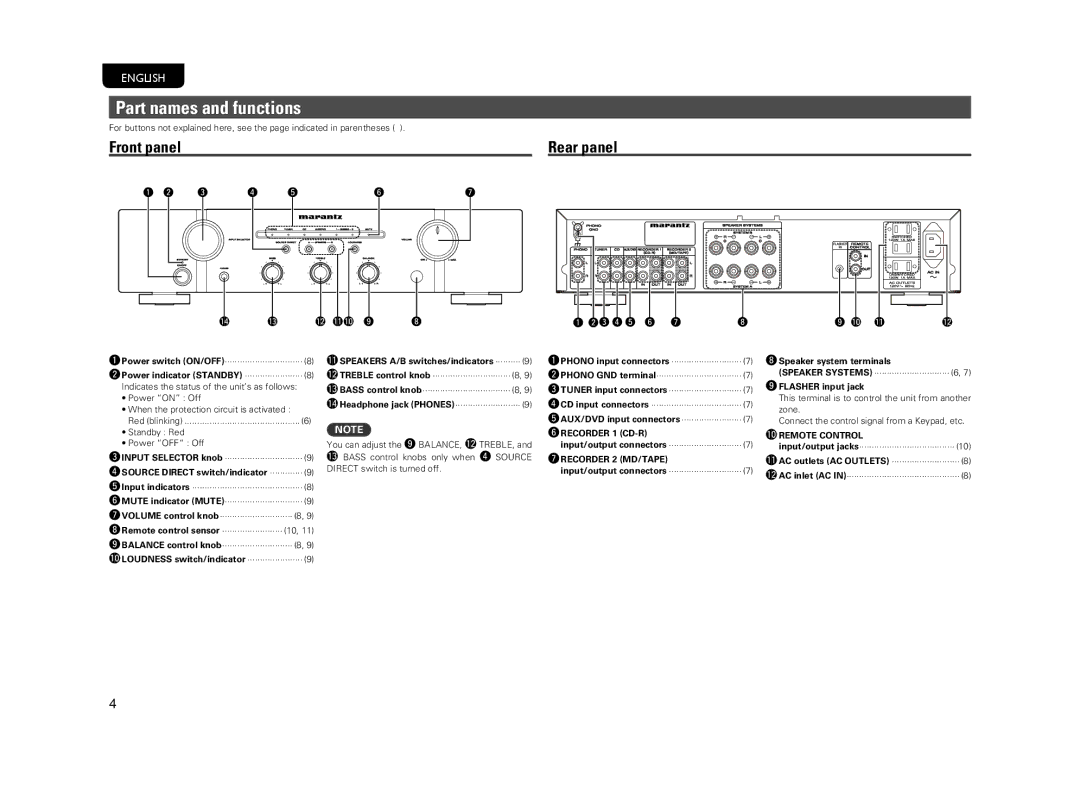PM5004 specifications
The Marantz PM5004 is an integrated amplifier that embodies the brand's commitment to delivering high-quality audio performance in a stylish and user-friendly package. This amplifier is designed with both audiophiles and casual listeners in mind, providing an exceptional listening experience across a range of sources.One of the standout features of the PM5004 is its robust power output. With a rated power of 40 watts per channel into 8 ohms, it is capable of driving a variety of loudspeakers with ease. This makes it suitable for a wide range of listening environments, from small rooms to larger spaces. The amplifier's ability to maintain clarity and detail at higher volumes is a testament to its engineering prowess.
The PM5004 utilizes a discrete current feedback amplifier circuit, which is designed to enhance the sound quality by minimizing distortion and preserving the integrity of the audio signal. This technology ensures that the amplifier can handle dynamic peaks without compromising sound fidelity. As a result, music playback is smooth, rich, and engaging, allowing listeners to fully immerse themselves in their favorite tracks.
In terms of connectivity, the PM5004 is equipped with several inputs, including phono, line-level, and auxiliary options. This versatility allows users to connect a wide range of audio sources, from turntables to CD players and streaming devices. The dedicated phono input is particularly noteworthy, as it is tailored for use with vinyl records, ensuring that the unique qualities of analog sound are preserved.
The design of the PM5004 is both elegant and functional. It features a classic Marantz aesthetic marked by a brushed aluminum front panel and a simple, intuitive layout. The large volume knob and source selector make operation straightforward, while the overall build quality reflects the brand's dedication to durability and style.
Additionally, the PM5004 incorporates various protection circuits to safeguard both the amplifier and connected speakers from potential damage. This reliability is crucial for maintaining performance over time, ensuring that users can enjoy their audio equipment worry-free.
In conclusion, the Marantz PM5004 is an integrated amplifier that combines power, sophistication, and advanced audio technology. With its versatile connectivity options and high-quality sound reproduction, it stands out as an excellent choice for anyone looking to enhance their listening experience. Whether you're a dedicated audiophile or simply enjoy good music, the PM5004 promises to deliver exceptional audio performance to satisfy diverse tastes.