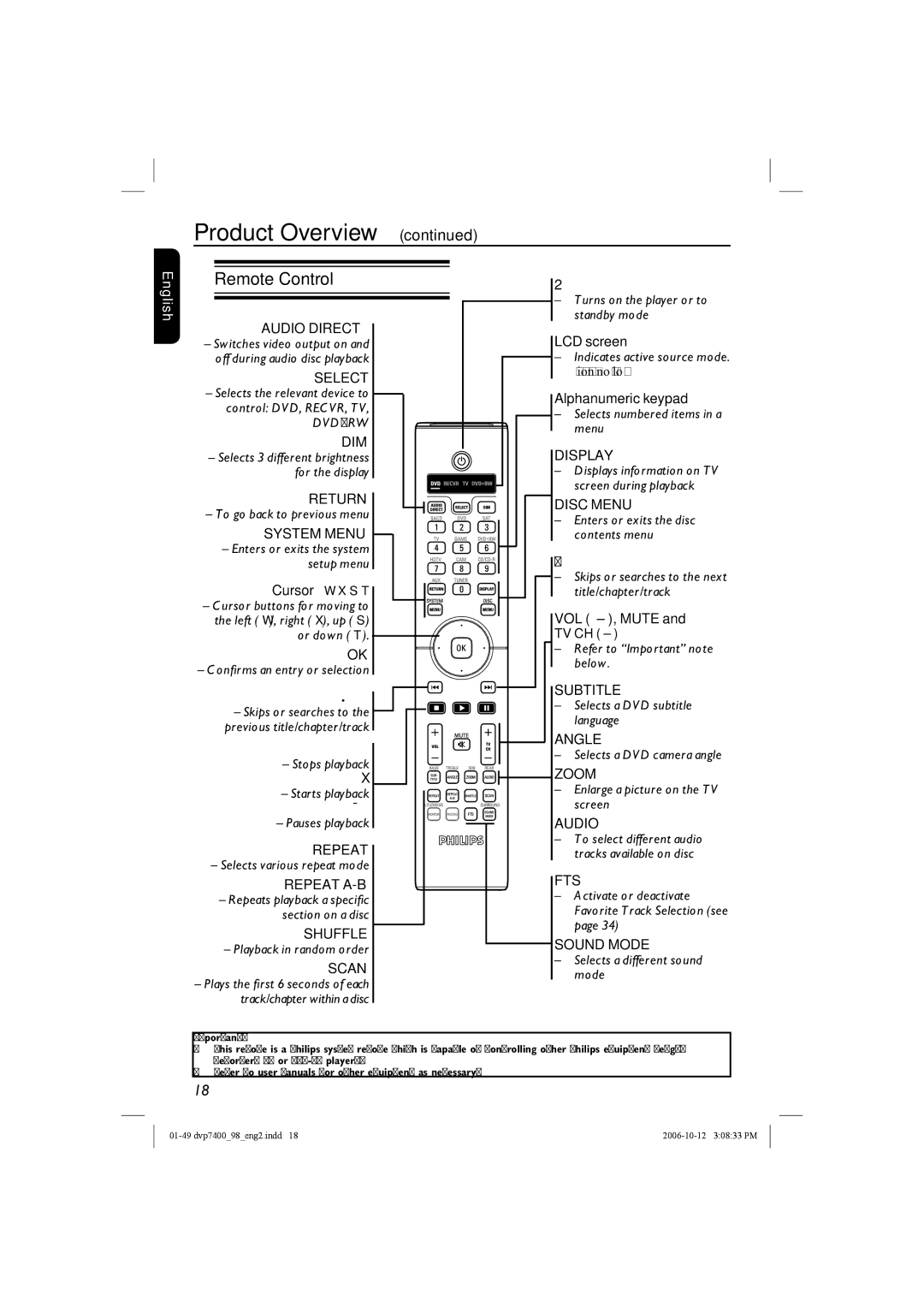Product Overview (continued)
English
Remote Control
AUDIO DIRECT
–Switches video output on and off during audio disc playback
SELECT
–Selects the relevant device to control: DVD, RECVR, TV,
DVD+RW
DIM
– Selects 3 different brightness for the display
RETURN
– To go back to previous menu
SYSTEM MENU
– Enters or exits the system setup menu
Cursor W XST
– Cursor buttons for moving to the left (W), right (X), up (S) or down (T).
OK
– Confirms an entry or selection
.
– Skips or searches to the previous title/chapter/track
– Stops playback
X
– Starts playback
Å
– Pauses playback
REPEAT
– Selects various repeat mode
REPEAT
–Repeats playback a specific section on a disc
SHUFFLE
– Playback in random order
SCAN
–Plays the first 6 seconds of each track/chapter within a disc
2
–Turns on the player or to standby mode
LCD screen
–Indicates active source mode. (see important notes below)
Alphanumeric keypad
–Selects numbered items in a menu
DISPLAY
–Displays information on TV screen during playback
DISC MENU
–Enters or exits the disc contents menu
>
–Skips or searches to the next title/chapter/track
VOL ( ± ), MUTE and
TV CH ( ± )
–Refer to “Important” note below.
SUBTITLE
–Selects a DVD subtitle language
ANGLE
–Selects a DVD camera angle
ZOOM
–Enlarge a picture on the TV screen
AUDIO
–To select different audio tracks available on disc
FTS
–Activate or deactivate Favorite Track Selection (see page 34)
SOUND MODE
–Selects a different sound mode
Important!
–This remote is a Philips system remote which is capable of controlling other Philips equipment (e.g., Recorder, TV or
–Refer to user manuals for other equipment as necessary.
18