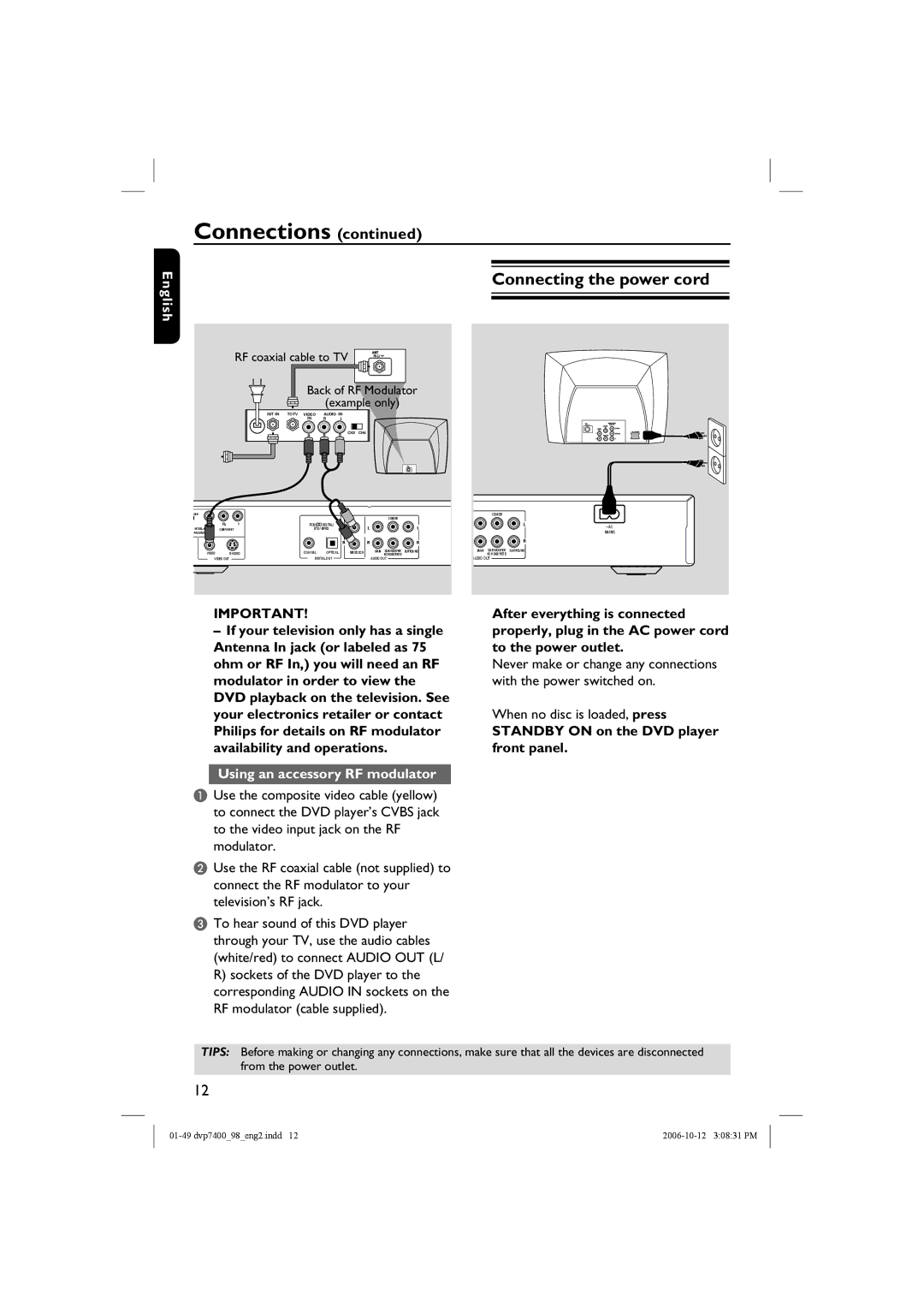English
Connections (continued)
Connecting the power cord
RF coaxial cable to TV
Back of RF Modulator
(example only)
|
| INT IN | TO TV VIDEO | AUDIO IN |
|
|
|
|
|
|
|
| |
|
|
| IN | R | L |
|
|
|
|
|
|
|
|
|
|
|
|
|
| CH3 CH4 |
|
|
|
|
|
|
|
ODE |
|
|
|
|
|
|
| CENTER |
|
| CENTER |
|
|
|
|
|
|
|
|
|
|
|
|
|
|
| |
Pr | Pb | Y | PCM / | DIGITAL/ | L |
| L |
| L |
|
| L | ~ AC |
INTERLACE | COMPONENT | DTS / MPEG |
|
|
|
|
| ||||||
PROGRESSIVE |
|
|
|
|
|
|
|
|
|
|
|
| MAINS |
|
|
|
|
| R |
| R |
| R |
|
| R |
|
VIDEO |
| COAXIAL | OPTICAL |
| MIXED 2CH | MAIN | SUB WOOFER | SURROUND | MAIN | SUB WOOFER | SURROUND |
| |
| DIGITAL OUT |
|
|
| 6CH DISCRETE |
|
| 6CH DISCRETE |
|
| |||
VIDEO OUT |
|
|
| AUDIO OUT |
| AUDIO OUT |
|
| |||||
IMPORTANT! | After everything is connected |
– If your television only has a single | properly, plug in the AC power cord |
Antenna In jack (or labeled as 75 | to the power outlet. |
ohm or RF In,) you will need an RF | Never make or change any connections |
modulator in order to view the | with the power switched on. |
DVD playback on the television. See |
|
your electronics retailer or contact | When no disc is loaded, press |
Philips for details on RF modulator | STANDBY ON on the DVD player |
availability and operations. | front panel. |
Using an accessory RF modulator
AUse the composite video cable (yellow) to connect the DVD player’s CVBS jack to the video input jack on the RF modulator.
BUse the RF coaxial cable (not supplied) to connect the RF modulator to your television’s RF jack.
CTo hear sound of this DVD player through your TV, use the audio cables (white/red) to connect AUDIO OUT (L/ R) sockets of the DVD player to the corresponding AUDIO IN sockets on the RF modulator (cable supplied).
TIPS: Before making or changing any connections, make sure that all the devices are disconnected from the power outlet.
12