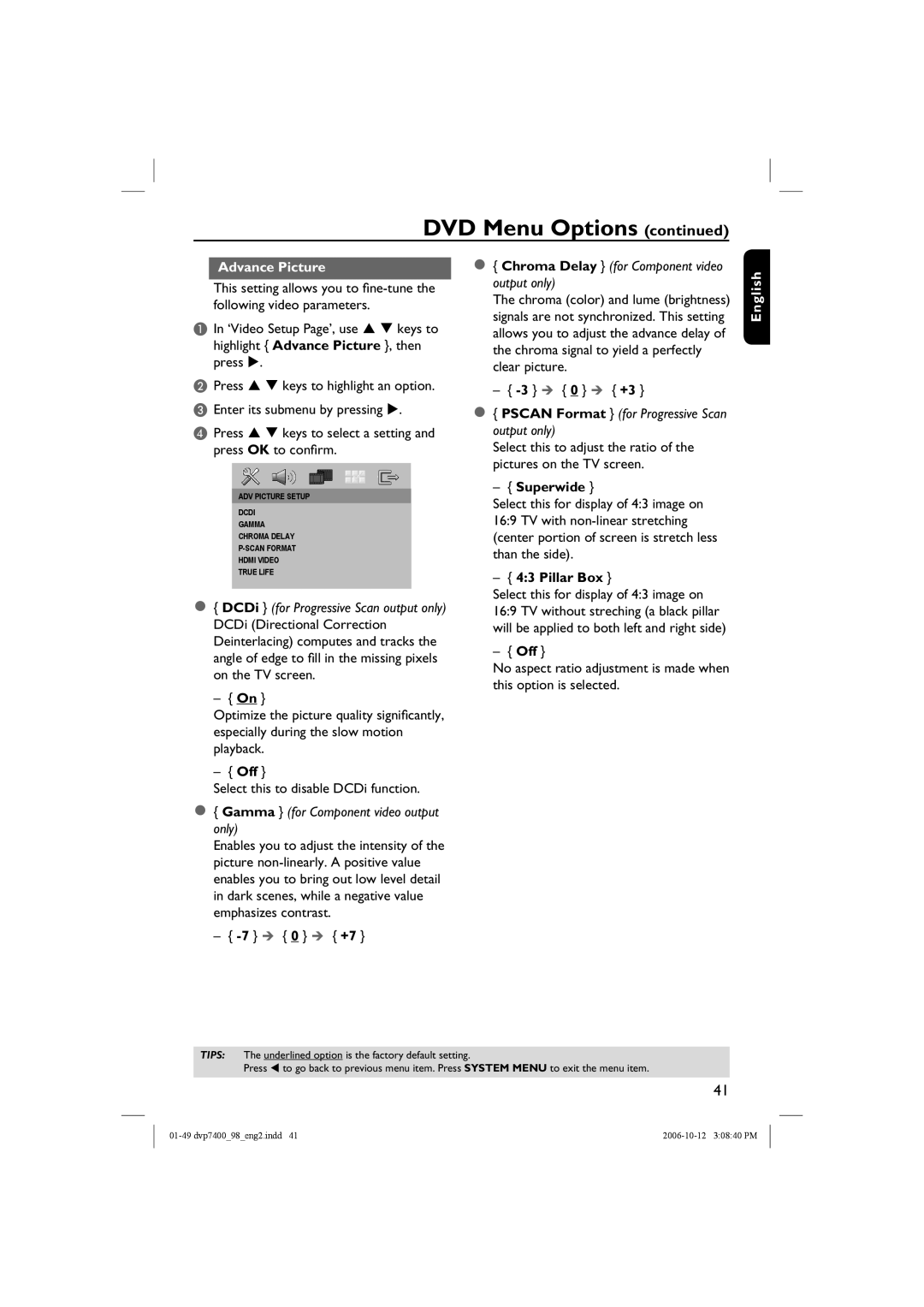DVD Menu Options (continued)
Advance Picture
This setting allows you to
AIn ‘Video Setup Page’, use S T keys to
highlight { Advance Picture }, then press X.
BPress S T keys to highlight an option.
CEnter its submenu by pressing X.
DPress S T keys to select a setting and press OK to confirm.
ADV PICTURE SETUP
DCDI
GAMMA
CHROMA DELAY
HDMI VIDEO
TRUE LIFE
{DCDi } (for Progressive Scan output only) DCDi (Directional Correction Deinterlacing) computes and tracks the angle of edge to fill in the missing pixels on the TV screen.
– { On }
Optimize the picture quality significantly, especially during the slow motion playback.
–{ Off }
Select this to disable DCDi function.
{Gamma } (for Component video output only)
Enables you to adjust the intensity of the picture
– { | { 0 } | { +7 } |
{Chroma Delay } (for Component video output only)
The chroma (color) and lume (brightness) signals are not synchronized. This setting allows you to adjust the advance delay of the chroma signal to yield a perfectly clear picture.
– { | { 0 } | { +3 } |
{PSCAN Format } (for Progressive Scan output only)
Select this to adjust the ratio of the pictures on the TV screen.
–{ Superwide }
Select this for display of 4:3 image on 16:9 TV with
–{ 4:3 Pillar Box }
Select this for display of 4:3 image on 16:9 TV without streching (a black pillar will be applied to both left and right side)
–{ Off }
No aspect ratio adjustment is made when this option is selected.
English
TIPS: The underlined option is the factory default setting.
Press W to go back to previous menu item. Press SYSTEM MENU to exit the menu item.
41