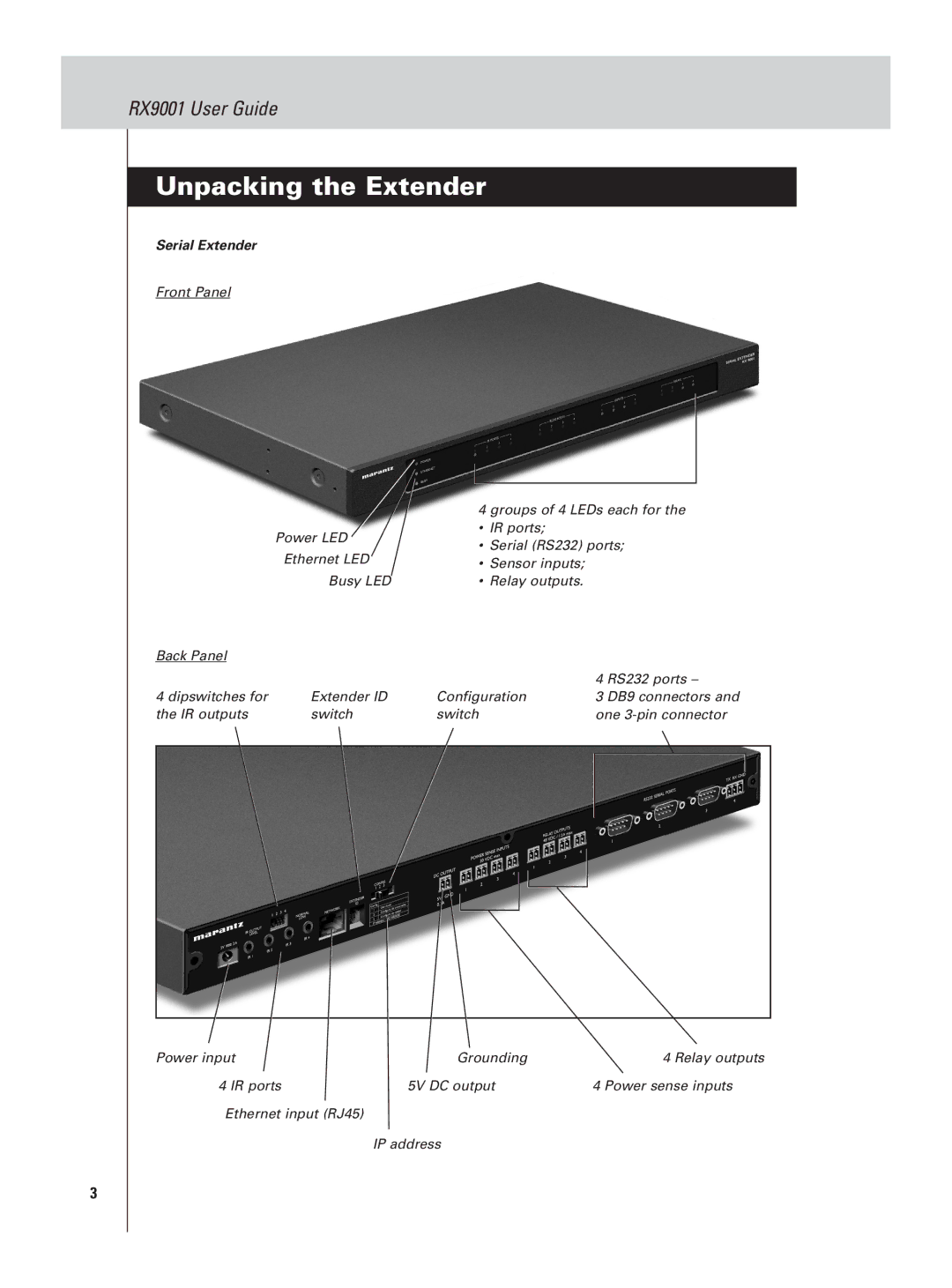RX9001 User Guide
Unpacking the Extender
Serial Extender
Front Panel
| 4 groups of 4 LEDs each for the | |
Power LED | • IR ports; | |
• Serial (RS232) ports; | ||
Ethernet LED | ||
• Sensor inputs; | ||
Busy LED | • Relay outputs. |
Back Panel |
|
|
|
|
|
|
|
|
|
|
|
|
|
| 4 | RS232 ports – | |||
4 dipswitches for | Extender ID | Configuration | 3 | DB9 connectors and | |||||
the IR outputs | switch | switch |
|
| one | ||||
|
|
|
|
|
|
|
|
|
|
|
|
|
|
|
|
|
|
|
|
|
|
|
|
|
|
|
|
|
|
|
|
|
|
|
|
|
|
|
|
|
|
|
|
|
|
|
|
|
|
|
|
|
|
|
|
|
|
|
|
|
|
|
|
|
|
|
|
|
|
|
|
|
|
|
|
|
|
|
|
|
|
|
|
|
|
|
|
|
|
|
|
|
|
|
|
|
|
|
|
Power input | Grounding | 4 Relay outputs |
4 IR ports | 5V DC output | 4 Power sense inputs |
Ethernet input (RJ45) |
|
|
| IP address |
|
3