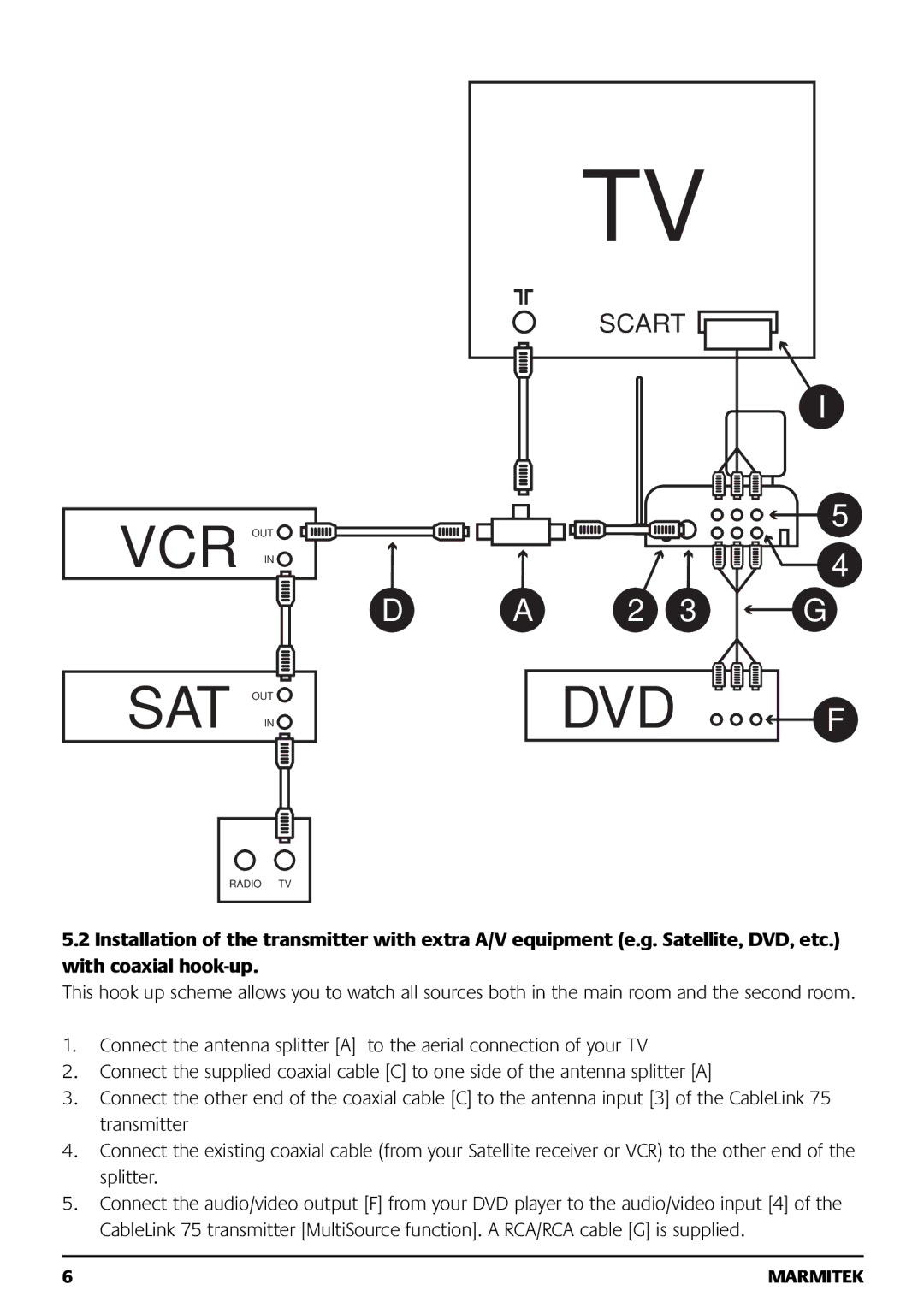VCR OUT 
IN
D
SAT OUT 

IN
TV
SCART 


![]() I
I
5
4
A | 2 3 | G |
DVD 


 F
F
RADIO TV
5.2Installation of the transmitter with extra A/V equipment (e.g. Satellite, DVD, etc.) with coaxial
This hook up scheme allows you to watch all sources both in the main room and the second room.
1.Connect the antenna splitter [A] to the aerial connection of your TV
2.Connect the supplied coaxial cable [C] to one side of the antenna splitter [A]
3.Connect the other end of the coaxial cable [C] to the antenna input [3] of the CableLink 75 transmitter
4.Connect the existing coaxial cable (from your Satellite receiver or VCR) to the other end of the splitter.
5.Connect the audio/video output [F] from your DVD player to the audio/video input [4] of the CableLink 75 transmitter [MultiSource function]. A RCA/RCA cable [G] is supplied.
6 | MARMITEK |