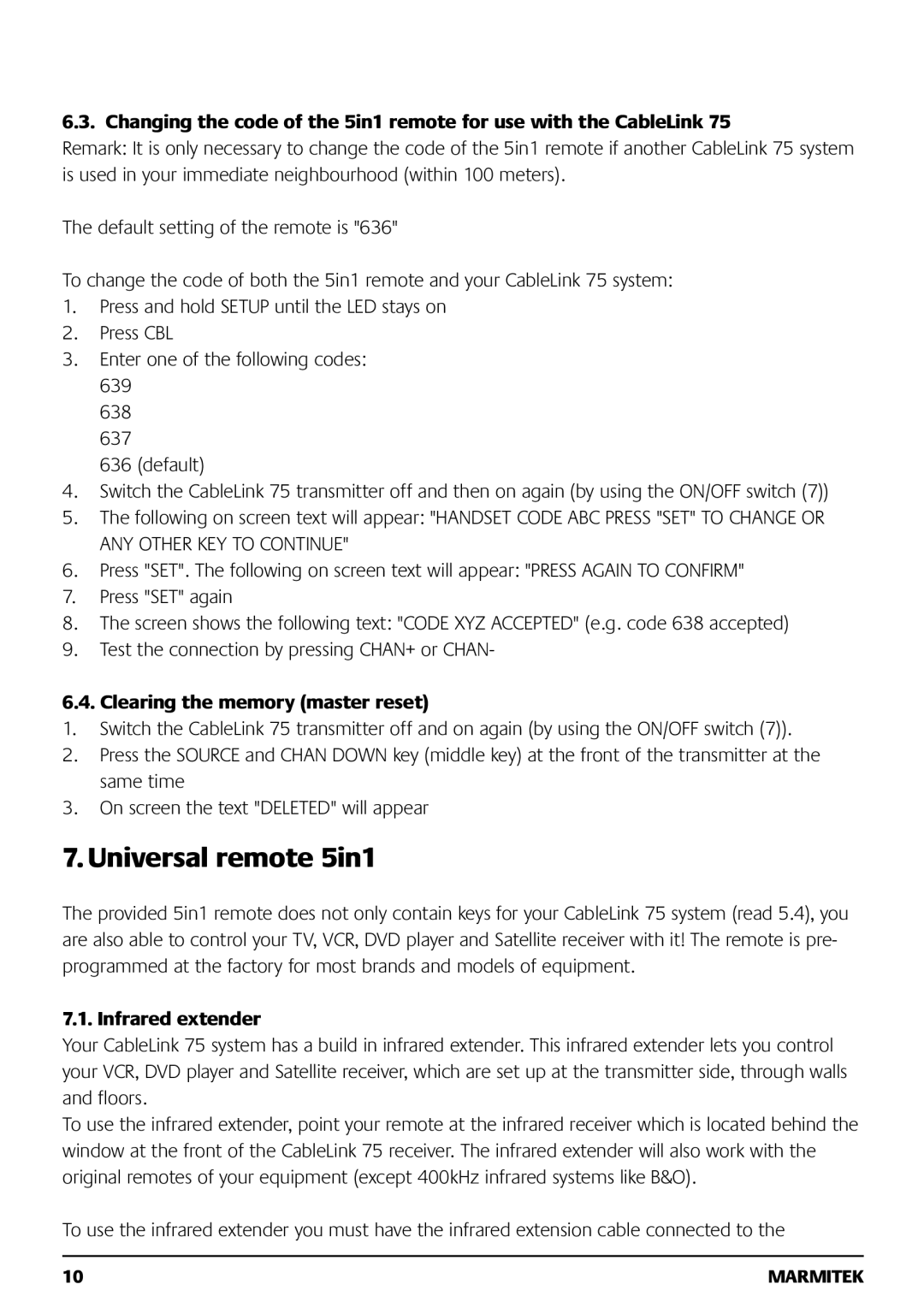6.3. Changing the code of the 5in1 remote for use with the CableLink 75
Remark: It is only necessary to change the code of the 5in1 remote if another CableLink 75 system is used in your immediate neighbourhood (within 100 meters).
The default setting of the remote is "636"
To change the code of both the 5in1 remote and your CableLink 75 system:
1.Press and hold SETUP until the LED stays on
2.Press CBL
3.Enter one of the following codes: 639 638 637
636 (default)
4.Switch the CableLink 75 transmitter off and then on again (by using the ON/OFF switch (7))
5.The following on screen text will appear: "HANDSET CODE ABC PRESS "SET" TO CHANGE OR ANY OTHER KEY TO CONTINUE"
6.Press "SET". The following on screen text will appear: "PRESS AGAIN TO CONFIRM"
7.Press "SET" again
8.The screen shows the following text: "CODE XYZ ACCEPTED" (e.g. code 638 accepted)
9.Test the connection by pressing CHAN+ or CHAN-
6.4. Clearing the memory (master reset)
1.Switch the CableLink 75 transmitter off and on again (by using the ON/OFF switch (7)).
2.Press the SOURCE and CHAN DOWN key (middle key) at the front of the transmitter at the same time
3.On screen the text "DELETED" will appear
7. Universal remote 5in1
The provided 5in1 remote does not only contain keys for your CableLink 75 system (read 5.4), you are also able to control your TV, VCR, DVD player and Satellite receiver with it! The remote is pre- programmed at the factory for most brands and models of equipment.
7.1. Infrared extender
Your CableLink 75 system has a build in infrared extender. This infrared extender lets you control your VCR, DVD player and Satellite receiver, which are set up at the transmitter side, through walls and floors.
To use the infrared extender, point your remote at the infrared receiver which is located behind the window at the front of the CableLink 75 receiver. The infrared extender will also work with the original remotes of your equipment (except 400kHz infrared systems like B&O).
To use the infrared extender you must have the infrared extension cable connected to the
10 | MARMITEK |