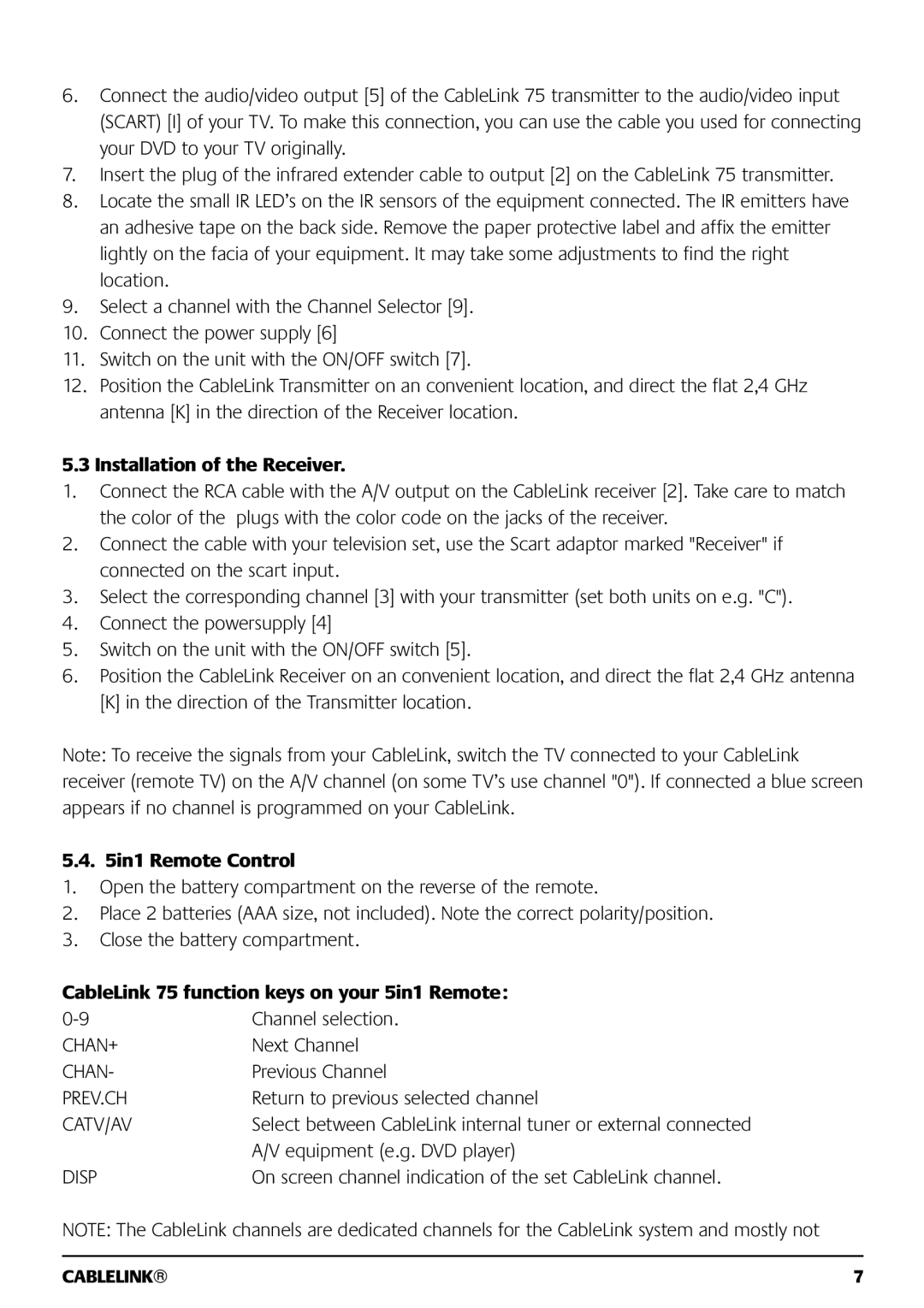6.Connect the audio/video output [5] of the CableLink 75 transmitter to the audio/video input (SCART) [I] of your TV. To make this connection, you can use the cable you used for connecting your DVD to your TV originally.
7.Insert the plug of the infrared extender cable to output [2] on the CableLink 75 transmitter.
8.Locate the small IR LED’s on the IR sensors of the equipment connected. The IR emitters have an adhesive tape on the back side. Remove the paper protective label and affix the emitter lightly on the facia of your equipment. It may take some adjustments to find the right location.
9.Select a channel with the Channel Selector [9].
10.Connect the power supply [6]
11.Switch on the unit with the ON/OFF switch [7].
12.Position the CableLink Transmitter on an convenient location, and direct the flat 2,4 GHz antenna [K] in the direction of the Receiver location.
5.3 Installation of the Receiver.
1.Connect the RCA cable with the A/V output on the CableLink receiver [2]. Take care to match the color of the plugs with the color code on the jacks of the receiver.
2.Connect the cable with your television set, use the Scart adaptor marked "Receiver" if connected on the scart input.
3.Select the corresponding channel [3] with your transmitter (set both units on e.g. "C").
4.Connect the powersupply [4]
5.Switch on the unit with the ON/OFF switch [5].
6.Position the CableLink Receiver on an convenient location, and direct the flat 2,4 GHz antenna
[K]in the direction of the Transmitter location.
Note: To receive the signals from your CableLink, switch the TV connected to your CableLink receiver (remote TV) on the A/V channel (on some TV’s use channel "0"). If connected a blue screen appears if no channel is programmed on your CableLink.
5.4. 5in1 Remote Control
1.Open the battery compartment on the reverse of the remote.
2.Place 2 batteries (AAA size, not included). Note the correct polarity/position.
3.Close the battery compartment.
CableLink 75 function keys on your 5in1 Remote:
Channel selection. | |
CHAN+ | Next Channel |
CHAN- | Previous Channel |
PREV.CH | Return to previous selected channel |
CATV/AV | Select between CableLink internal tuner or external connected |
| A/V equipment (e.g. DVD player) |
DISP | On screen channel indication of the set CableLink channel. |
NOTE: The CableLink channels are dedicated channels for the CableLink system and mostly not
CABLELINK | 7 |