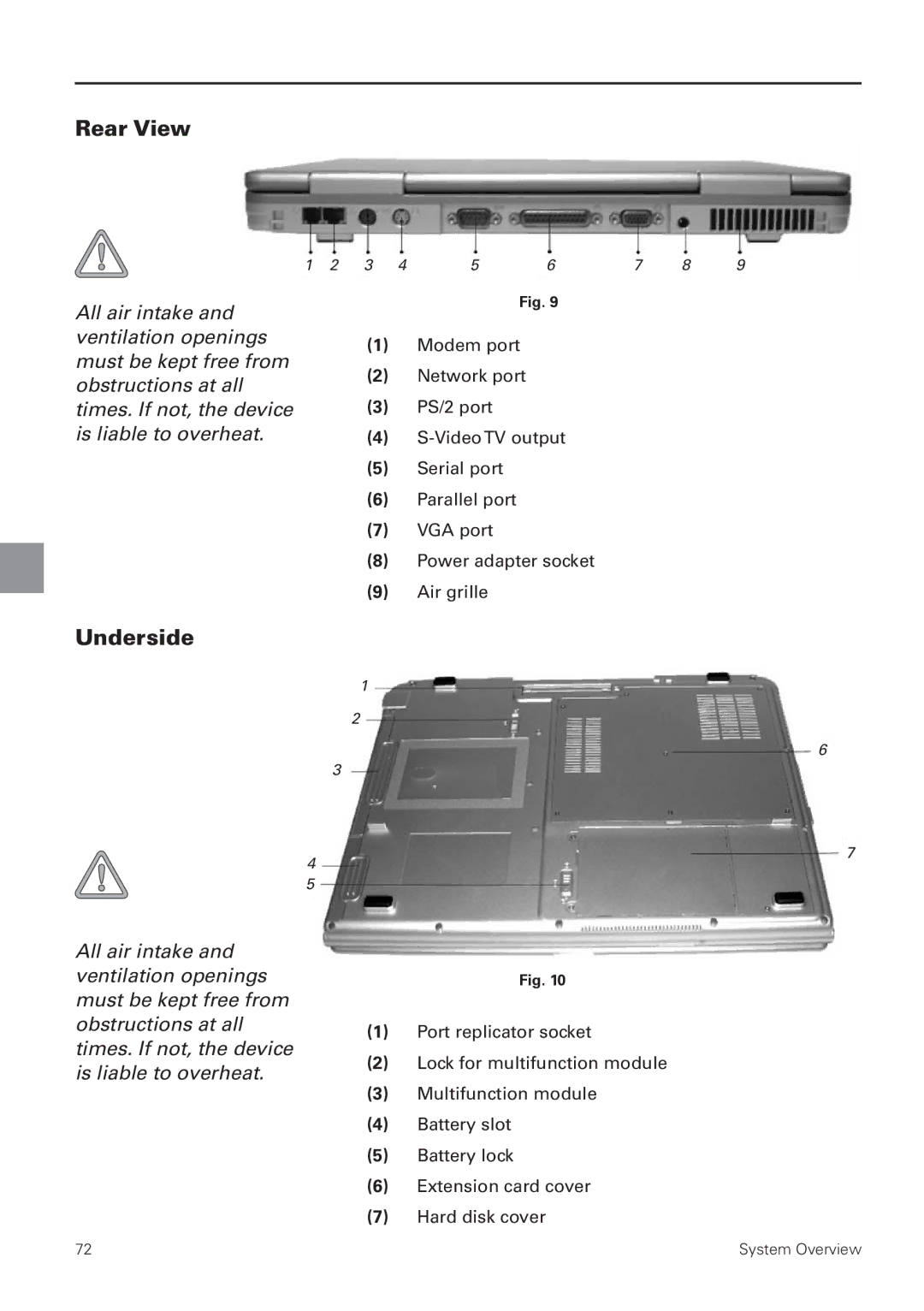Rear View
1 | 2 | 3 | 4 | 5 | 6 | 7 | 8 | 9 |
All air intake and ventilation openings must be kept free from obstructions at all times. If not, the device is liable to overheat.
Fig. 9
(1)Modem port
(2)Network port
(3)PS/2 port
(4)
(5)Serial port
(6)Parallel port
(7)VGA port
(8)Power adapter socket
(9)Air grille
Underside
All air intake and ventilation openings must be kept free from obstructions at all times. If not, the device is liable to overheat.
1
2
3
4
5
Fig. 10
(1)Port replicator socket
(2)Lock for multifunction module
(3)Multifunction module
(4)Battery slot
(5)Battery lock
(6)Extension card cover
(7)Hard disk cover
6
7
72 | System Overview |