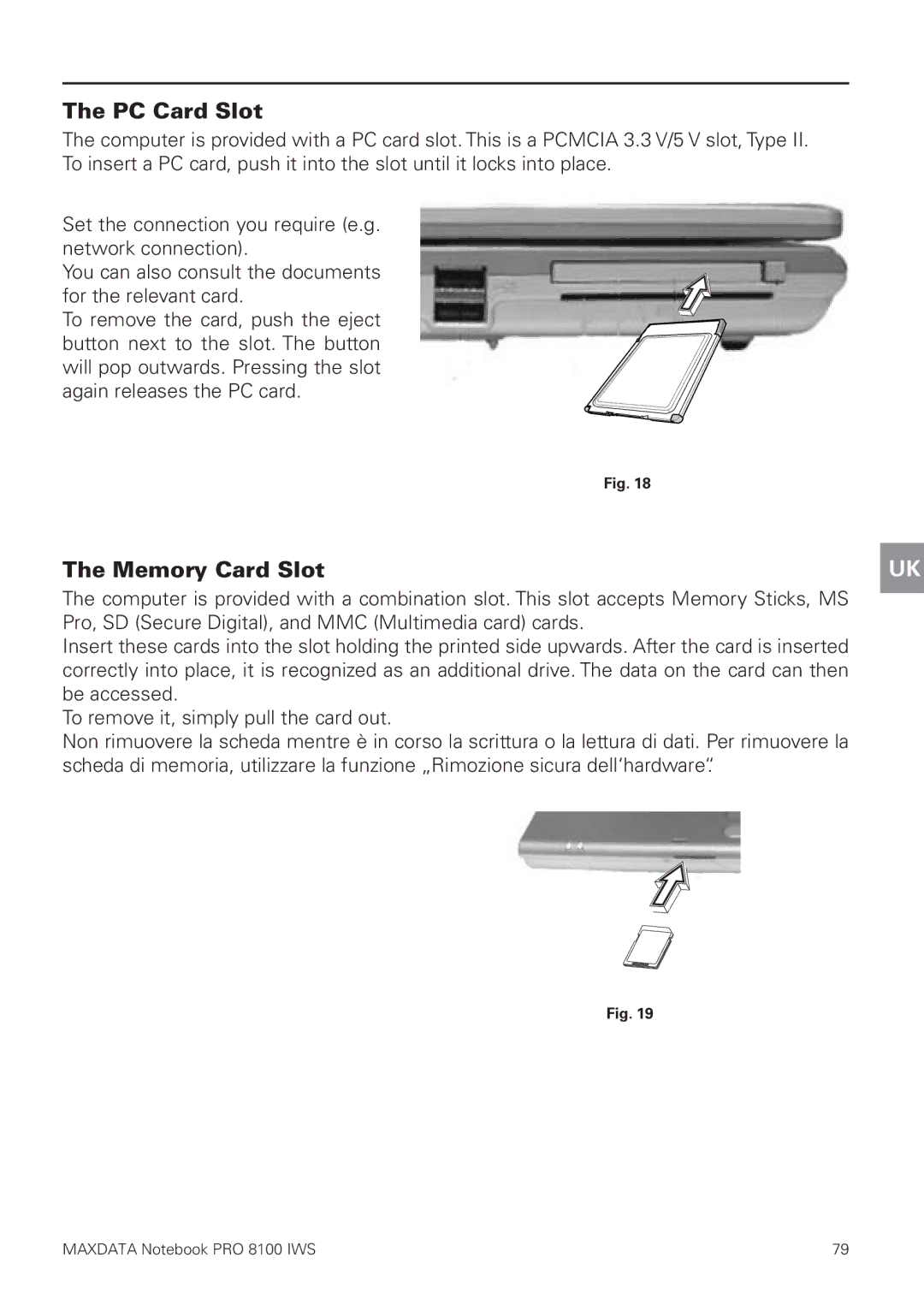The PC Card Slot
The computer is provided with a PC card slot. This is a PCMCIA 3.3 V/5 V slot, Type II. To insert a PC card, push it into the slot until it locks into place.
Set the connection you require (e.g. network connection).
You can also consult the documents for the relevant card.
To remove the card, push the eject button next to the slot. The button will pop outwards. Pressing the slot again releases the PC card.
Fig. 18
The Memory Card Slot
The computer is provided with a combination slot. This slot accepts Memory Sticks, MS Pro, SD (Secure Digital), and MMC (Multimedia card) cards.
Insert these cards into the slot holding the printed side upwards. After the card is inserted correctly into place, it is recognized as an additional drive. The data on the card can then be accessed.
To remove it, simply pull the card out.
Non rimuovere la scheda mentre è in corso la scrittura o la lettura di dati. Per rimuovere la scheda di memoria, utilizzare la funzione „Rimozione sicura dell‘hardware“.
UK
Fig. 19
MAXDATA Notebook PRO 8100 IWS | 79 |