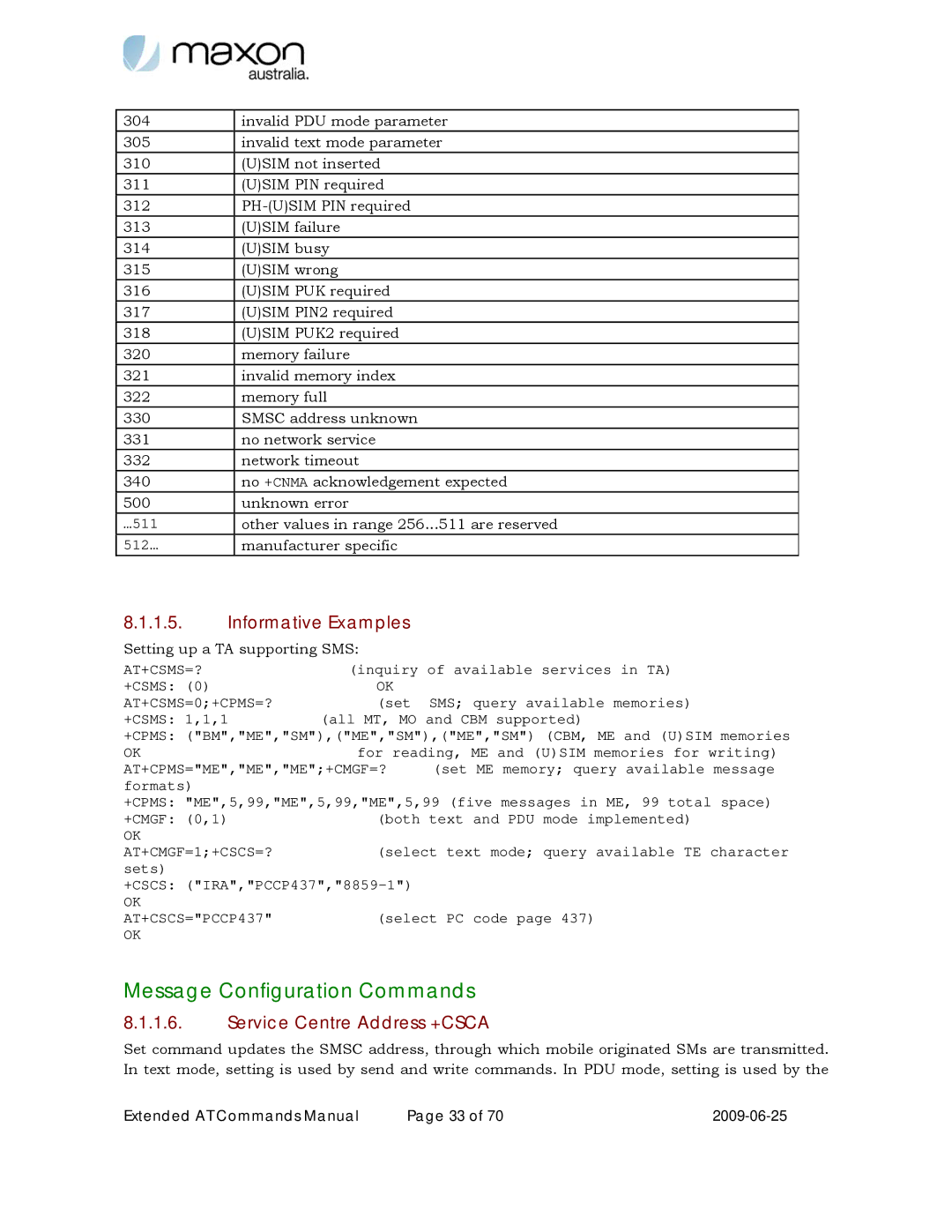MM-6280IND specifications
The Maxon Telecom MM-6280IND is a robust and versatile two-way radio designed to meet the demanding needs of professionals in various fields, including security, construction, and transportation. This model stands out for its combination of advanced features, reliable performance, and user-friendly interface, making it a preferred choice for organizations requiring efficient communication solutions.One of the key features of the MM-6280IND is its long battery life. Equipped with a high-capacity lithium-ion battery, this radio can provide extended operational time, ensuring that users can stay connected throughout their shifts without frequent recharging interruptions. Additionally, the radio supports multiple battery-saving modes, allowing users to optimize power consumption according to their needs.
The MM-6280IND operates on multiple frequency bands, ensuring compatibility across various communication networks. It supports both analog and digital communication modes, making it adaptable to different environments and user preferences. This dual-mode capability enhances interoperability, allowing seamless communication with other radios, regardless of their technology.
In terms of audio quality, the MM-6280IND features advanced noise-cancellation technology. This ensures clear audio transmission even in noisy environments, such as construction sites or crowded events. Furthermore, the radio is equipped with a built-in speaker and microphone that deliver crisp and loud audio, allowing users to communicate effectively without straining their ears.
Durability is another hallmark of the MM-6280IND. The device is designed to withstand harsh conditions, featuring an IP65 rating for water and dust resistance. This makes it suitable for outdoor use, ensuring that it can function reliably, even in adverse weather conditions. The rugged construction of the radio also protects it from physical impacts, reducing the risk of damage from drops or bumps.
User-friendly functionality is prioritized in the MM-6280IND, with an intuitive keypad and a clear LCD display that make navigation straightforward. It also includes programmable buttons that allow users to customize settings and features according to their specific operational requirements.
Overall, the Maxon Telecom MM-6280IND is a high-performance two-way radio that combines longevity, durability, and adaptability. Its advanced communication technologies and user-focused design make it an excellent tool for professionals seeking efficient and reliable communication solutions in various industries. Whether used for coordinating team efforts or enhancing safety and security, the MM-6280IND is a valuable asset for any organization.