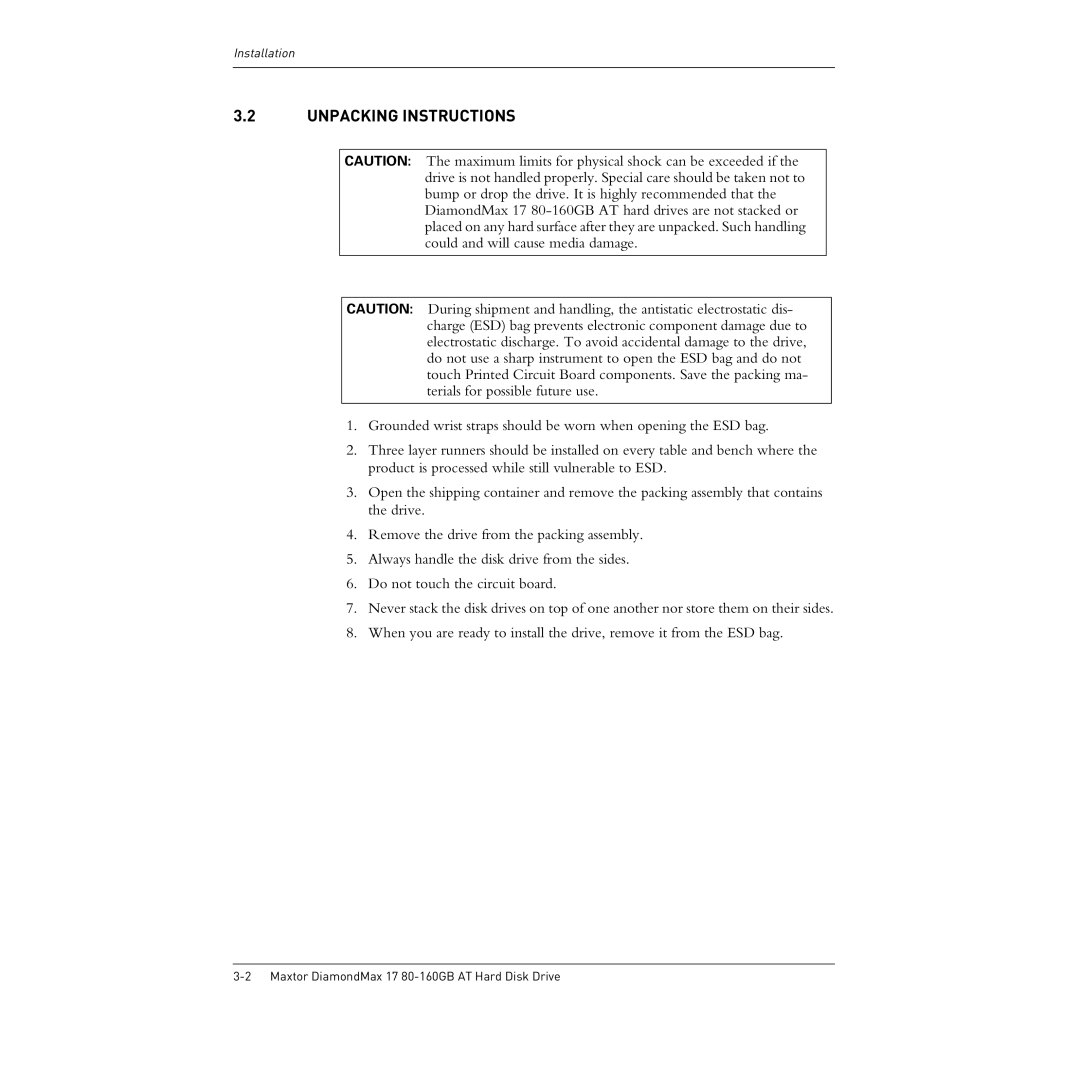Installation
3.2UNPACKING INSTRUCTIONS
CAUTION: The maximum limits for physical shock can be exceeded if the drive is not handled properly. Special care should be taken not to bump or drop the drive. It is highly recommended that the DiamondMax 17
CAUTION: During shipment and handling, the antistatic electrostatic dis- charge (ESD) bag prevents electronic component damage due to electrostatic discharge. To avoid accidental damage to the drive, do not use a sharp instrument to open the ESD bag and do not touch Printed Circuit Board components. Save the packing ma- terials for possible future use.
1.Grounded wrist straps should be worn when opening the ESD bag.
2.Three layer runners should be installed on every table and bench where the product is processed while still vulnerable to ESD.
3.Open the shipping container and remove the packing assembly that contains the drive.
4.Remove the drive from the packing assembly.
5.Always handle the disk drive from the sides.
6.Do not touch the circuit board.
7.Never stack the disk drives on top of one another nor store them on their sides.
8.When you are ready to install the drive, remove it from the ESD bag.