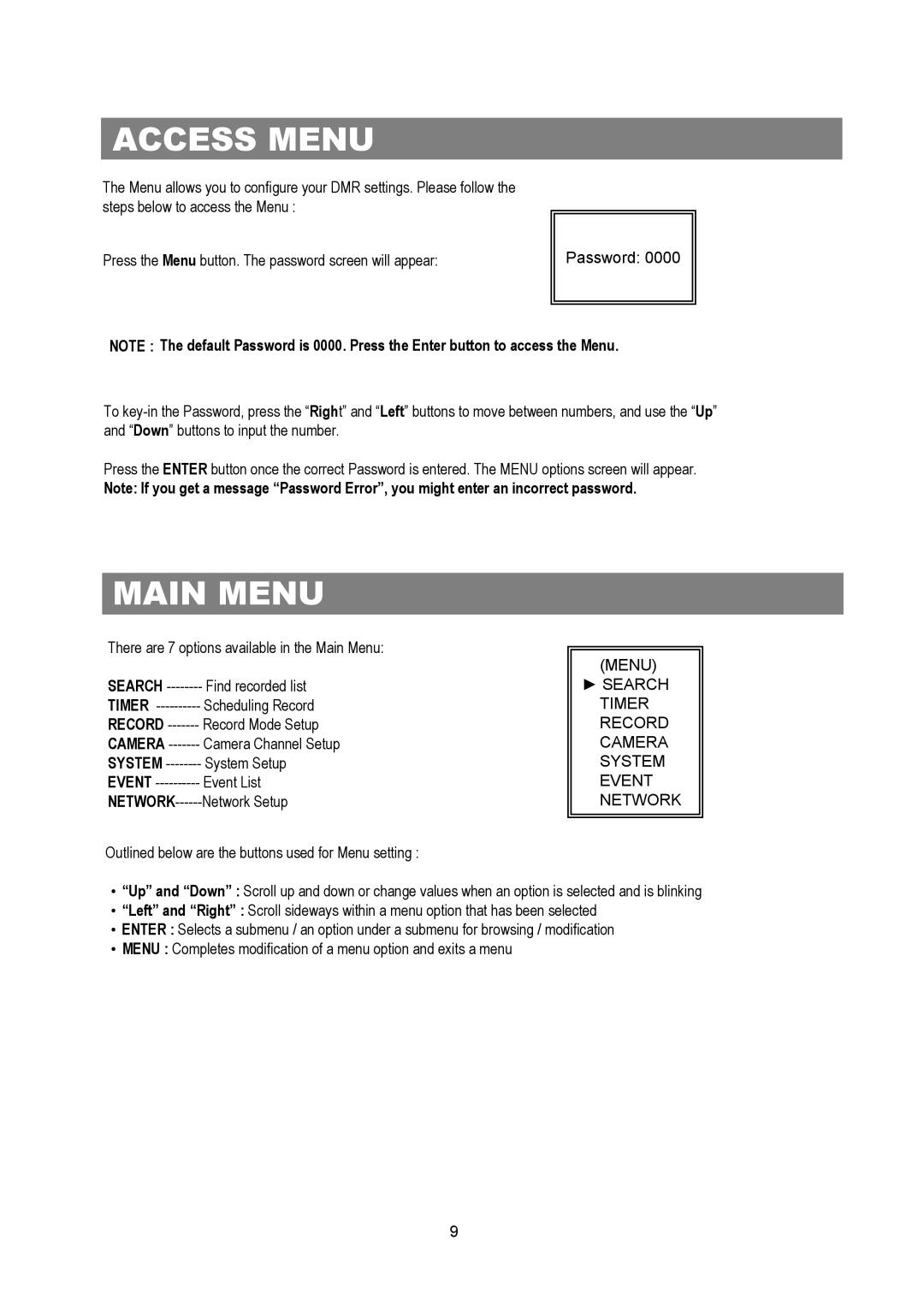ACCESS MENU
The Menu allows you to configure your DMR settings. Please follow the steps below to access the Menu :
Press the Menu button. The password screen will appear:
Password: 0000
NOTE : The default Password is 0000. Press the Enter button to access the Menu.
To
Press the ENTER button once the correct Password is entered. The MENU options screen will appear.
Note: If you get a message “Password Error”, you might enter an incorrect password.
MAIN MENU
There are 7 options available in the Main Menu:
SEARCH | Find recorded list |
TIMER | Scheduling Record |
RECORD | Record Mode Setup |
CAMERA | Camera Channel Setup |
SYSTEM | System Setup |
EVENT | Event List |
Network Setup |
Outlined below are the buttons used for Menu setting :
(MENU)
►SEARCH TIMER RECORD CAMERA SYSTEM EVENT NETWORK
•“Up” and “Down” : Scroll up and down or change values when an option is selected and is blinking
•“Left” and “Right” : Scroll sideways within a menu option that has been selected
•ENTER : Selects a submenu / an option under a submenu for browsing / modification
•MENU : Completes modification of a menu option and exits a menu
9