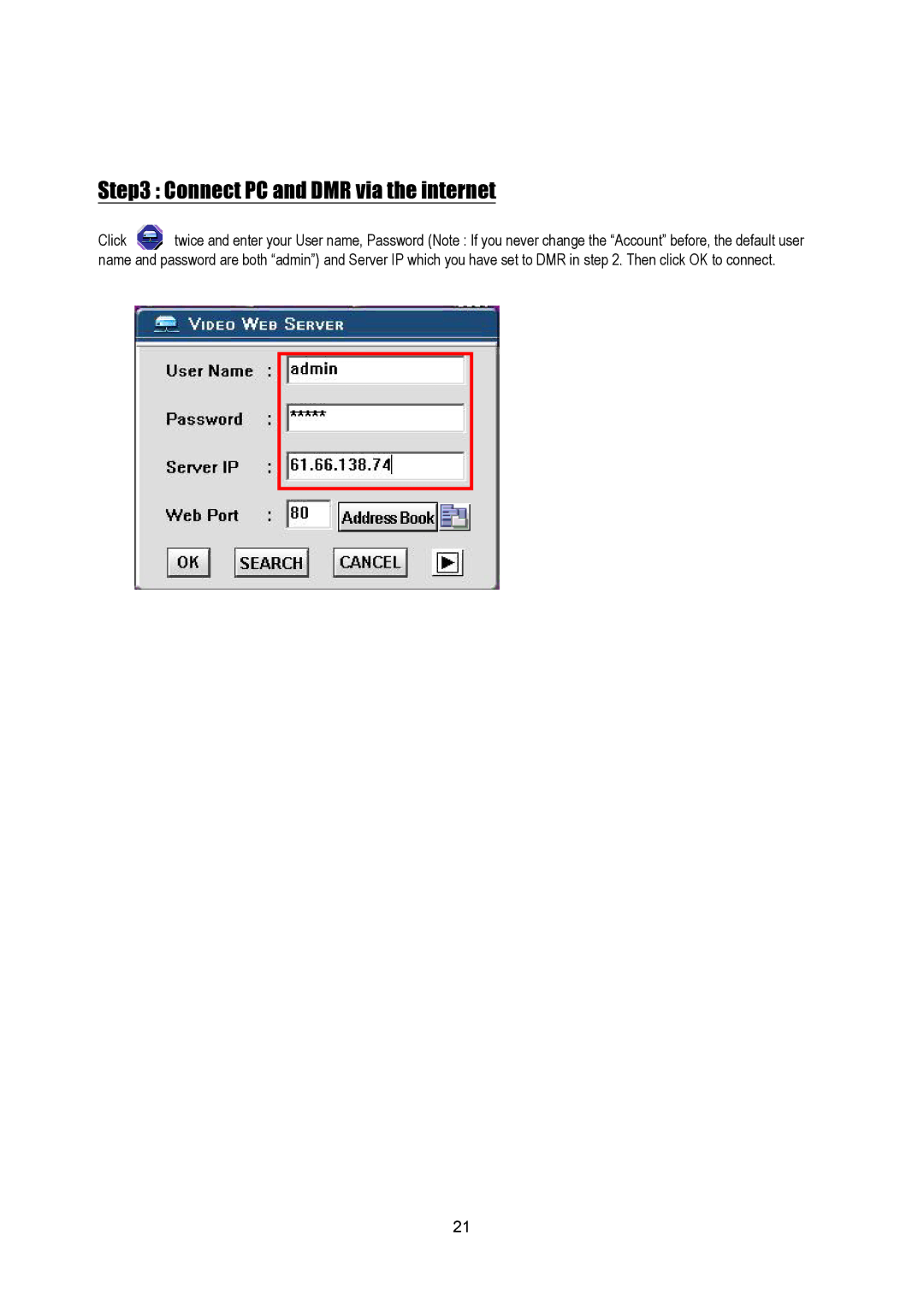Step3 : Connect PC and DMR via the internet
Click ![]() twice and enter your User name, Password (Note : If you never change the “Account” before, the default user name and password are both “admin”) and Server IP which you have set to DMR in step 2. Then click OK to connect.
twice and enter your User name, Password (Note : If you never change the “Account” before, the default user name and password are both “admin”) and Server IP which you have set to DMR in step 2. Then click OK to connect.
21