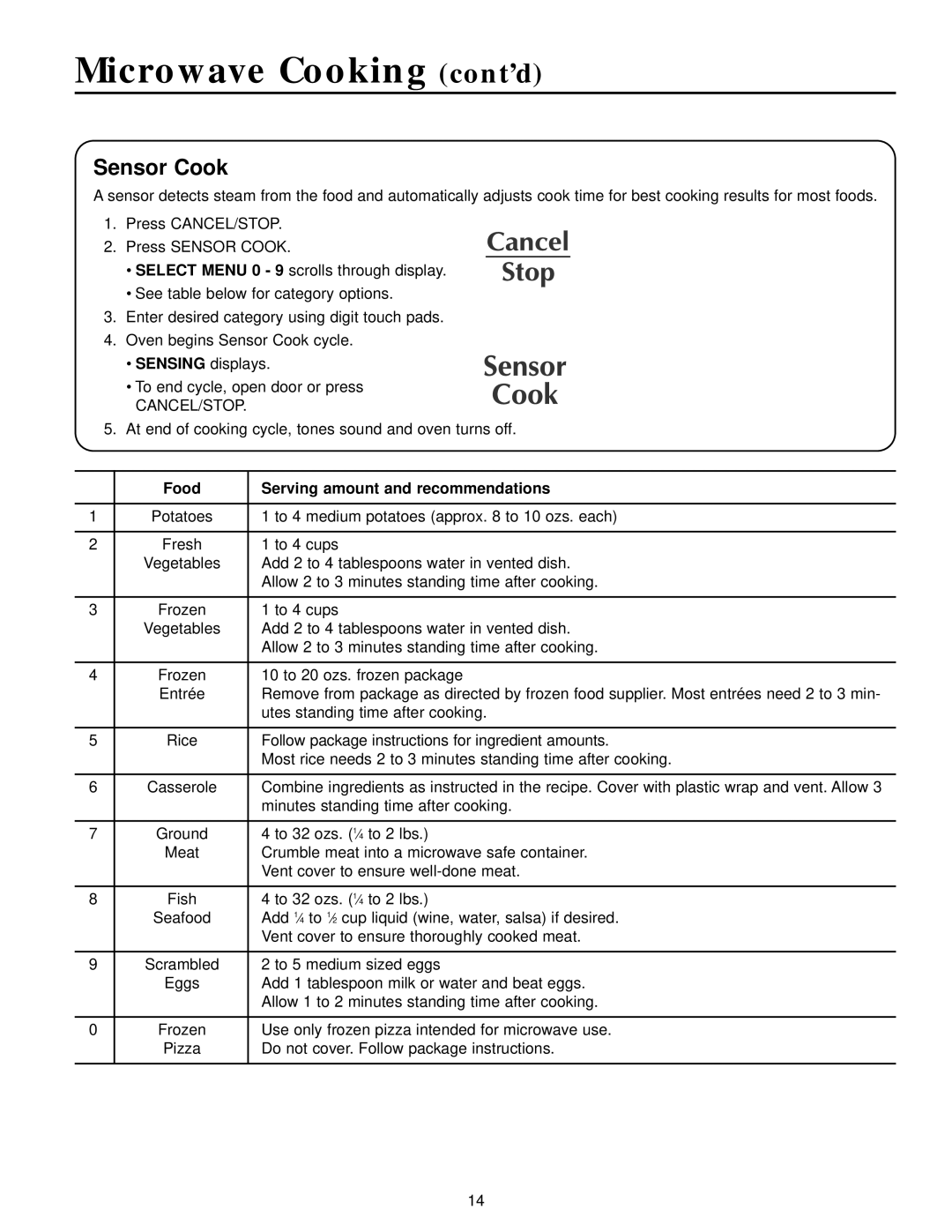Combination Oven specifications
The Maytag Combination Oven is engineered to elevate your cooking experience, combining both convection and traditional baking methods into one high-performance unit. Its sleek design complements any kitchen while delivering superior functionality, making it an essential appliance for both novice cooks and seasoned chefs.One of the standout features of the Maytag Combination Oven is its dual cooking modes. The convection cooking option circulates hot air around the oven cavity, which allows for even heat distribution. This results in perfectly baked goods and evenly roasted meats, reducing cooking time by up to 30%. Home cooks can enjoy the flexibility of switching between convection baking and traditional baking to suit different recipes and personal preferences.
Equipped with a user-friendly digital display, the Maytag Combination Oven provides intuitive controls, making it easy to navigate through its various settings. The oven comes with preset cooking modes tailored for different food types, such as pizza, casseroles, and soufflés, which take the guesswork out of cooking.
Another significant characteristic of this oven is its robust build quality. Maytag is known for its durable appliances, and this oven is no exception. Constructed with high-grade stainless steel, it is designed to resist stains, dings, and scratches, ensuring long-lasting performance. The removable oven door and easy-to-clean interior also simplify maintenance, allowing users to keep their appliance in pristine condition.
In terms of technology, the oven features advanced temperature management systems that ensure accurate cooking temperatures for optimal results. Its precise oven temperature control prevents heat fluctuations, which is particularly important for sensitive recipes like delicate pastries.
Additional features include a self-cleaning function that eliminates the hassle of scrubbing by using high heat to burn away food residues. The delay start option offers the convenience of programming the oven to start cooking at a later time, fitting seamlessly into busy lifestyles.
The Maytag Combination Oven is not only about functionality; it is designed to integrate seamlessly with your kitchen. With its stylish appearance and advanced features, it's an appliance that provides both aesthetic appeal and professional-grade cooking capabilities, making it a smart investment for any culinary enthusiast.