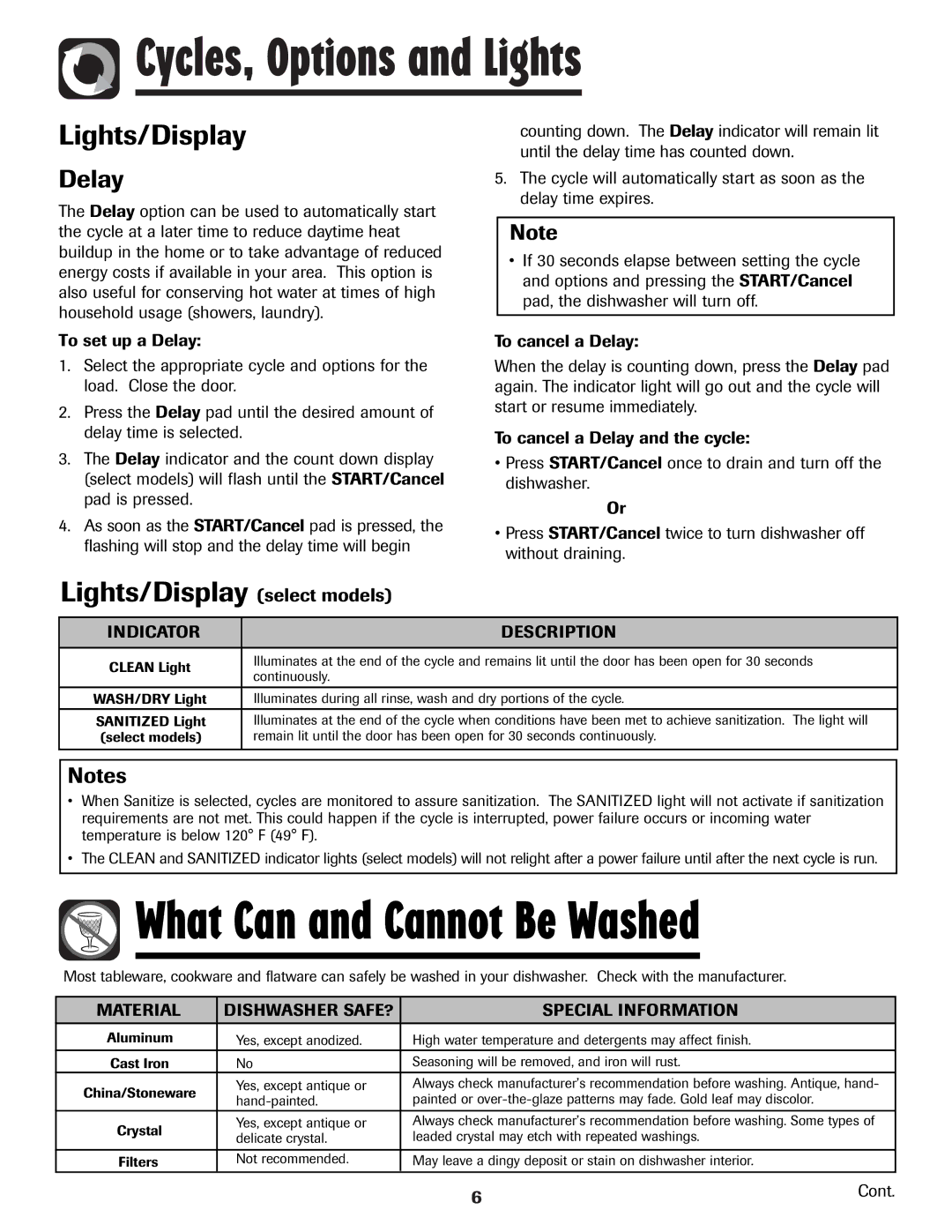MDB-7 specifications
The Maytag MDB-7 series dishwashers are a reliable choice for households looking for efficient cleaning performance and advanced features. Known for their robust build quality and user-friendly design, these dishwashers are often spotlighted for their ability to tackle tough stains and reduce noise levels during operation.One of the standout features of the MDB-7 is its powerful wash system, which includes a high-pressure spray arm that maximizes water coverage. This ensures that every dish, regardless of its size or shape, receives a thorough cleaning. Additionally, the unit is designed with multiple wash cycles, allowing users to select the optimal cycle for different load types, including heavy-duty cycles for baked-on stains and quick wash options for lightly soiled dishes.
The MDB-7 also incorporates advanced filtration technology. Its filtration system effectively captures food particles and debris, preventing them from redepositing on clean dishes. This is complemented by the dishwasher's high-temperature wash capability, which enhances sanitization, particularly important for households with children or those looking to eliminate harmful bacteria.
Energy efficiency is another hallmark of the Maytag MDB-7. The model meets or exceeds Energy Star standards, making it a cost-effective option over time. It minimizes water and energy usage without compromising on cleaning performance, which is beneficial for both the environment and your utility bills.
Noise reduction is a critical aspect of the MDB-7's design. The dishwasher operates at a low decibel level, allowing for peaceful multitasking in the kitchen, even while the unit is running. Maytag has meticulously engineered the appliance to include sound-dampening materials, ensuring that it fits seamlessly into the workflow of a busy household.
The interior of the MDB-7 is equally impressive. It features a flexible rack system, offering adjustable top and bottom racks to accommodate a variety of dish sizes, including tall pots and stemware. The stainless-steel interior not only provides durability but also enhances drying performance by retaining heat.
In terms of user experience, the MDB-7 boasts easy-to-use controls and a sleek exterior design. It often includes a delayed start option, enabling users to schedule washes at their convenience. With its combination of versatility, efficiency, and user-friendly features, the Maytag MDB-7 stands out as a dependable appliance for any modern kitchen. Whether you are cleaning everyday dishes or preparing for a special occasion, this dishwasher delivers the performance you need.

 Cycles, Options and Lights
Cycles, Options and Lights What Can and Cannot Be Washed
What Can and Cannot Be Washed