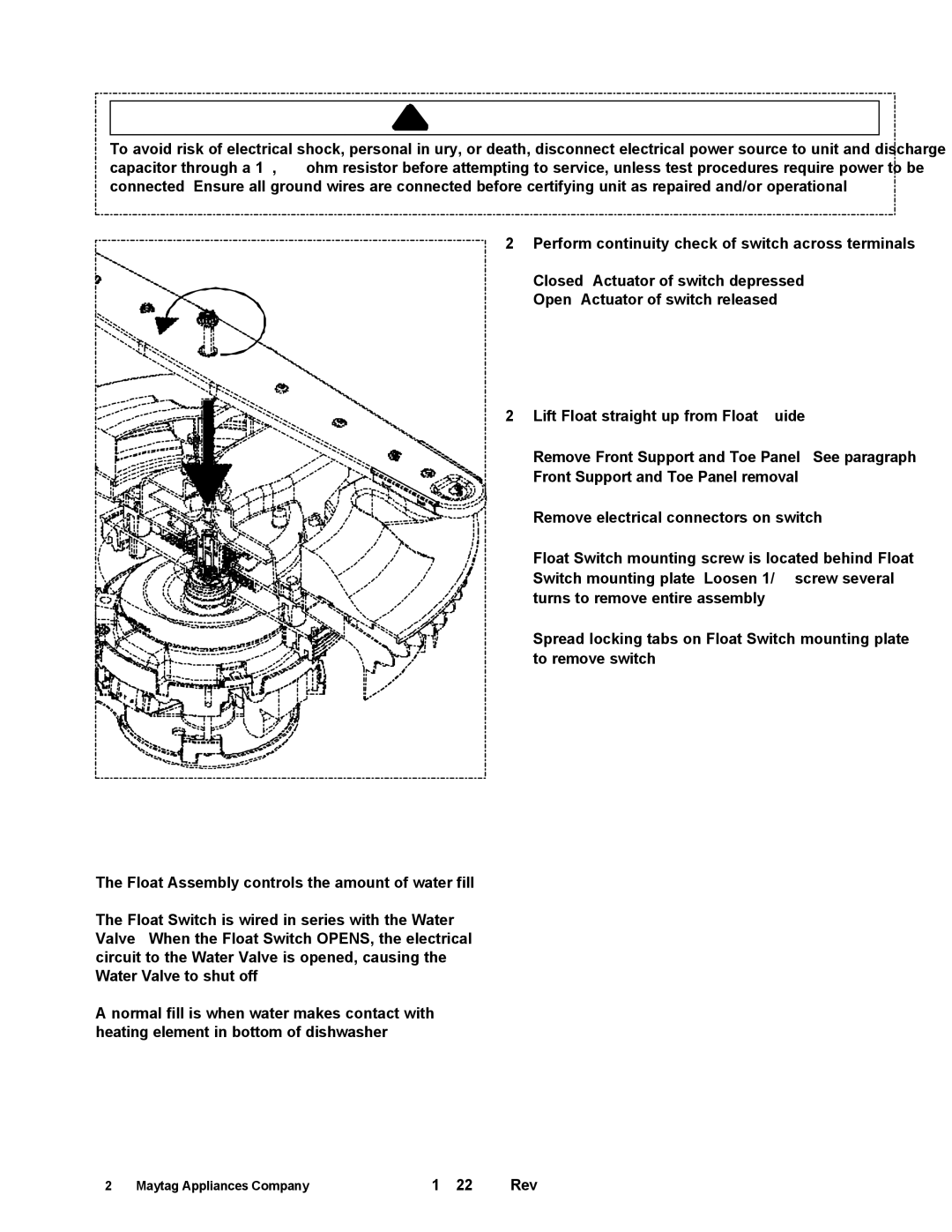JDB1060AW, JDB1100AW, JDB2100AW, JDB2150AWP, MDB9750AW specifications
Maytag is a trusted name in home appliances and their line of dishwashers is no exception. Models like the JDB1060AW, JDB2150AWP, JDB1100AW, MDB9750AW, and MDB8750AW highlight a range of impressive features designed to make dishwashing efficient and hassle-free.The Maytag JDB1060AW is equipped with a powerful motor and a specific set of wash cycles that handle everything from light loads to pots and pans. Its Extra Power button ensures that stubborn stains are tackled with high-temperature wash, while the stainless steel tub provides durability and aids in moisture control. The design is straightforward, making it user-friendly for those who want straightforward functionality.
The JDB2150AWP takes efficiency a step further with an energy-efficient design that helps save on water and power bills. Its unique Quad-Clean wash system utilizes multiple wash arms to ensure that every dish is thoroughly cleaned, leaving no corner untouched. Additionally, it features a delay start option that allows users to set their washing cycle to begin at a more convenient time, maximizing convenience.
Moving to the JDB1100AW model, it emphasizes noise reduction technology. With a sound rating of only 50 dBA, it operates quietly, making it ideal for open-concept living spaces. This model also incorporates a Wash Zone feature, focusing cleaning power where it’s needed most, perfect for lightly soiled dishes while saving water.
The MDB9750AW model is a powerhouse of cleaning, thanks to its PowerBlast scrubber. This feature efficiently tackles tough, stuck-on food, making it a time-saver for busy households. The Stainless Steel Inner Door ensures a sleek look and adds to the dishwasher’s overall resistance to wear over time.
Lastly, the MDB8750AW model incorporates the advanced Sensor cycle technology. This smart feature automatically adjusts the wash cycle based on how dirty the dishes are, optimizing water and energy usage. Its high-capacity design allows you to wash more dishes in one go, and with the addition of a soil sensor, it adapts to cleaning needs with ease, delivering a repeatable high-level performance.
All these Maytag models emphasize reliability, efficiency, and the latest cleaning technologies, ensuring that busy families have their dishwashing needs met without hassle. Each model embodies a commitment to quality and performance, providing consumers with solid options for their kitchen needs.