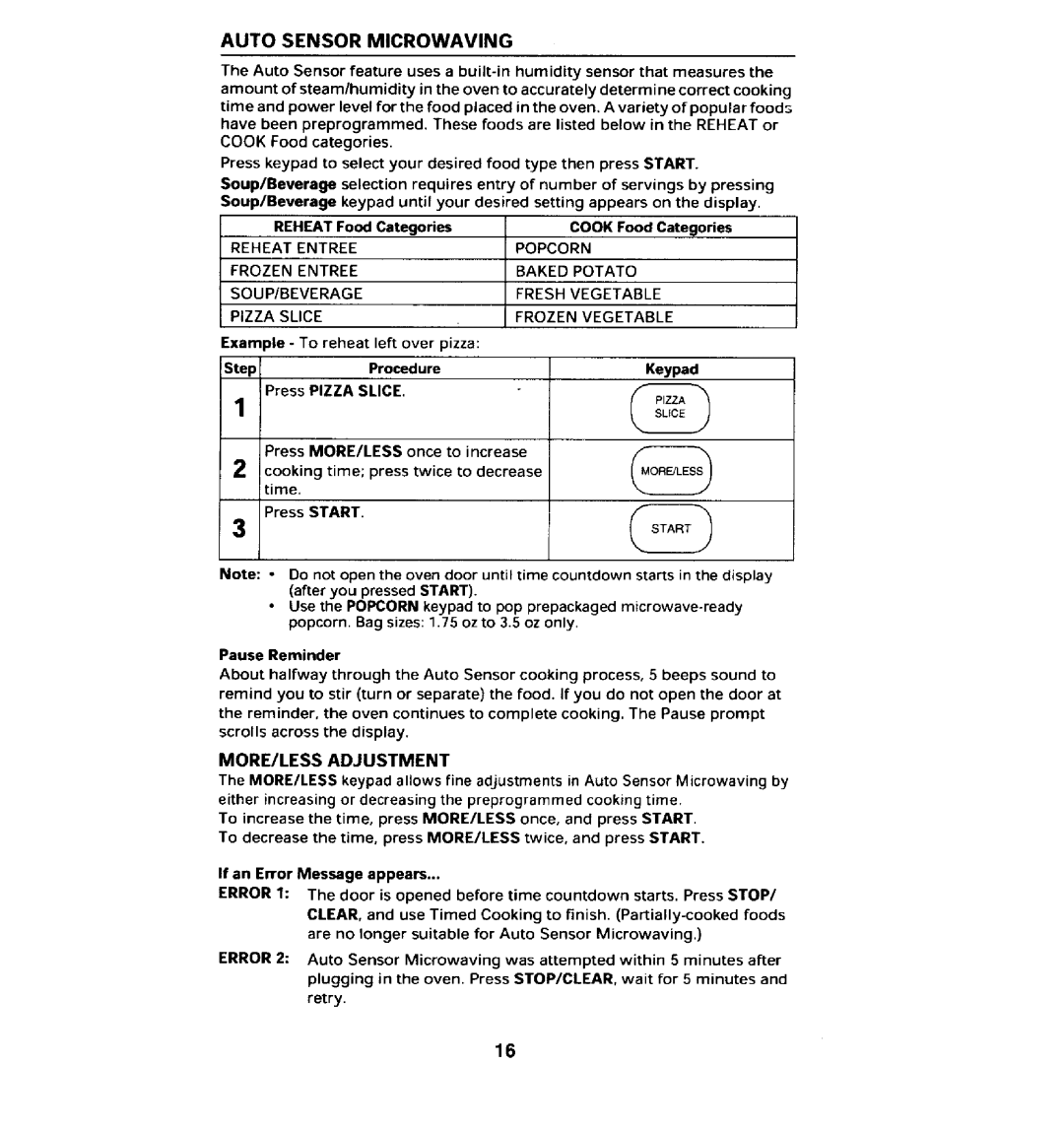MMV5100AA specifications
The Maytag MMV5100AA is a microwave oven that embodies both functionality and aesthetic appeal, making it a great addition to any kitchen. With a sleek, built-in design, this microwave seamlessly integrates into cabinetry, providing a streamlined look while delivering powerful performance.One of the standout features of the Maytag MMV5100AA is its spacious interior, boasting a generous 2.0 cubic feet of capacity, which allows for the cooking of large dishes or multiple dishes at once. This model is equipped with a 1000-watt cooking power, ensuring that food is cooked evenly and efficiently. The microwave also includes a turntable, which rotates food during cooking, promoting uniform heating and optimal results.
In terms of technology, the Maytag MMV5100AA includes sensor cooking capabilities. This innovative feature automatically detects moisture released by foods, adjusting cooking times for perfect results without the need for guesswork. It also includes multiple power levels, allowing users to customize cooking settings based on food type, whether it's defrosting meat or reheating leftovers.
Another notable characteristic is its user-friendly interface. The easy-to-navigate control panel includes a variety of pre-programmed settings, which streamline the cooking process for everyday tasks such as popcorn, baked potatoes, and reheat functions. Additionally, the microwave features a dedicated button for one-touch cooking, making it convenient for users seeking quick meal options.
For those who value quality and durability, the Maytag MMV5100AA is crafted with a stainless steel exterior, which not only enhances its aesthetic appeal but also provides resistance against spills and stains. The interior cavity is designed for easy cleaning, with a smudge-resistant coating that helps to maintain its sleek finish.
The appliance is also designed with attention to noise reduction, operating quietly to ensure minimal disruption in the kitchen. Other features like the built-in ventilation system effectively eliminate smoke, steam, and odors from your cooking space, improving kitchen air quality.
In summary, the Maytag MMV5100AA microwave oven combines functionality, advanced cooking technology, and an attractive design, making it an excellent choice for those seeking a reliable and stylish cooking appliance. With its spacious capacity, innovative features, and user-friendly controls, this microwave is sure to enhance any kitchen experience.