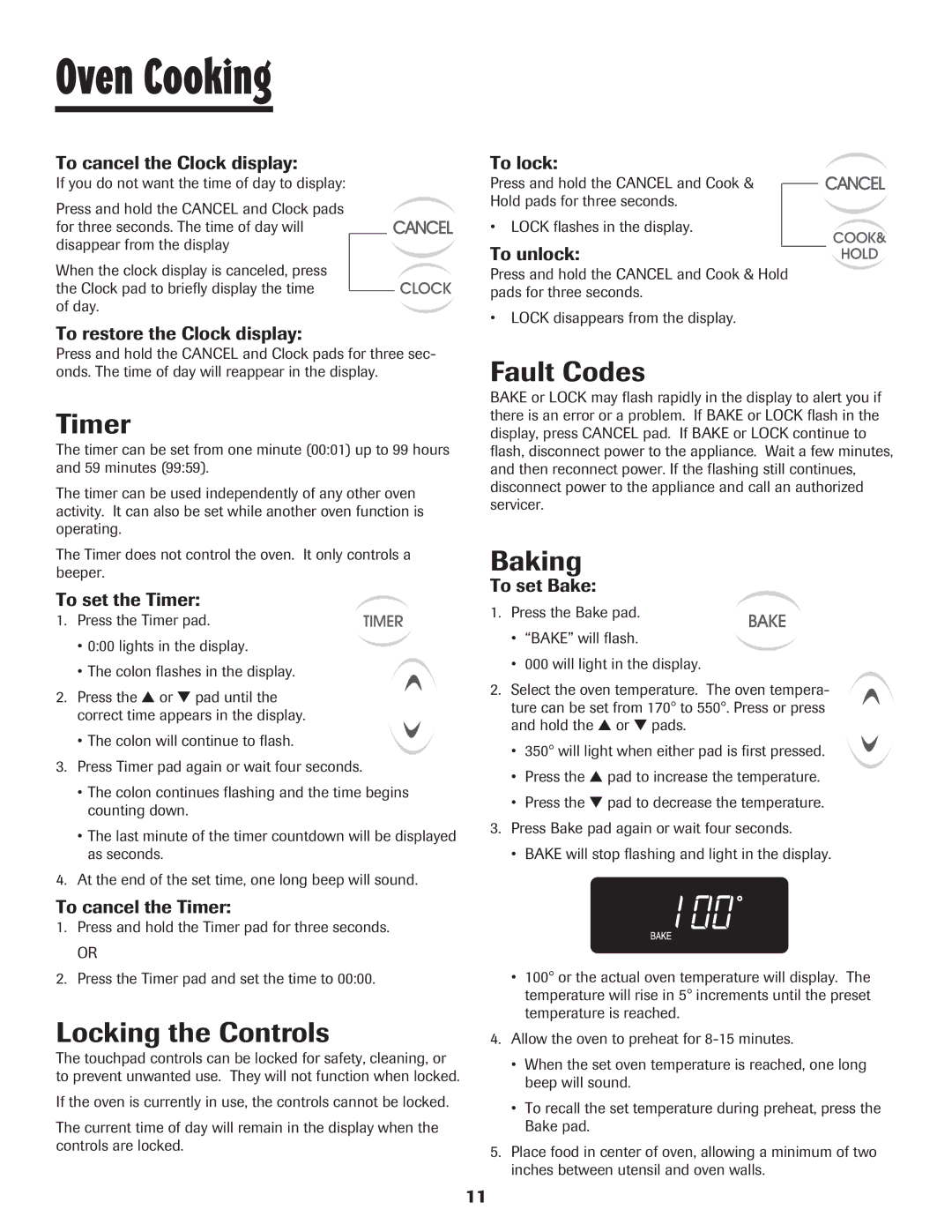Oven specifications
Maytag ovens have established a solid reputation for durability, performance, and innovation. With a commitment to quality craftsmanship, these appliances are designed to withstand the rigors of daily use while delivering exceptional cooking results. Whether you are an amateur home cook or a seasoned chef, Maytag ovens provide the features and technologies needed to create delicious meals with ease.One of the standout features of Maytag ovens is their powerful cooking performance. Many models are equipped with a precise temperature management system that ensures even cooking throughout the oven. This technology helps eliminate cold spots and guarantees that your dishes are cooked thoroughly, whether you are baking, roasting, or broiling.
Maytag ovens also come with a variety of cooking modes and settings that cater to diverse culinary needs. Features such as bake, broil, and convection cooking allow users to select the best option for their specific meal. The convection cooking option circulates hot air throughout the oven, resulting in quicker cooking times and improved temperature consistency. This is particularly useful for baking cookies, cakes, and casseroles, ensuring all your culinary delights come out perfectly.
In terms of convenience, many Maytag ovens come with self-cleaning capabilities that save time and effort. The high-temperature cleaning cycle burns away food residue, allowing you to maintain a spotless oven with minimal manual scrubbing. This feature is a significant time-saver, making it easy to keep your kitchen tidy without hassle.
Another important characteristic of Maytag ovens is their robust build quality. Many models are constructed with heavy-duty materials, such as stainless steel, providing not only durability but also a modern aesthetic. The fingerprint-resistant finish makes it easy to maintain a clean appearance, even in the busiest kitchens.
Energy efficiency is also a priority for Maytag, with several models designed to minimize power consumption while maintaining performance. Features such as the Eco mode not only help reduce energy costs but also contribute positively to environmental sustainability.
In summary, Maytag ovens combine innovative cooking technologies, versatile cooking options, and durable construction. With features like even temperature management, convection cooking, self-cleaning capabilities, and energy efficiency, they stand out as a preferred choice for those looking to enhance their culinary experience. Whether you're roasting a family meal or baking desserts, Maytag provides the reliability and performance you need to create delicious dishes.