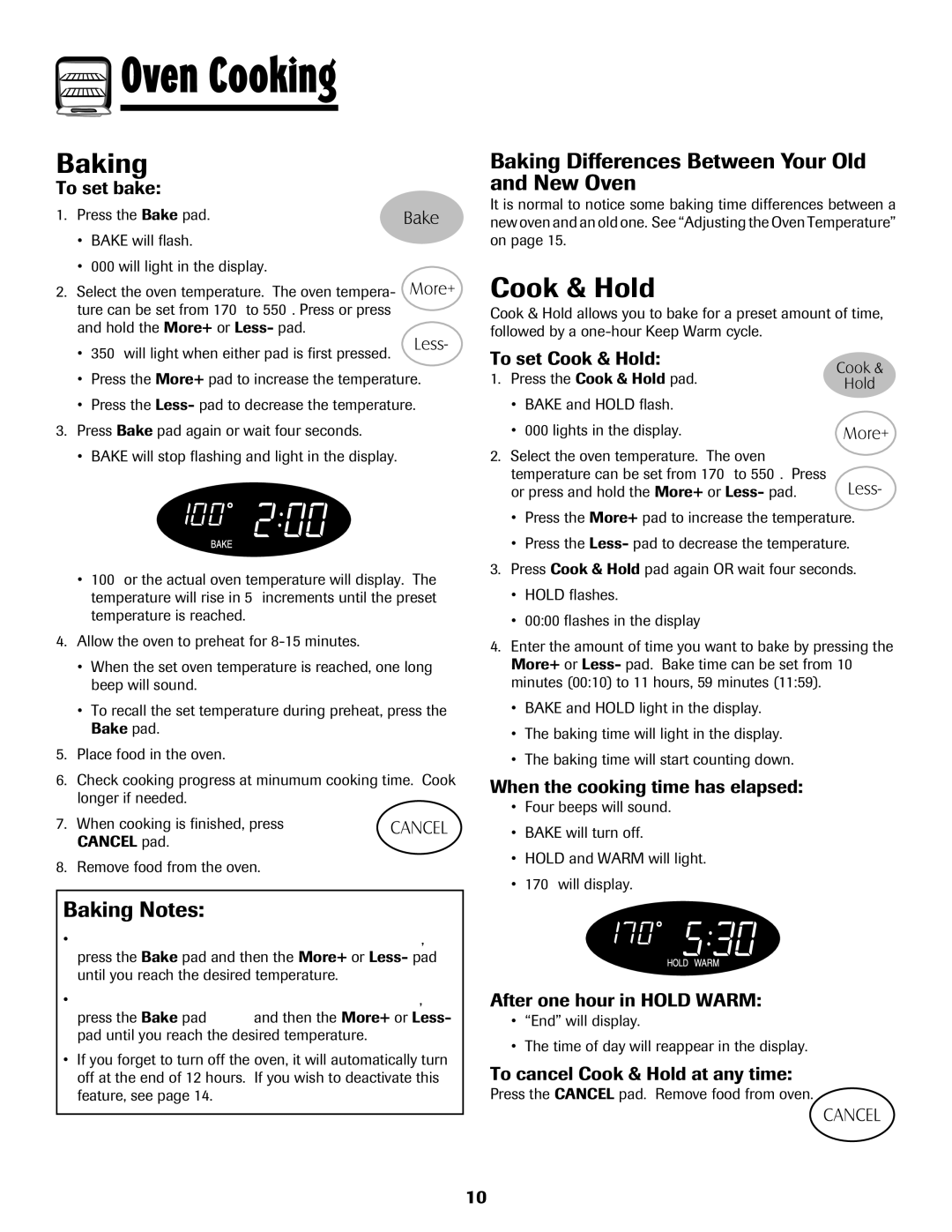Range specifications
Maytag Range is a renowned kitchen appliance designed to elevate the cooking experience for both novice and seasoned chefs. Known for its robust construction and reliable performance, Maytag ranges are engineered with a focus on functionality, efficiency, and modern technology.One of the standout features of the Maytag Range is its powerful cooking capabilities. Equipped with high-performance burners, these ranges provide even heat distribution for a variety of cooking methods, from sautéing to simmering. Many models boast professional-grade burners with precise temperature control, allowing users to achieve the perfect sear or gentle simmer.
The Maytag Range often features a spacious oven that caters to large cooking needs. With generous interior space, it is perfect for baking multiple trays of cookies, roasts, or casseroles. The oven is typically equipped with advanced technologies such as EvenAir convection, which circulates hot air for even baking results, ensuring that every dish cooks consistently throughout.
Additionally, the Maytag Range includes a self-cleaning oven option, making maintenance a breeze. This feature allows users to save time and effort, as the oven can clean itself using high heat to burn off food residue. Furthermore, many models come with a hidden bake element, which not only enhances the oven's interior design but also makes cleaning simple by reducing the number of crevices where food particles can accumulate.
Another noteworthy characteristic of the Maytag Range is its durable construction. Typically crafted from heavy-duty materials, these ranges are built to withstand the rigors of everyday cooking. The high-quality finish aids in resisting scratches and stains, ensuring that the appliance remains looking new for years to come.
In terms of convenience, Maytag prides itself on incorporating user-friendly features such as temperature probe integration, which allows for precise cooking results by notifying users when a dish reaches the desired temperature. Additionally, many models offer smart technology options, such as remote access through smartphone apps, giving users the ability to preheat the oven or adjust cooking settings from anywhere in the home.
Overall, the Maytag Range is a blend of strength, efficiency, and innovative features that cater to the diverse needs of home cooks. With its commitment to quality and performance, it remains a trusted choice for those looking to enhance their culinary adventures.

 Oven Cooking
Oven Cooking