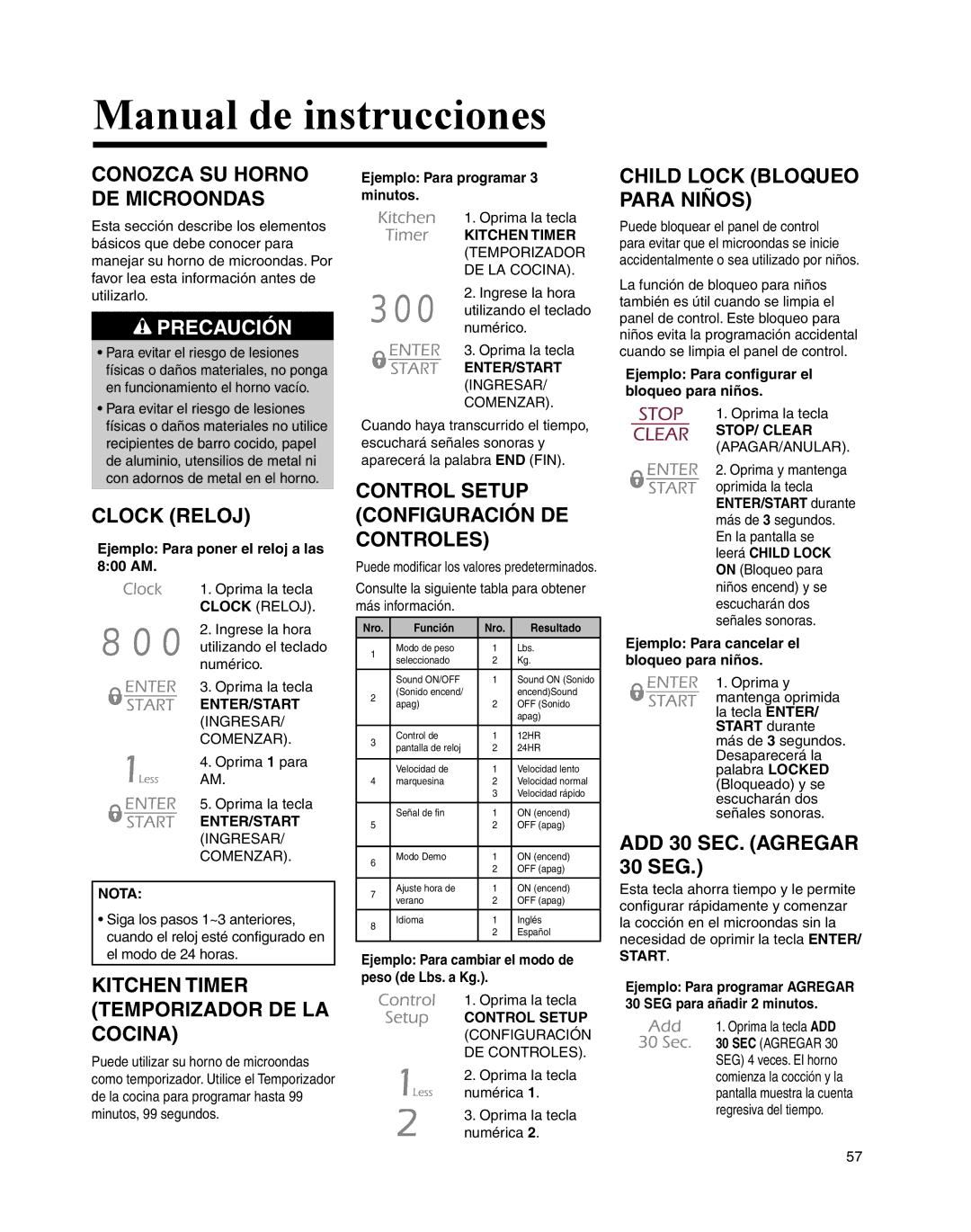UMC5200BCW, UMC5200BCS specifications
The Maytag UMC5200BCS and UMC5200BCW represent two outstanding built-in microwave ovens that combine advanced features with rugged performance. Designed to fit seamlessly into any kitchen decor, both models come in classic black stainless steel and a crisp white finish to complement a variety of styles and preferences.One of the key features of the UMC5200 series is the spacious 2.0 cu. ft. capacity. This generous interior allows for flexibility when cooking, whether you’re defrosting large cuts of meat or heating up multiple dishes at once. The microwave is equipped with a robust 1,000 watts of cooking power, ensuring that food is microwaved quickly and evenly. This efficiency is enhanced by the high-performance cooking system that utilizes a sophisticated microwave distribution technology for consistent results.
Another impressive characteristic of these models is the sensor cooking feature. This technology automatically adjusts cooking time and power levels based on the moisture released from the food. This means users can achieve perfect results without needing to guess the appropriate settings, thus eliminating the risk of overcooking or undercooking meals.
The UMC5200 models also boast a user-friendly interface, with easy-to-read digital controls. The large, intuitive buttons allow for quick access to features like popcorn settings, reheat options, and multiple cooking presets, making meal preparation simple and efficient. The rotating turntable ensures even cooking, while the microwave's interior is designed for easy cleaning, featuring a smudge-proof finish that resists fingerprints.
In terms of installation, both UMC5200BCS and UMC5200BCW are designed for built-in use, which not only saves counter space but also provides a sleek and integrated look within cabinetry. Additionally, these models come with a variety of safety features, including a child lock to prevent accidental operation.
In summary, the Maytag UMC5200BCS and UMC5200BCW are sophisticated built-in microwaves that deliver high performance, convenience, and style. With their advanced cooking capabilities, user-friendly controls, and sleek design, they are an excellent addition to any modern kitchen, providing reliable service for all your microwave cooking needs.