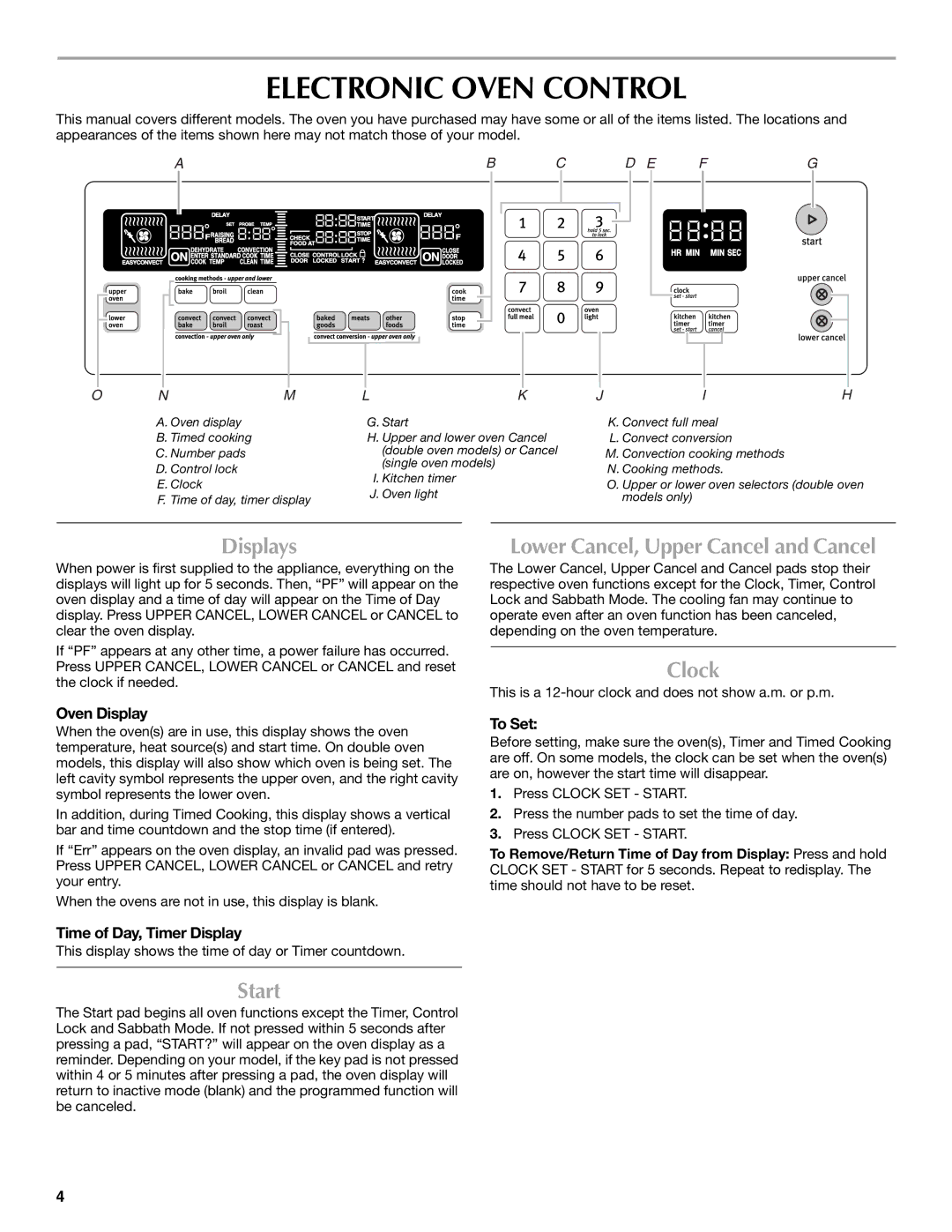ELECTRONIC OVEN CONTROL
This manual covers different models. The oven you have purchased may have some or all of the items listed. The locations and appearances of the items shown here may not match those of your model.
AB C D E FG
O NM
A. Oven display
B. Timed cooking
C. Number pads
D. Control lock
E.Clock
F.Time of day, timer display
LK
G.Start
H.Upper and lower oven Cancel (double oven models) or Cancel (single oven models)
I.Kitchen timer
J.Oven light
JIH
K. Convect full meal L. Convect conversion
M. Convection cooking methods N. Cooking methods.
O. Upper or lower oven selectors (double oven models only)
Displays
When power is first supplied to the appliance, everything on the displays will light up for 5 seconds. Then, “PF” will appear on the oven display and a time of day will appear on the Time of Day display. Press UPPER CANCEL, LOWER CANCEL or CANCEL to clear the oven display.
If “PF” appears at any other time, a power failure has occurred. Press UPPER CANCEL, LOWER CANCEL or CANCEL and reset the clock if needed.
Oven Display
When the oven(s) are in use, this display shows the oven temperature, heat source(s) and start time. On double oven models, this display will also show which oven is being set. The left cavity symbol represents the upper oven, and the right cavity symbol represents the lower oven.
In addition, during Timed Cooking, this display shows a vertical bar and time countdown and the stop time (if entered).
If “Err” appears on the oven display, an invalid pad was pressed. Press UPPER CANCEL, LOWER CANCEL or CANCEL and retry your entry.
When the ovens are not in use, this display is blank.
Time of Day, Timer Display
This display shows the time of day or Timer countdown.
Start
The Start pad begins all oven functions except the Timer, Control Lock and Sabbath Mode. If not pressed within 5 seconds after pressing a pad, “START?” will appear on the oven display as a reminder. Depending on your model, if the key pad is not pressed within 4 or 5 minutes after pressing a pad, the oven display will return to inactive mode (blank) and the programmed function will be canceled.
Lower Cancel, Upper Cancel and Cancel
The Lower Cancel, Upper Cancel and Cancel pads stop their respective oven functions except for the Clock, Timer, Control Lock and Sabbath Mode. The cooling fan may continue to operate even after an oven function has been canceled, depending on the oven temperature.
Clock
This is a
To Set:
Before setting, make sure the oven(s), Timer and Timed Cooking are off. On some models, the clock can be set when the oven(s) are on, however the start time will disappear.
1.Press CLOCK SET - START.
2.Press the number pads to set the time of day.
3.Press CLOCK SET - START.
To Remove/Return Time of Day from Display: Press and hold CLOCK SET - START for 5 seconds. Repeat to redisplay. The time should not have to be reset.
4