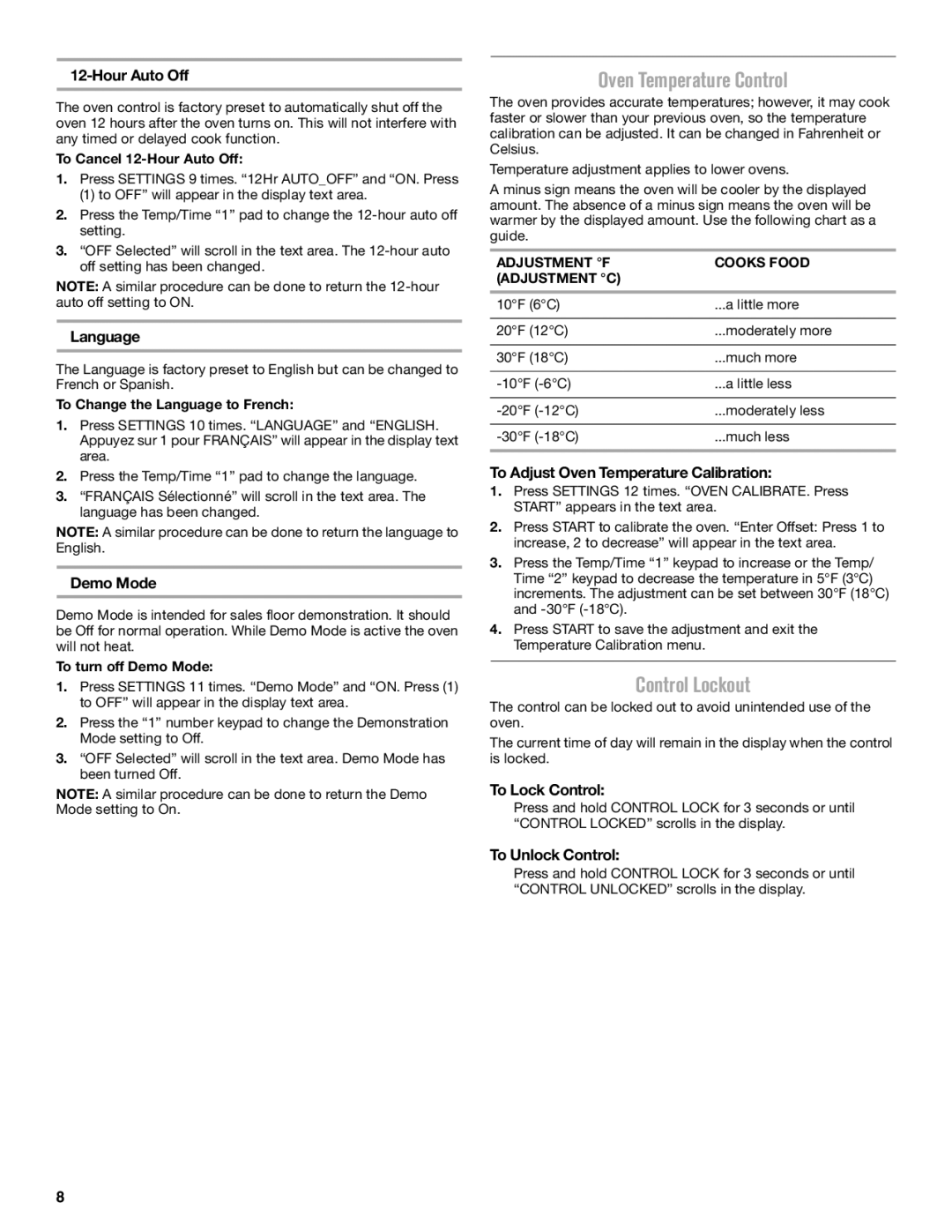W10669242B specifications
The Maytag W10669242B is a well-designed and efficient replacement part designed specifically for laundry appliances. As an essential component in the realm of washing machines, this part showcases a blend of durability and cutting-edge technology, aimed at optimizing the performance of your appliance.One of the standout features of the W10669242B is its robust construction. Made from high-quality materials, this part is built to withstand the wear and tear that comes with regular use in a household setting. The durability of this component ensures longevity, helping to minimize the need for frequent replacements, which is a significant cost-saving for the homeowner.
In terms of technology, the W10669242B integrates seamlessly with various Maytag washing machines, enhancing their overall efficiency. Its design allows for easy installation, which can be completed without the need for professional assistance. This user-friendly approach not only saves time but also empowers homeowners to take control of their appliance maintenance.
The W10669242B is engineered with precision to support optimal water flow and drainage during the wash cycle. This efficiency ensures that clothes are cleaned thoroughly while using minimal water, making it an eco-friendly choice. Furthermore, the efficient operation of this part contributes to energy savings, as it helps the washing machine to operate at its best while reducing unnecessary energy expenditure.
Another critical characteristic of the W10669242B is its compatibility with a wide range of Maytag washing machine models. This versatility is a significant advantage for consumers, as it allows for easier sourcing of replacement parts that fit well with existing machine designs. This compatibility also means that users can rely on the W10669242B for consistent performance across different appliances.
In conclusion, the Maytag W10669242B is an excellent investment for homeowners seeking to maintain or enhance the performance of their washing machines. With a focus on durability, efficiency, and user-friendly installation, this replacement part exemplifies the quality and innovation that Maytag is known for. Choosing the W10669242B not only supports effective laundry care but also champions sustainability by promoting energy and water efficiency in household tasks.