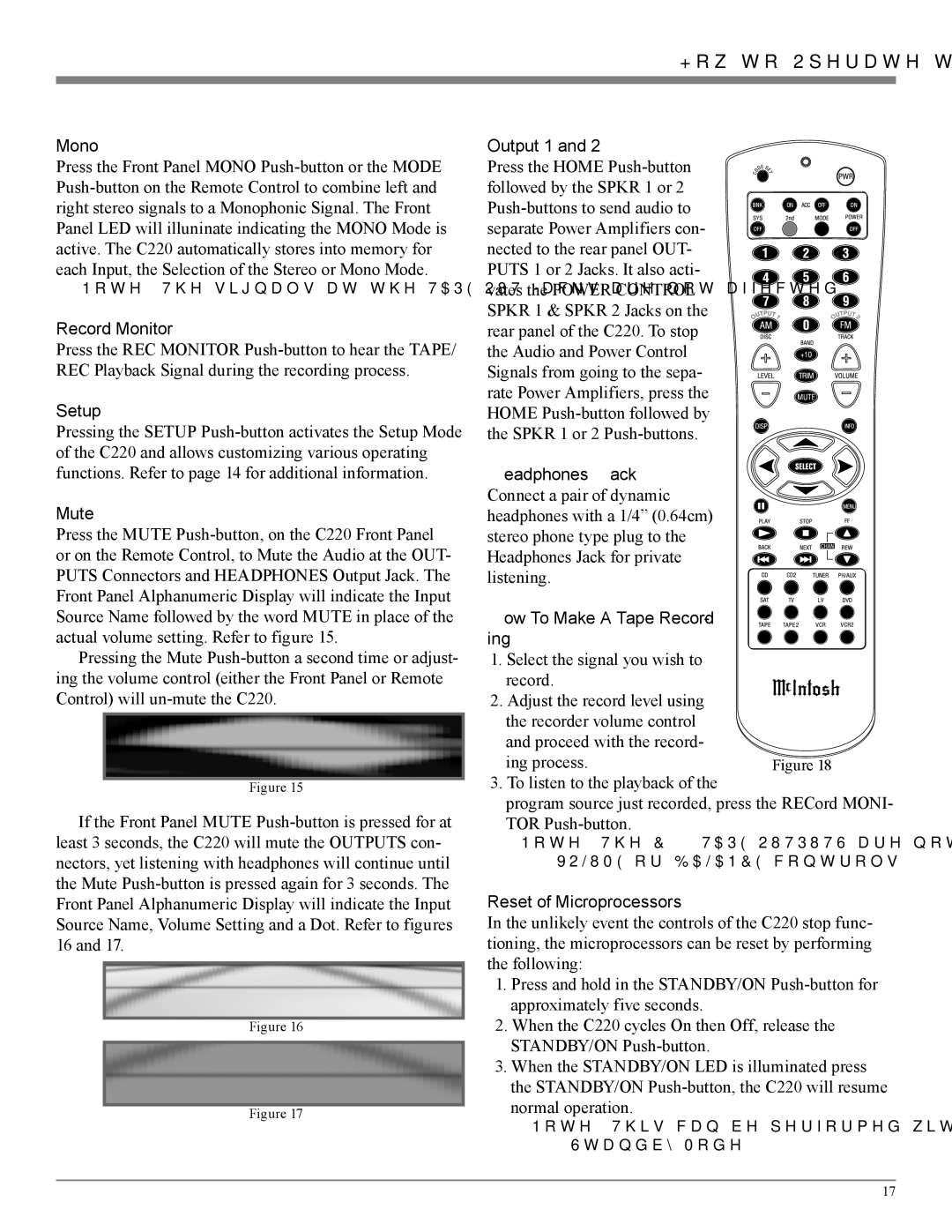C220 specifications
The McIntosh C220 is a high-performance preamplifier that embodies the brand's legacy of premium audio equipment, delivering an exceptional listening experience. Renowned for its remarkable sound quality and robust build, the C220 is designed for both audiophiles and music enthusiasts.One of the standout features of the McIntosh C220 is its advanced audio circuitry. Utilizing a fully balanced design, the preamplifier minimizes noise and distortion by maintaining a symmetrical signal path. This design not only enhances sound clarity but also ensures that the C220 delivers an incredibly dynamic range, capturing the intricate details of recordings. With an impressive frequency response of 20Hz to 20kHz, listeners can expect a faithful reproduction of high and low frequencies.
The C220 is equipped with multiple inputs, including both analog and digital connections, accommodating a wide array of audio sources. It features six analog inputs, an eight-channel digital input via the USB port, and a Bluetooth option, allowing for seamless connectivity with modern devices. This versatility makes it a valuable addition to any audio system, enabling users to enjoy their favorite music from various sources.
Additionally, the McIntosh C220 incorporates the brand's famous AutoFormer technology. This innovative feature allows users to connect their speakers to the preamp while ensuring the highest level of performance and protection. The AutoFormer adjusts the speaker impedance, providing optimal power transfer and exceptional audio quality, regardless of the speakers used.
Another crucial aspect of the C220 is the dual analog VU meters. These iconic meters not only add an aesthetic appeal but also provide real-time feedback on the audio signal level, allowing users to monitor their settings visually. This feature enhances the overall experience, especially in a home audio setup.
The build quality of the McIntosh C220 further reinforces its stature. With a sleek, classic design featuring a glass front panel, aluminum chassis, and robust components, this preamplifier is not just functional but also a visually striking piece of equipment.
In summary, the McIntosh C220 combines advanced technology with timeless design, delivering impressive sound quality and versatility. Whether you’re a casual listener or an audio purist, the C220 serves as an outstanding centerpiece for any high-fidelity audio system. Its rich feature set, including multiple inputs, balanced audio circuitry, and beautiful aesthetic, solidifies its status as a premier choice in the world of audio preamplifiers.