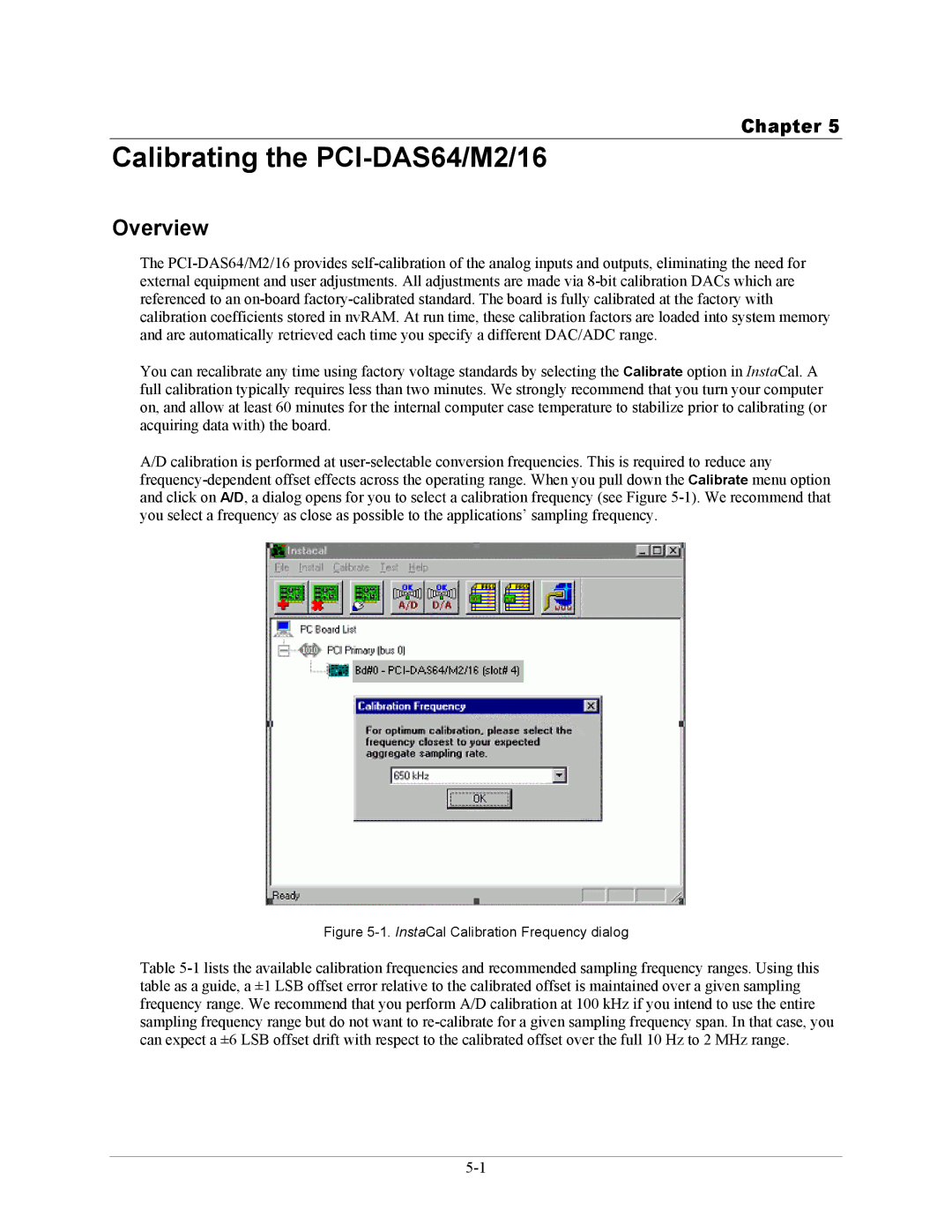Chapter 5
Calibrating the PCI-DAS64/M2/16
Overview
The PCI-DAS64/M2/16 provides self-calibration of the analog inputs and outputs, eliminating the need for external equipment and user adjustments. All adjustments are made via 8-bit calibration DACs which are referenced to an on-board factory-calibrated standard. The board is fully calibrated at the factory with calibration coefficients stored in nvRAM. At run time, these calibration factors are loaded into system memory and are automatically retrieved each time you specify a different DAC/ADC range.
You can recalibrate any time using factory voltage standards by selecting the Calibrate option in InstaCal. A full calibration typically requires less than two minutes. We strongly recommend that you turn your computer on, and allow at least 60 minutes for the internal computer case temperature to stabilize prior to calibrating (or acquiring data with) the board.
A/D calibration is performed at user-selectable conversion frequencies. This is required to reduce any frequency-dependent offset effects across the operating range. When you pull down the Calibrate menu option and click on A/D, a dialog opens for you to select a calibration frequency (see Figure 5-1). We recommend that you select a frequency as close as possible to the applications’ sampling frequency.
Figure 5-1. InstaCal Calibration Frequency dialog
Table 5-1lists the available calibration frequencies and recommended sampling frequency ranges. Using this table as a guide, a ±1 LSB offset error relative to the calibrated offset is maintained over a given sampling frequency range. We recommend that you perform A/D calibration at 100 kHz if you intend to use the entire sampling frequency range but do not want to re-calibrate for a given sampling frequency span. In that case, you can expect a ±6 LSB offset drift with respect to the calibrated offset over the full 10 Hz to 2 MHz range.
5-1