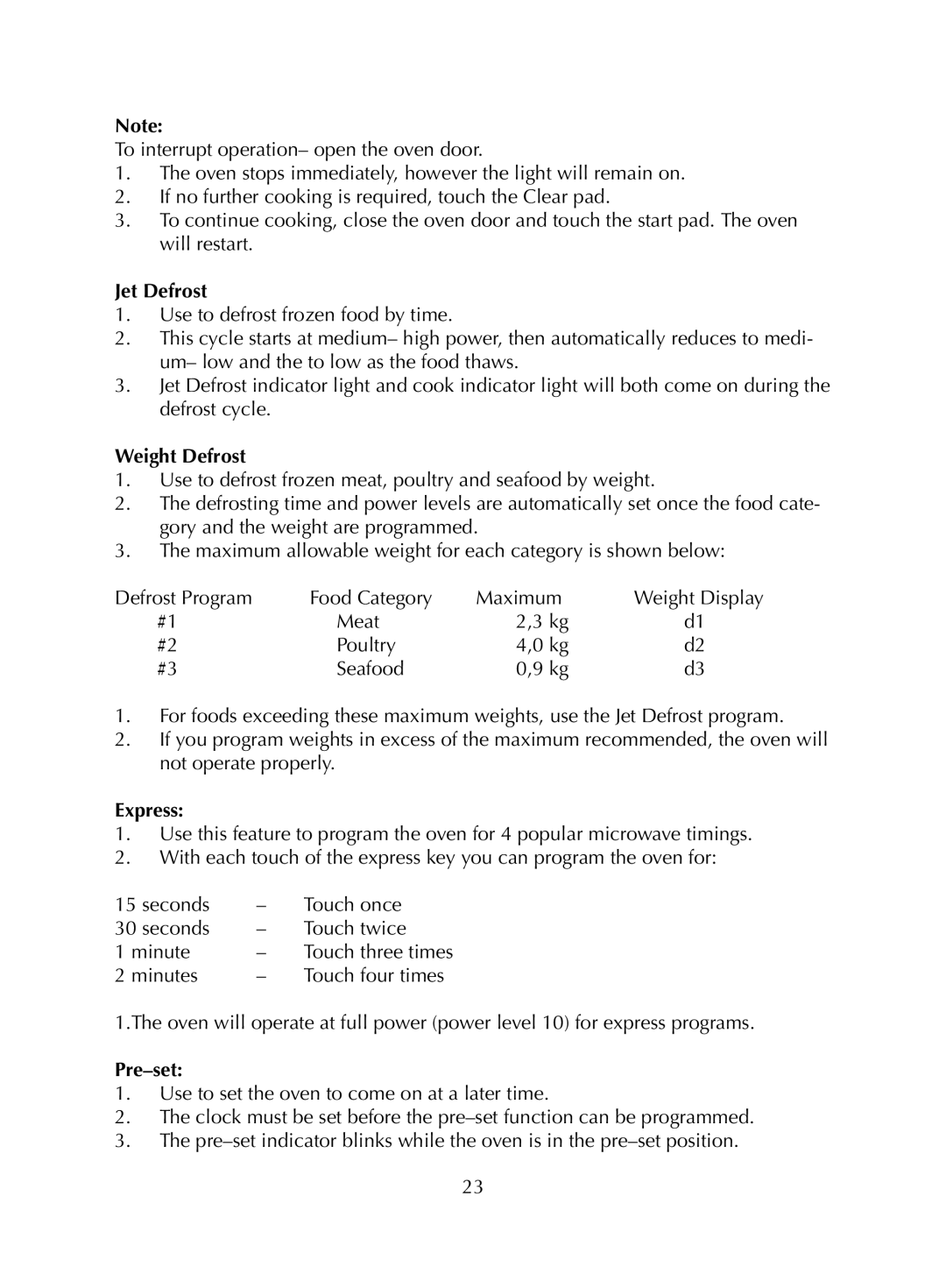Note:
To interrupt operation– open the oven door.
1.The oven stops immediately, however the light will remain on.
2.If no further cooking is required, touch the Clear pad.
3.To continue cooking, close the oven door and touch the start pad. The oven will restart.
Jet Defrost
1.Use to defrost frozen food by time.
2.This cycle starts at medium– high power, then automatically reduces to medi- um– low and the to low as the food thaws.
3.Jet Defrost indicator light and cook indicator light will both come on during the defrost cycle.
Weight Defrost
1.Use to defrost frozen meat, poultry and seafood by weight.
2.The defrosting time and power levels are automatically set once the food cate- gory and the weight are programmed.
3.The maximum allowable weight for each category is shown below:
Defrost Program | Food Category | Maximum | Weight Display |
#1 | Meat | 2,3 kg | d1 |
#2 | Poultry | 4,0 kg | d2 |
#3 | Seafood | 0,9 kg | d3 |
1.For foods exceeding these maximum weights, use the Jet Defrost program.
2.If you program weights in excess of the maximum recommended, the oven will not operate properly.
Express:
1.Use this feature to program the oven for 4 popular microwave timings.
2.With each touch of the express key you can program the oven for:
15 seconds | – | Touch once |
30 seconds | – | Touch twice |
1 minute | – | Touch three times |
2 minutes | – | Touch four times |
1.The oven will operate at full power (power level 10) for express programs.
Pre–set:
1.Use to set the oven to come on at a later time.
2.The clock must be set before the
3.The
23