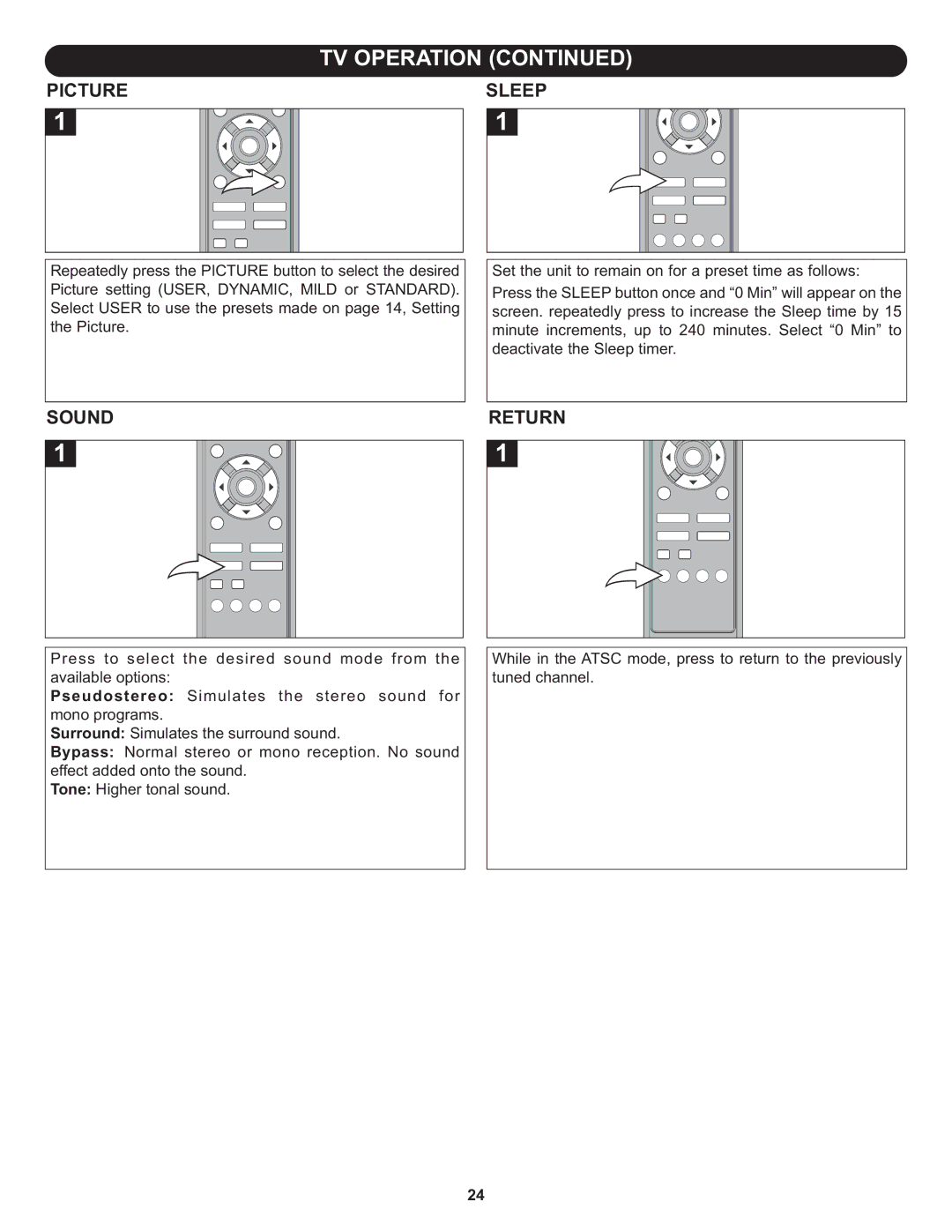PICTURE | SLEEP |
Repeatedly press the PICTURE button to select the desired Picture setting (USER, DYNAMIC, MILD or STANDARD). Select USER to use the presets made on page 14, Setting the Picture.
SOUND
Press to select the desired sound mode from the available options:
Pseudostereo: Simulates the stereo sound for mono programs.
Surround: Simulates the surround sound.
Bypass: Normal stereo or mono reception. No sound effect added onto the sound.
Tone: Higher tonal sound.
Set the unit to remain on for a preset time as follows: Press the SLEEP button once and “0 Min” will appear on the screen. repeatedly press to increase the Sleep time by 15 minute increments, up to 240 minutes. Select “0 Min” to deactivate the Sleep timer.
RETURN
While in the ATSC mode, press to return to the previously tuned channel.
24