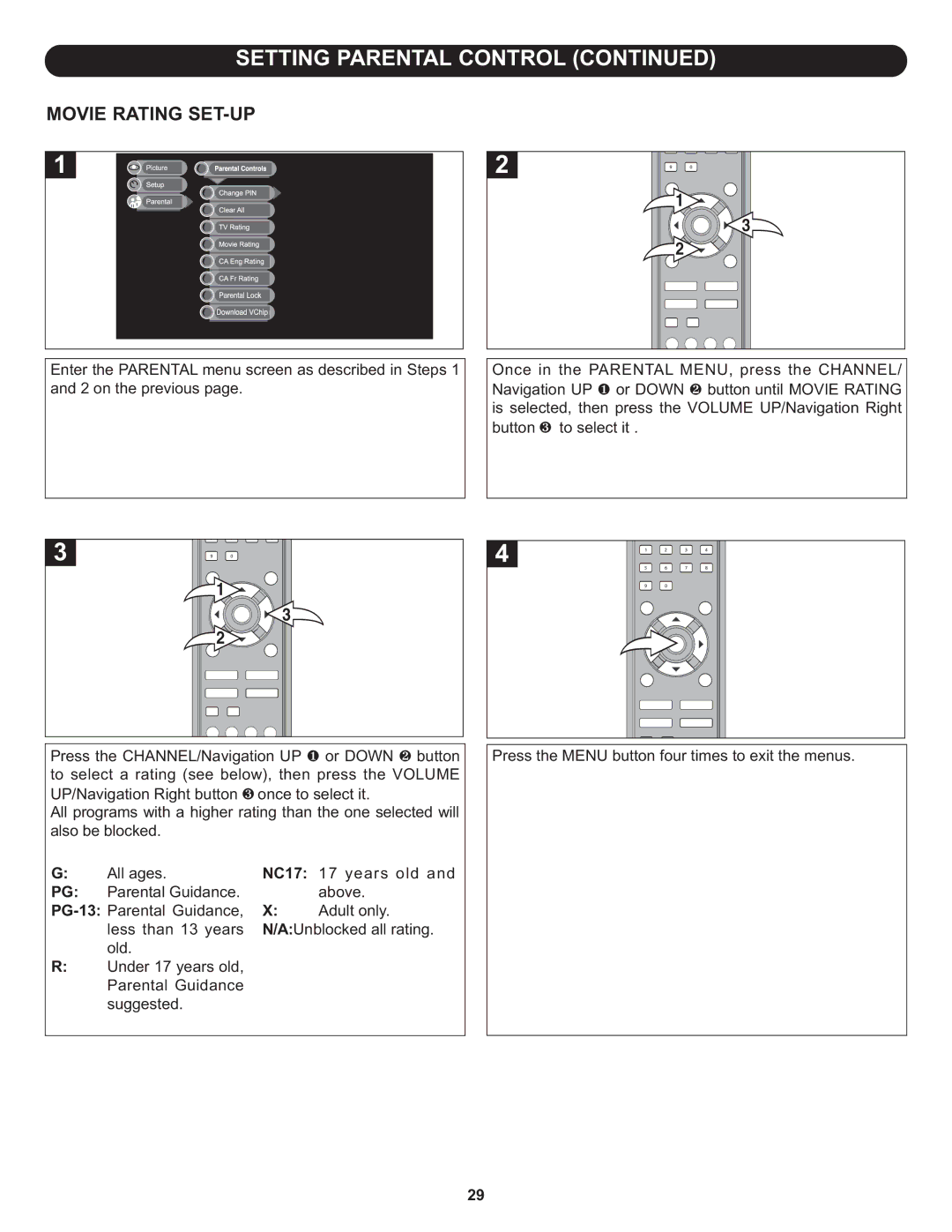MOVIE RATING SET-UP
Enter the PARENTAL menu screen as described in Steps 1 and 2 on the previous page.
1 | 3 | |
2 | ||
|
Once in the PARENTAL MENU, press the CHANNEL/ Navigation UP or DOWN button until MOVIE RATING is selected, then1 press the VOLUME2 UP/Navigation Right button 3 to select it .
1 | 3 | |
2 | ||
|
Press the CHANNEL/Navigation UP or DOWN button to select a rating (see below), then1press the VOLUME2 UP/Navigation Right button once to select it.
All programs with a higher rating3 than the one selected will also be blocked.
Press the MENU button four times to exit the menus.
G: | All ages. | Guidance. |
PG: | Parental | |
| Parental | Guidance, |
| less than | 13 years |
R: | old. | years old, |
Under 17 | ||
| Parental | Guidance |
| suggested. |
|
NC17: 17 years old and above.
X: Adult only.
N/A:Unblocked all rating.
29