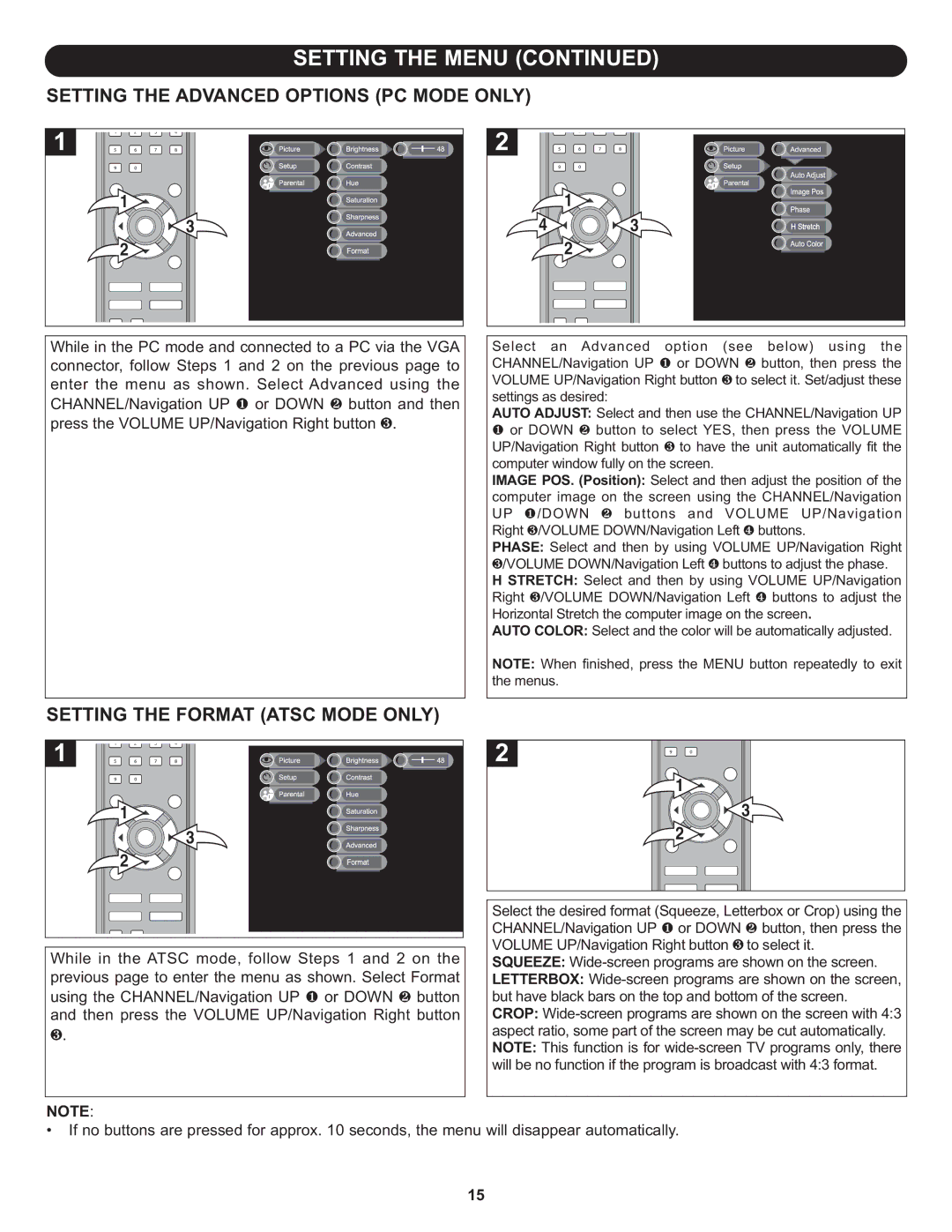SETTING THE ADVANCED OPTIONS (PC MODE ONLY)
| 1 | 3 |
| 4 | 1 | 3 |
|
| 2 |
|
|
| 2 |
|
|
While in the PC mode and connected to a PC via the VGA | Select an Advanced option (see below) using the | ||||||
connector, follow Steps 1 and 2 on the previous page to | CHANNEL/Navigation UP 1 or DOWN 2 button, then press the | ||||||
enter the menu as shown. Select Advanced using the | VOLUME UP/Navigation Right button | 3 to select it. Set/adjust these | |||||
CHANNEL/Navigation UP 1 or DOWN 2 button | and then | settings as desired: |
|
| |||
AUTO ADJUST: Select and then use the CHANNEL/Navigation UP | |||||||
press the VOLUME UP/Navigation Right button 3. |
| 1 or DOWN 2 button to select YES, then press the VOLUME | |||||
|
|
|
| UP/Navigation Right button 3 to have the unit automatically fit the | |||
|
|
|
| computer window fully on the screen. |
| ||
|
|
|
| IMAGE POS. (Position): Select and then adjust the position of the | |||
|
|
|
| computer image on the screen using the CHANNEL/Navigation | |||
|
|
|
| UP 1/DOWN 2 | buttons and | VOLUME UP/Navigation | |
|
|
|
| Right 3/VOLUME DOWN/Navigation Left 4 buttons. | |||
|
|
|
| PHASE: | Select and then by using VOLUME UP/Navigation Right | ||
|
|
|
| 3/VOLUME DOWN/Navigation Left 4 buttons to adjust the phase. | |||
|
|
|
| H STRETCH: Select and then by using VOLUME UP/Navigation | |||
|
|
|
| Right 3/VOLUME DOWN/Navigation Left 4 buttons to adjust the | |||
|
|
|
| Horizontal Stretch the computer image on the screen. | |||
|
|
|
| AUTO COLOR: Select and the color will be automatically adjusted. | |||
|
|
|
| NOTE: When finished, press the MENU button repeatedly to exit | |||
SETTING THE FORMAT (ATSC MODE ONLY) | the menus. |
|
| ||||
|
|
|
| ||||
| 1 |
|
|
|
| 1 | 3 |
| 3 |
|
|
| 2 | ||
| 2 |
|
|
|
| ||
|
|
|
|
|
|
| |
|
|
|
| Select the desired format (Squeeze, Letterbox or Crop) using the | |||
|
|
|
| CHANNEL/Navigation UP 1 or DOWN 2 button, then press the | |||
While in the ATSC mode, follow Steps 1 and 2 on the | VOLUME UP/Navigation Right button 3to select it. | ||||||
SQUEEZE: | |||||||
previous page to enter the menu as shown. Select Format | LETTERBOX: | ||||||
using the CHANNEL/Navigation UP 1 or DOWN | 2 button | but have black bars on the top and bottom of the screen. | |||||
and then press the VOLUME UP/Navigation Right button | CROP: | ||||||
3 | . |
|
| aspect ratio, some part of the screen may be cut automatically. | |||
|
|
| NOTE: This function is for | ||||
|
|
|
| will be no function if the program is broadcast with 4:3 format. | |||
NOTE:
• If no buttons are pressed for approx. 10 seconds, the menu will disappear automatically.
15